Before you play, Selecting the power source, Selecting the power source” (p. 4) – Roland Aerophone Mini Digital Wind Instrument User Manual
Page 4: Step 1
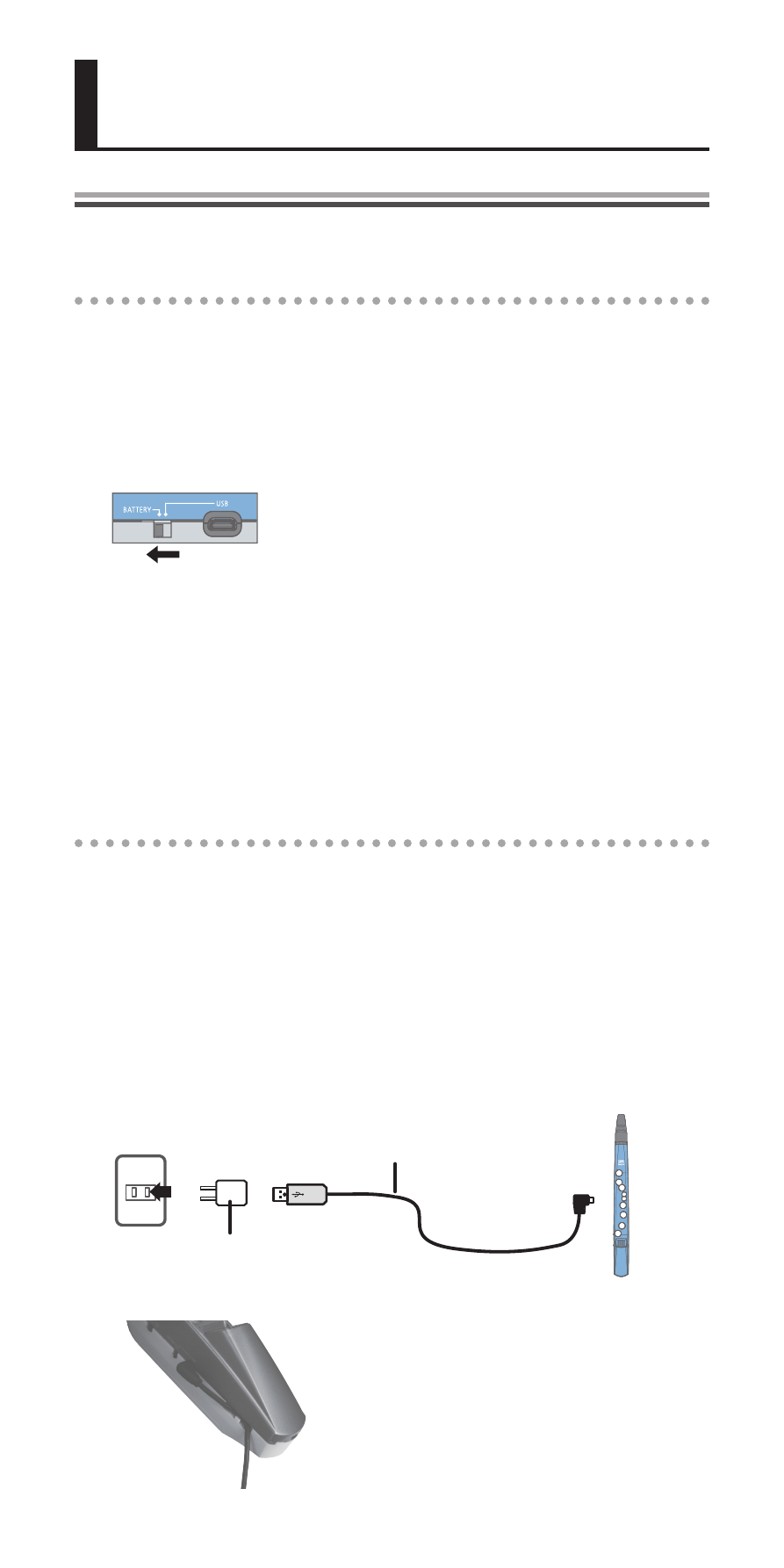
4
4
Step 1
Selecting the Power Source
The Aerophone mini can be powered by batteries or by a USB AC adaptor.
When using batteries
This allows approximately 10 hours of playing.
1 .
Insert four Ni-MH (AA) batteries.
* Please note that alkaline batteries and zinc-carbon batteries cannot be
used.
2 .
Set the power select switch to “BATTERY.”
* When turning the unit over, be careful so as to protect the buttons and knobs
from damage. Also, handle the unit carefully; do not drop it.
* Battery life can vary depending on the specifications of the batteries, capacity
of the batteries, and the conditions of use.
* When the batteries run low, the power LED (orange) blinks.
* If you handle batteries improperly, you risk explosion fluid leakage. Make sure
that you carefully observe all of the items related to batteries that are listed in
“USING THE UNIT SAFELY” (p. 16) and “IMPORTANT NOTES” (p. 18).
When using USB AC adaptor
You can play without being concerned about how much battery power you
have left.
1 .
Connect a USB cable (included) and USB AC adaptor
(sold separately) to the Aerophone mini’s USB port.
* A USB AC adaptor is not included. Use a charger such as intended for a
smartphone or tablet.
* This unit cannot charge batteries that are installed in it, even if it is
connected by a USB cable to a USB AC adaptor that’s plugged into an AC
outlet.
USB cable
USB AC adaptor
2 .
Use the cord hook to secure the USB cable.
Before You Play