Appendix, Troubleshooting, Main specifications – Roland V-Drums Electronic Drum Set User Manual
Page 11: Troubleshooting main specifications, Roland td-1: drum sound module
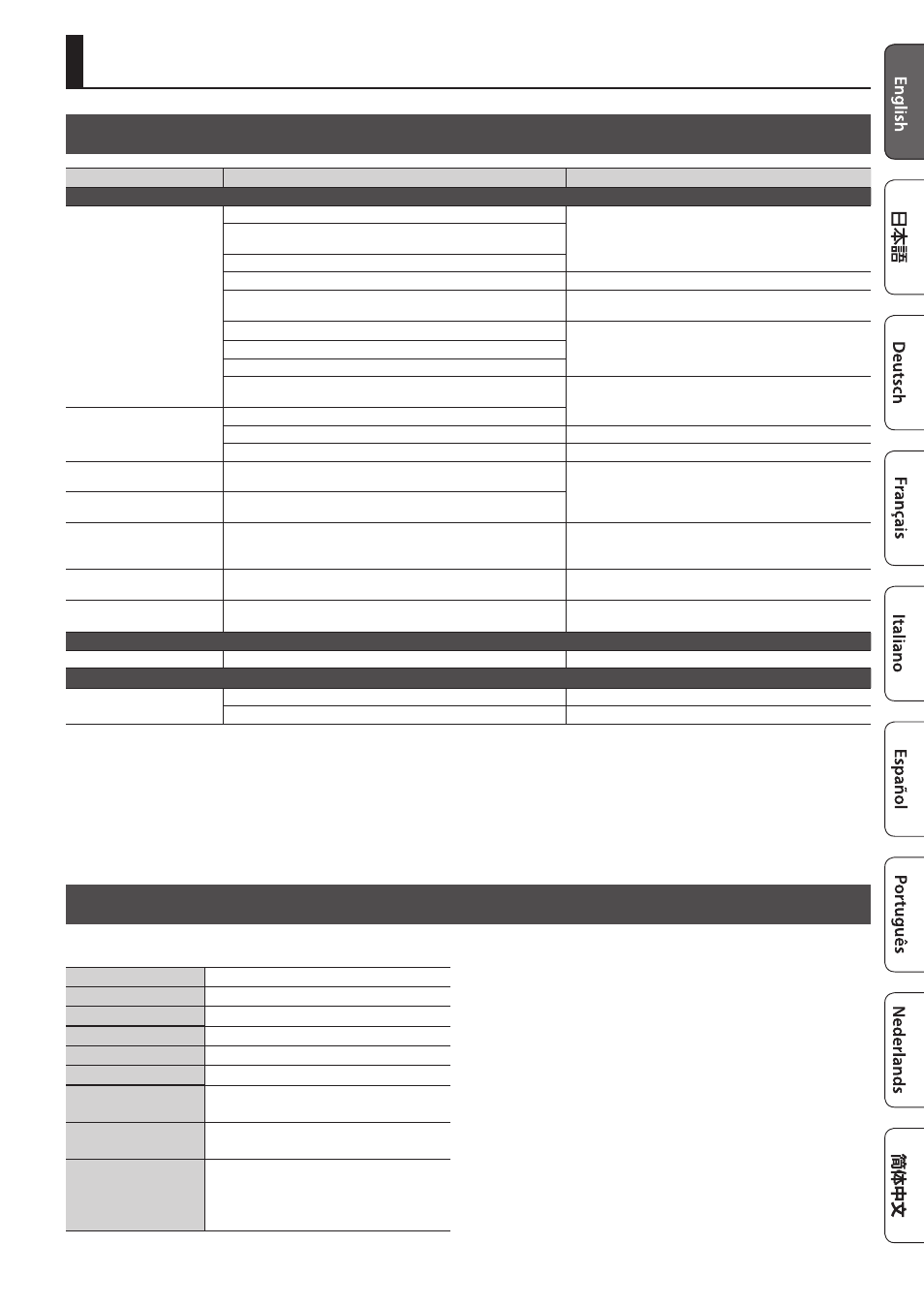
11
Appendix
Troubleshooting
Problem
Items to check
Action
Problems with sound
No sound
Is the TD-1 correctly connected to the external devices?
Check the connections.
Could the cable be connected to an output jack (instead of the input) of
the connected amplified speaker?
Are the cables correctly connected to the unit’s OUTPUT/PHONES jack?
Could an audio cable be broken?
Try using a different cable.
Check whether you hear sound through headphones.
If you hear sound in the headphones, there is a problem with the
connection cables or with the connected amplified speaker.
Could the TD-1 volume be lowered?
Adjust the volume to an appropriate level.
Could the volume of the connected amplified speaker be lowered?
Could the volume be lowered on the device connected to the MIX IN jack?
Is the connection cable correctly connected to the TRIGGER INPUT
connector?
Check the connections.
A specific pad does not sound
Are the cables correctly connected to each pad and pedal?
Could the pad’s “Sensitivity” be lowered?
Adjust the pad’s “Sensitivity.”
Is the pad’s “Type” set correctly?
Set the pad’s “Type.”
No sound when you press the
kick pedal
Is the cable labeled KIK connected to the kick pad?
Check the connections.
No sound when you press the
hi-hat pedal
Is the cable labeled HHC connected to the hi-hat pedal?
The sound of another pad is
also
heard when you strike
the pad .
If multiple pads are attached to the same stand, the vibration of a strike
can be transmitted to another pad, causing it to sound inadvertently.
Reattach the pad at a different location.
Two or more notes are sounded
when you strike once
Is the pad fastened to the stand?
Fasten the pad firmly to the stand.
Sounds do not play reliably
Is the pad’s mesh head tensioned evenly?
Adjust the mesh head tension. Slightly higher tension is good for
proper triggering.
Problems with USB
Can’t connect with a computer
Is the USB cable connected correctly?
Make sure that the USB cable is correctly connected.
Problems with MIDI
No sound from external MIDI
device
Is the MIDI channel set correctly?
Set the MIDI channel of external MIDI device to 10.
Has the note number been set properly?
Check the pad’s “Note#.”
Main Specifications
Roland TD-1: Drum Sound Module
Drum Kits
15
Songs
15
Display
7 segments, 3 characters (LED)
Interface
USB MIDI (Transmitting only)
Power Supply
AC adaptor
Current Draw
150 mA
Dimensions
106 (W) x 43 (D) x 181 (H) mm
4-3/16 (W) x 1-3/4 (D) x 7-1/8 (H) inches
Weight
(excluding AC adaptor)
236 g
9 oz
Accessories
Owner’s Manual
Leaflet “USING THE UNIT SAFELY”
AC adaptor
Power cord
* This document explains the specifications of the product at the time that the
document was issued. For the latest information, refer to the Roland website.