Mounting the cr88v to a carmera – Samson Concert 88 CR88XV Camera-Mount Wireless Receiver (D: 542 to 566 MHz) User Manual
Page 11
Advertising
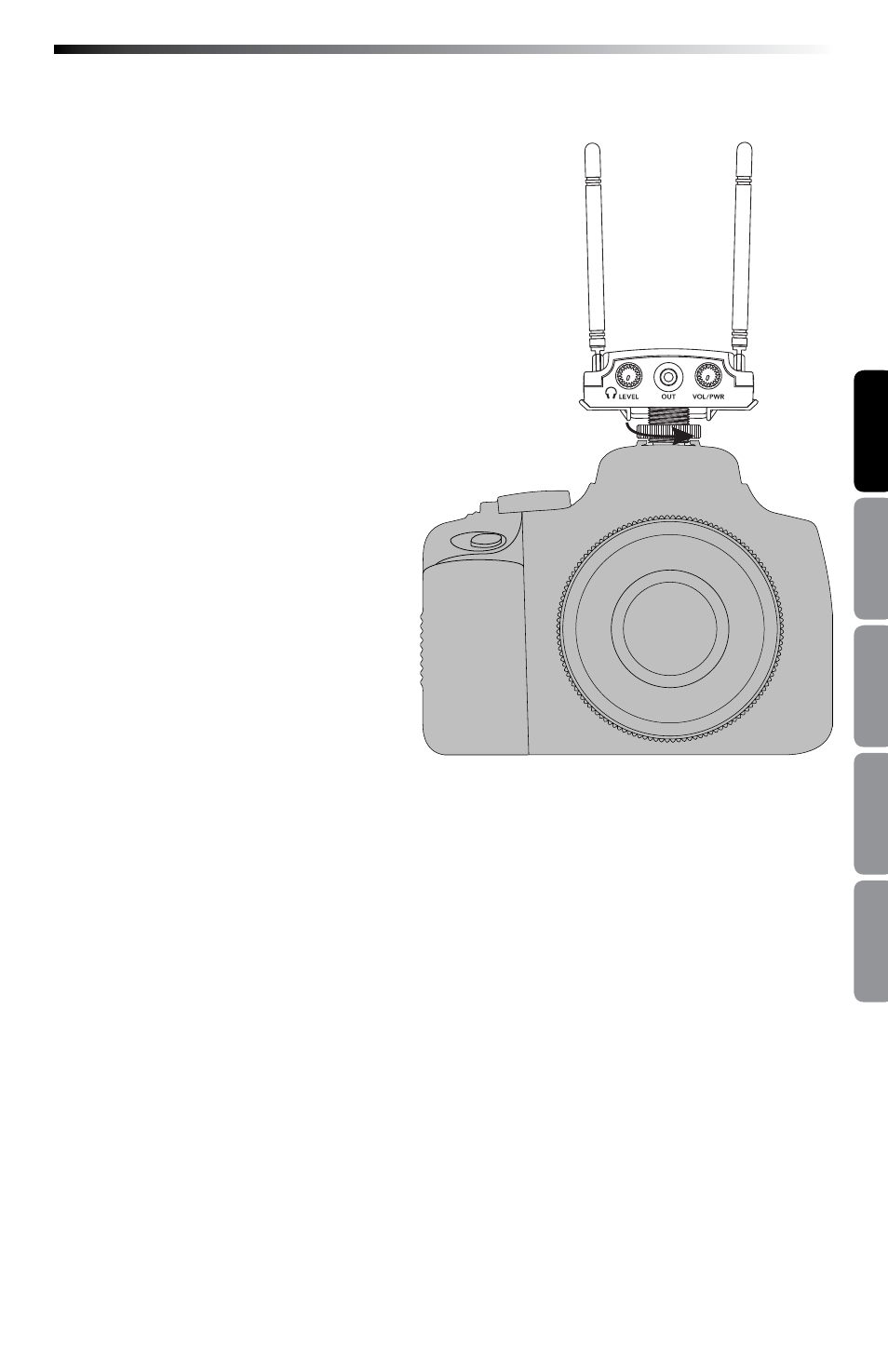
11
Concert 88 Camera System
ENGLISH
FRANÇAIS
DEUTSCHE
ESP
AÑOL
IT
ALIANO
Mounting the CR88V to a Carmera
Follow these steps to mount the AR2 onto a camera:
1. Slide the CR88V into the camera’s
standard shoe mounting point, and
lock the receiver in place by tightening
the knurled washer.
2. Connect the CR88V audio output to
the camera’s audio input using the
supplied 1/8” (3.5mm) or XLR cable.
Note: The shoe mount adapter does
not pass power to the CR88V receiver.
Note: If your camera does not have a
standard hot shoe mounting point, an
additional adapter may be necessary.
Please refer to your camera’s user
guide.
Advertising
This manual is related to the following products: