Ar99m receiver features – Samson AirLine AWXm Micro UHF Wind Instrument Wireless System (D: 542 to 566 MHz) User Manual
Page 11
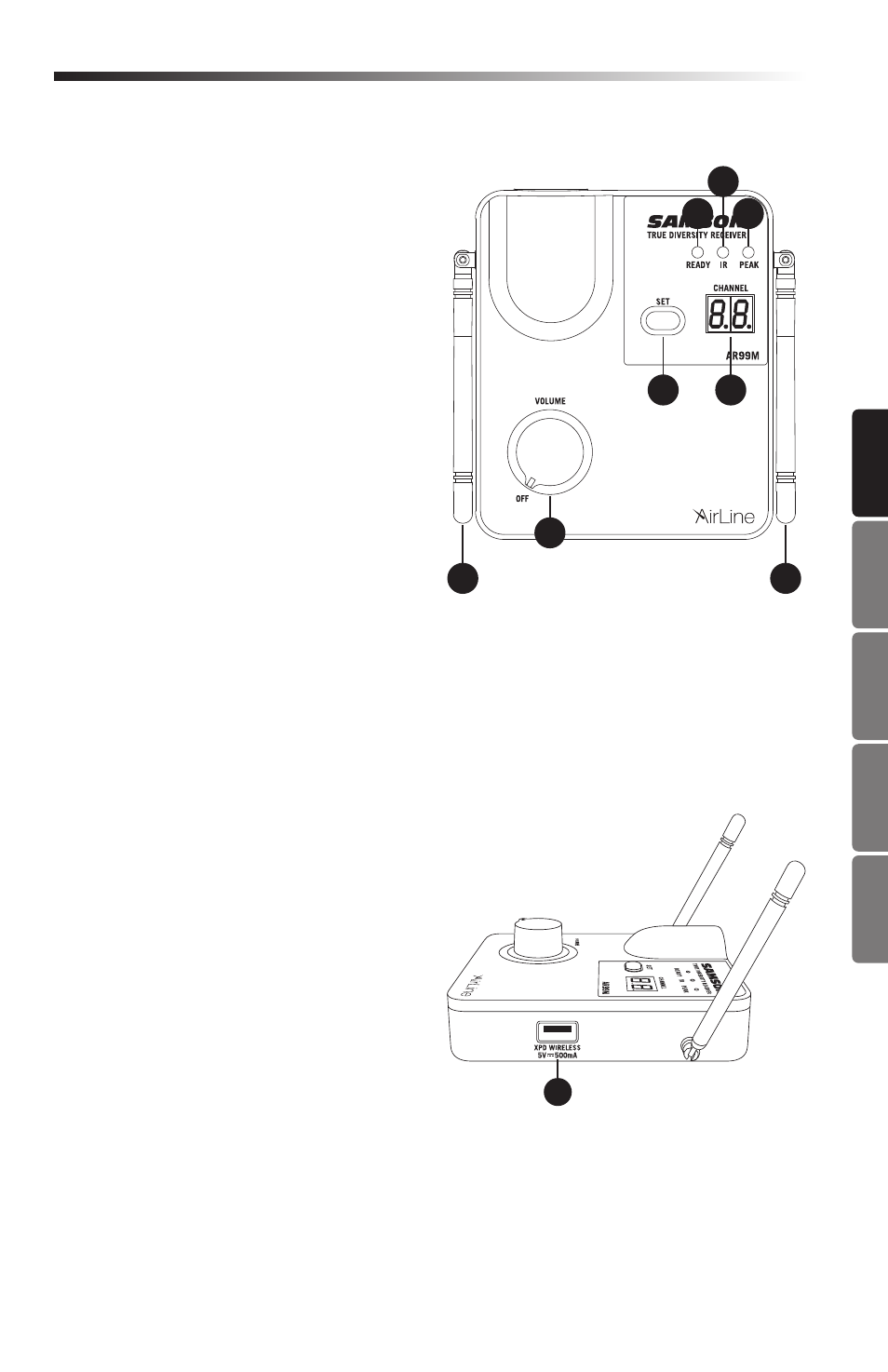
AirLine AWXm Wireless System
11
ENGLISH
FR
AN
ÇA
IS
DE
U
TSC
H
E
ES
PA
Ñ
OL
IT
ALI
AN
O
1. Antennas - The antenna mountings allow
full rotation for optimum placement. In
normal operation, both antennas should
be placed in a vertical position. Both
antennas can be folded inward for
convenience when transporting the
AR99m.
2. SET Button - Press this button to scan
through the receiver’s 100 operating
channels to find the optimal channel for
performance. Once the scan is complete,
the AR99m will enter IR Set mode
and send the selected channel to the
transmitter.
3. LED Display - The two digit, 7-segment
LED display shows the receiver’s current
operating channel.
4. READY Indicator - This indicator lights
green when the AR99m is receiving RF
signal and the system is ready to use.
5. IR Transmitter - During “IR SET” an infrared light is used to set the transmitter channel.
6. PEAK Indicator - This indicator lights red when the transmitted audio signal is overloaded.
7. VOLUME / Power Control - This rotary knob controls the level of the receiver output and
powers the AR99m on and off. Turn the control clockwise to turn the system on. Turn the
knob counterclockwise until it clicks to turn the system off.
8. USB Port - This USB port provides 5V
200mA of power which can be used
to charge the ATX transmitter (AR99m
only passes power to the USB port when
the power is ON). It can also be used to
connect an optional Samson XPD USB
Digital Wireless receiver to this input,
turning the AR99m into a dual wireless
system.
AR99m Receiver Features
1
1
7
4
6
5
3
2
8