Quick start – Samson AirLine AWXm Micro UHF Wind Instrument Wireless System (D: 542 to 566 MHz) User Manual
Page 6
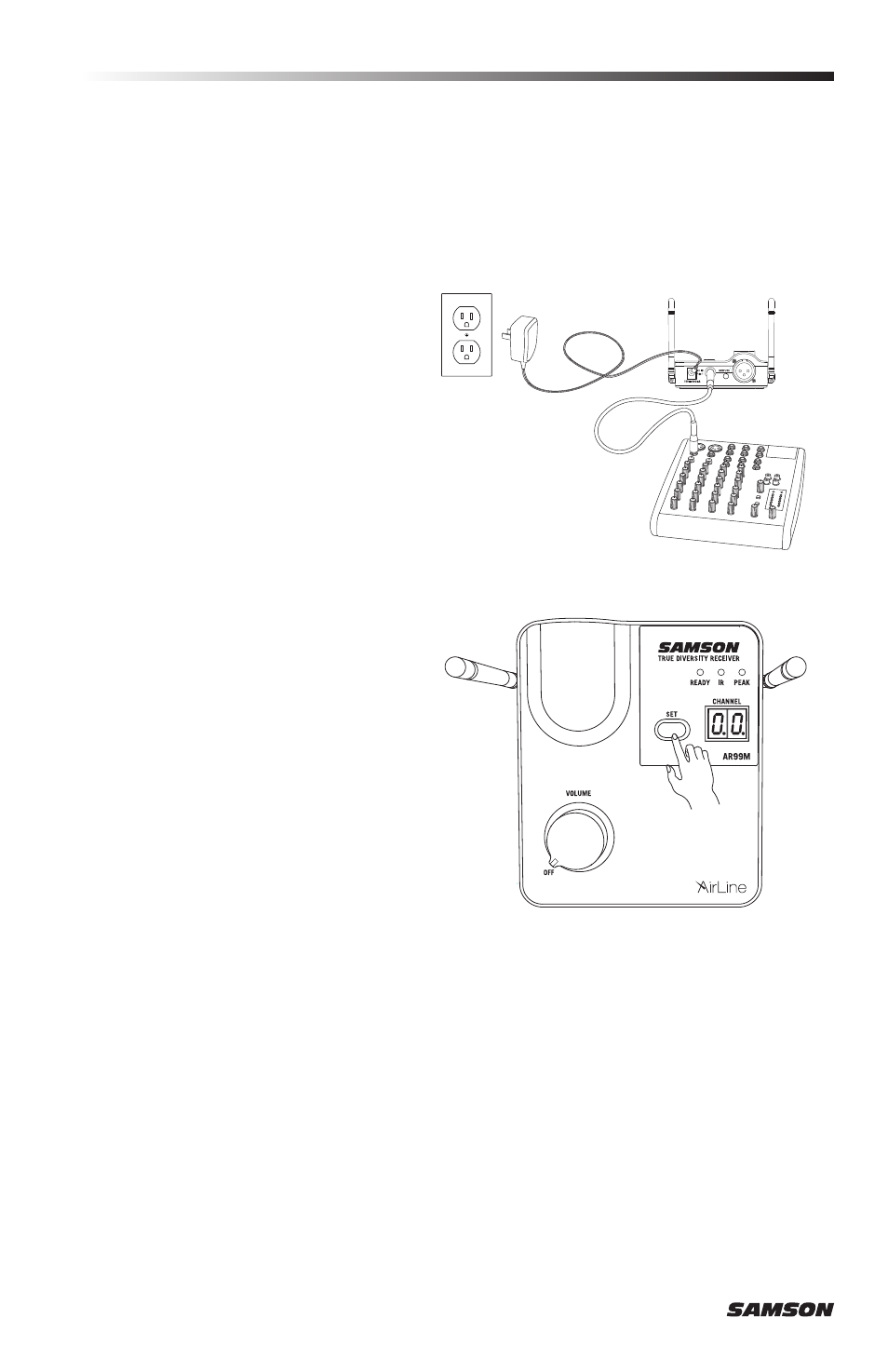
6
Quick Start
In order for your wireless system to work correctly, both the receiver and transmitter must be
set to the same channel. Follow this basic procedure for setting up and using your AirLine
AWXm Wireless System:
1. Physically place the AR99m receiver
where it will be used, and extend the
antennas vertically. The general rule
of thumb is to maintain “line of sight”
between the receiver and transmitter
so that the person using or wearing the
transmitter can see the receiver.
2. Ensure that the ATX transmitter is fully
charged (see section Charging the ATX
Transmitter).
3. With the AR99m powered off, connect
the included power adapter.
4. With your amplifier or mixer off and
volume control all the way down,
connect the AR99m receiver output
jack to the mic or line level input of a
mixer or amplifier using the balanced
XLR output or unbalanced 1/4” or 1/8”
line level outputs. Turn the VOLUME
knob on the AR99m clockwise to turn
its power on, but keep the level low.
5. Press and hold the SET button on the
front of the AR99m receiver to scan for
an available channel. Once the optimal
channel is selected the receiver will
enter IR Set mode.
6. Turn on the power to the ATX
transmitter by pressing and holding
the Power button for 3 seconds; the
indicator LED will light yellow when the
button is pressed and turns green when
released and the ATX is powered on.