Sony a6400 Mirrorless Camera User Manual
Page 133
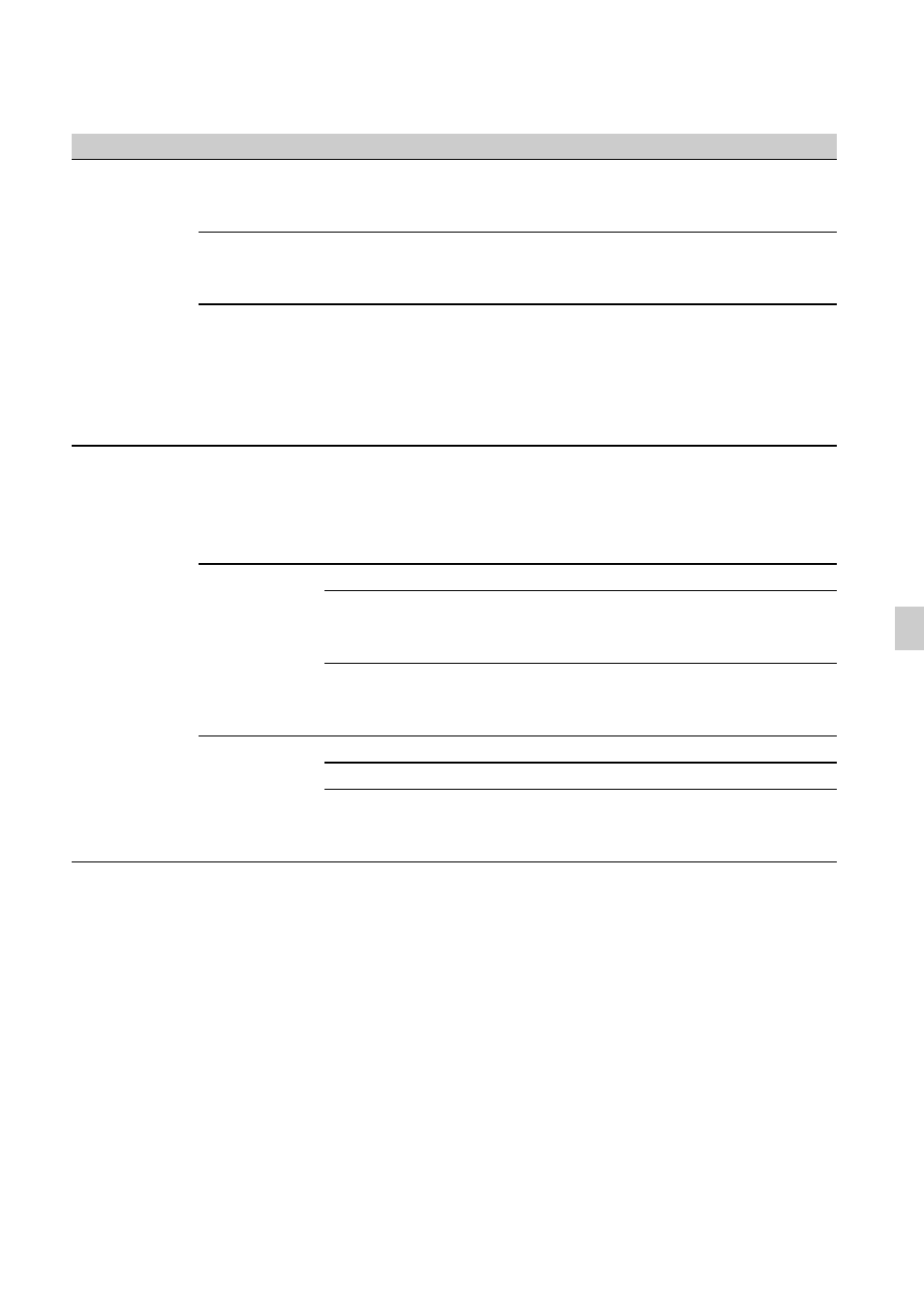
133
U
sin
g
th
e
M
e
n
u
BLACK
GAMMA
Corrects gamma in low intensity areas.
• [BLACK GAMMA] is disabled when [GAMMA] is set to [HLG], [HLG1],
[HLG2], or [HLG3].
RANGE
HIGH,
MIDDLE,
LOW
Selects the correction range.
LEVEL
–7 (maximum
black
compression)
to +7
(maximum
black stretch)
Sets the correction level.
KNEE
MODE
AUTO,
MANUAL
Selects the mode.
AUTO: Sets the knee point and
slope automatically.
MANUAL: Sets the knee point
and slope manually.
AUTO SET
Settings when [AUTO] is selected.
MAX POINT
90% to 100%
MAX POINT: Sets the
maximum value of the knee
point.
SENSITIVITY HIGH,
MIDDLE,
LOW
SENSITIVITY: Sets the
sensitivity.
MANUAL
SET
Settings when [MANUAL] is selected.
POINT
75% to 105%
POINT: Sets the knee point.
SLOPE
–5 (gentle) to
+5 (steep)
SLOPE: Sets the knee slope.
• [KNEE] is disabled when set to
+5.
Item
Sub-items
Settings
Description
Continued
,