Detaching the table-top stand from the lcd display, Remove the screws from the rear of the lcd display – Sony WH-XB910N EXTRA BASS Noise-Canceling Wireless Over-Ear Headphones (Black) User Manual
Page 12
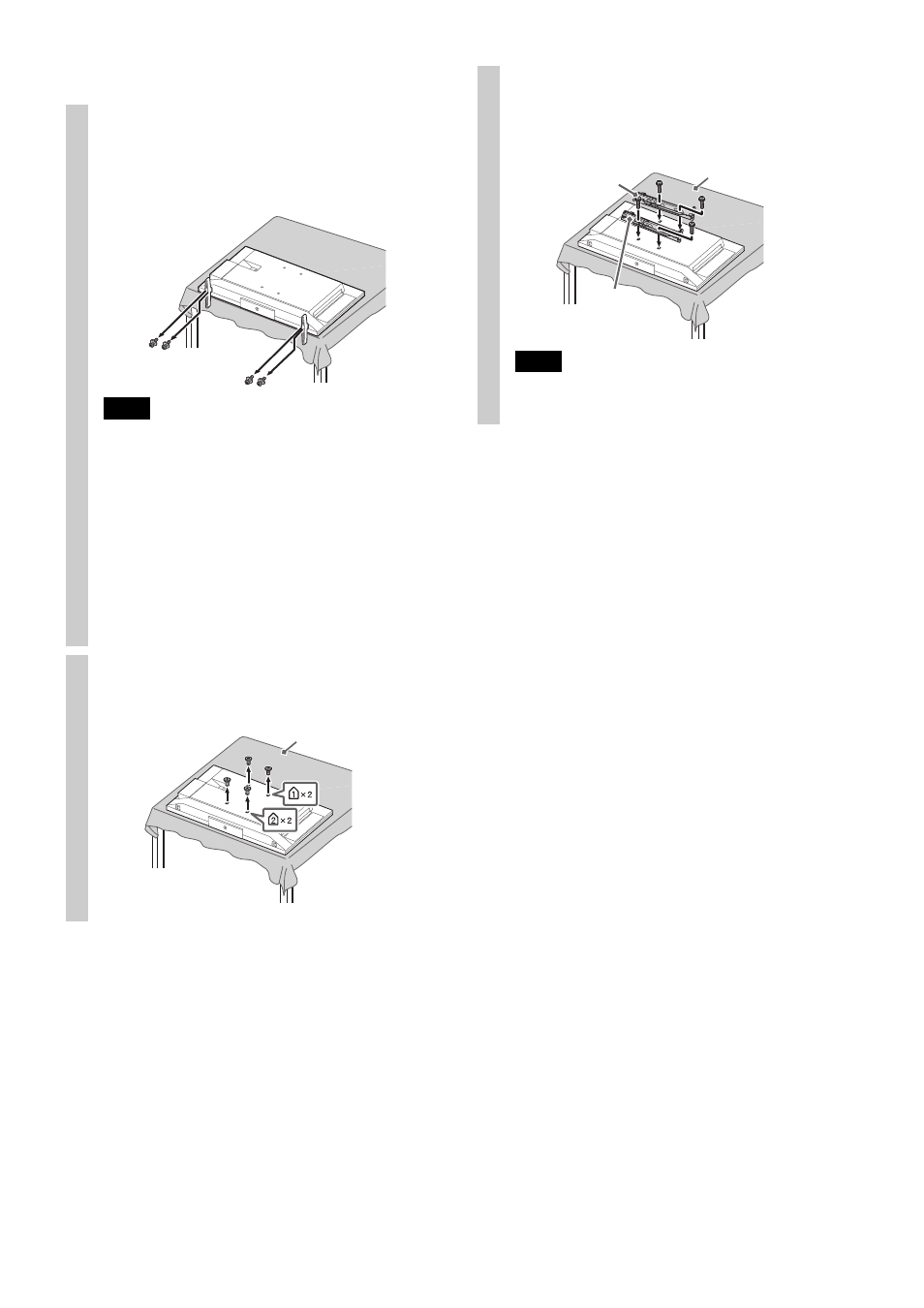
12
(US)
FW-32BU30J / 32BZ30J only
1
Detaching the Table-Top Stand
from the LCD Display.
To detach the Table-Top Stand from the LCD
Display, remove the screws.
Note
• Do not remove the Table-Top Stand for any reason
other than to install corresponding accessories on
the LCD Display.
• Be sure the LCD Display is vertical before turning
on. To avoid uneven picture uniformity do not
power on the LCD Display with the LCD panel facing
down.
• Place the LCD Display with its screen facing down
on a level and stable surface covered with a thick
and soft cloth when removing the Table-Top Stand
from the LCD Display to prevent damaging the
surface of the LCD display.
2
Remove the screws from the
rear of the LCD Display.
Soft cloth
3
Attach the Wall-Mount Bracket
(not supplied) using the screws
(not supplied).
Note
• If using an electric screwdriver, set the torque at
approximately 1.5 N·m {15 kgf·cm}.
Wall-Mount
Bracket (not
supplied)
Screw (not
supplied)
Soft cloth