Maintenance box replacement – Epson WorkForce ST-M3000 Monochrome MFP Supertank Printer User Manual
Page 237
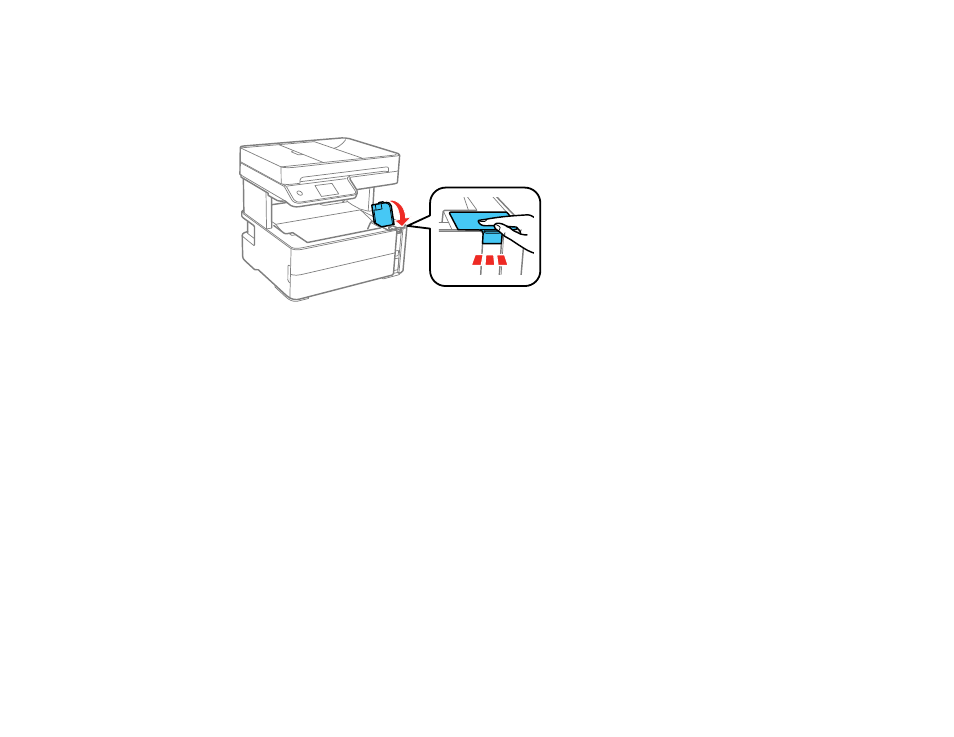
237
Note:
If any ink remains in the bottle, replace the bottle cap and tighten it. Store the bottle upright for
later use.
10. Close the ink tank cover.
11. Select
Reset
.
12. Confirm the message, then select
OK
.
Caution:
If you reset the ink level without refilling the ink tank to the upper line, you may print without
enough ink in the tank and damage your printer. Before you print, make sure you visually check the
ink level of the tank.
Parent topic:
Refilling Ink and Replacing the Maintenance Box
Related concepts
Purchase Epson Ink and Maintenance Box
Maintenance Box Replacement
The maintenance box stores surplus ink that gets collected during printing or print head cleaning. When
you see a message on the LCD screen, follow the on-screen instructions to replace the maintenance
box.
Note:
When the maintenance box is full, you cannot print or clean the print head until it is replaced.
However, you can perform operations that do not require ink, such as scanning.