Checking the sheet counter - mac – Epson WorkForce ST-M3000 Monochrome MFP Supertank Printer User Manual
Page 261
Advertising
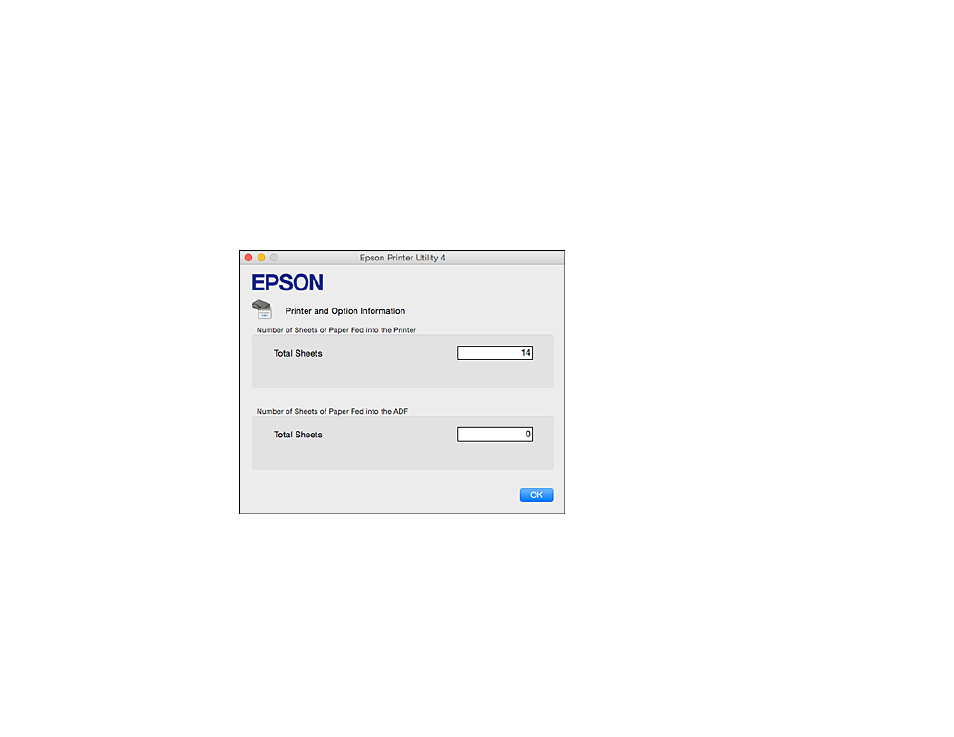
261
Parent topic:
Checking the Sheet Counter - Mac
You can check the number of sheets of paper that have fed through the product by checking the sheet
counter.
1.
In the Apple menu or the Dock, select
System Preferences
. Select
Print & Fax
,
Print & Scan
, or
Printers & Scanners
, select your product, and select
Options & Supplies
. Select
Utility
and select
Open Printer Utility
.
2.
Select
Printer and Option Information
.
You see this window:
3.
After checking the number of sheets fed into the printer, click
OK
to close the window.
Parent topic:
Advertising
This manual is related to the following products: