Paper jam problems inside the product – Epson PictureMate PM-400 Personal Photo Lab User Manual
Page 131
Advertising
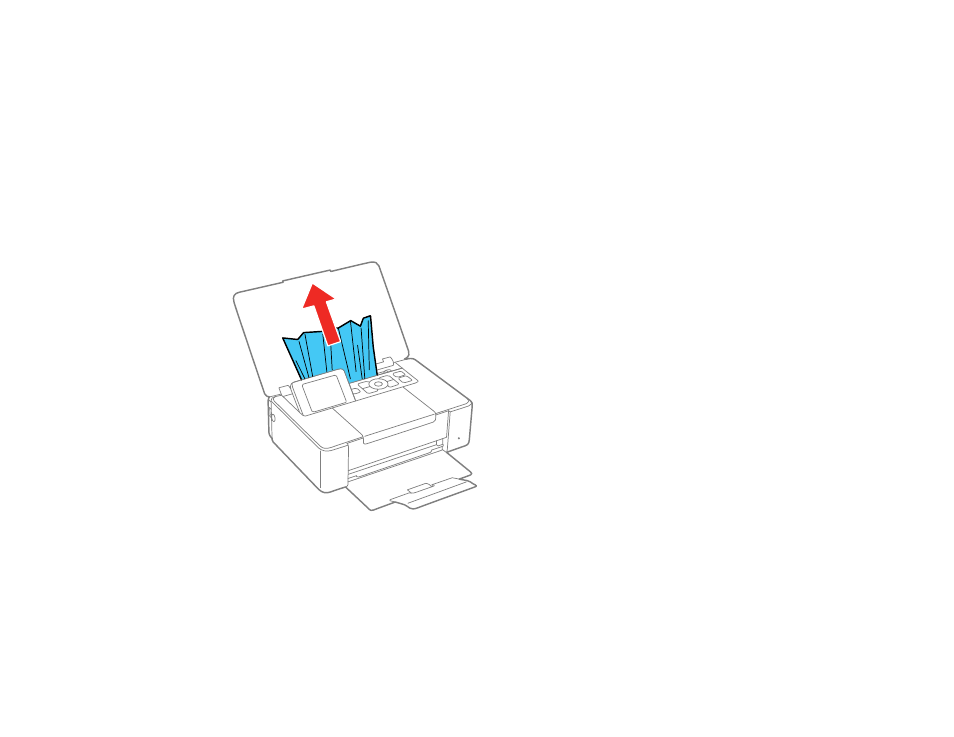
Related references
Paper Loading Capacity
Paper Jam Problems Inside the Product
Related tasks
Loading Paper in the Paper Feed Slot
Paper Jam Problems Inside the Product
If paper has jammed inside the product, follow the steps below to clear the jam.
1. Cancel the print job, if necessary.
2. Remove any jammed paper from the rear paper feed slot.
131
Advertising