Epson PictureMate PM-400 Personal Photo Lab User Manual
Page 49
Advertising
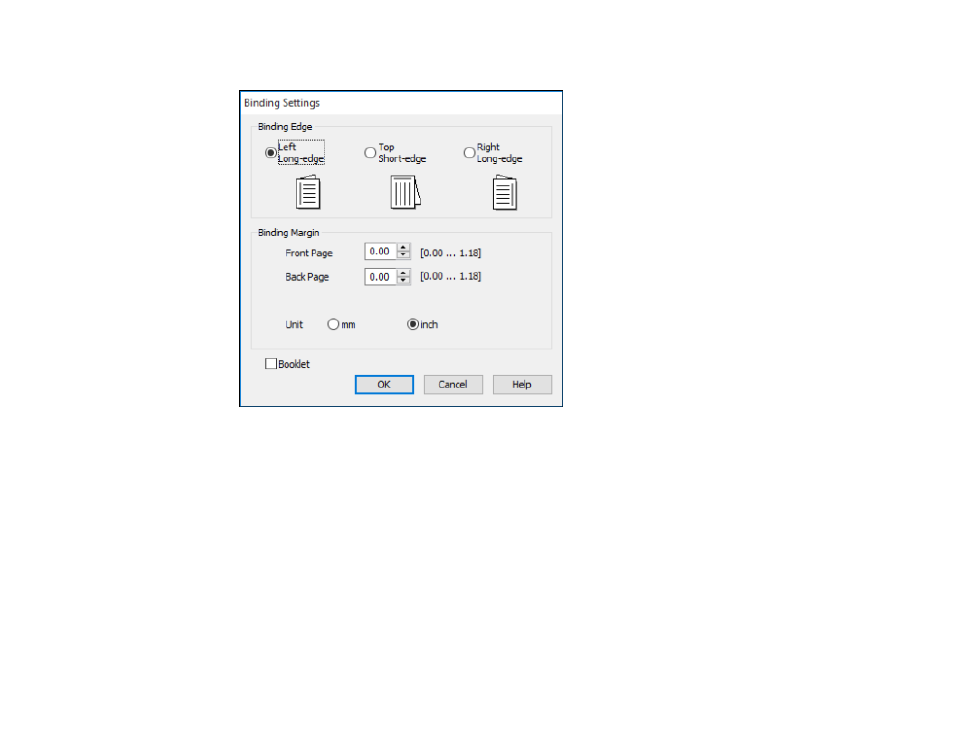
You see a window like this:
3.
Select the double-sided printing options you want to use.
4.
Click
OK
to return to the Main tab.
5.
Print a test copy of your double-sided document to test the selected settings.
6.
Follow any instructions displayed on the screen during printing.
Note:
The surface of the paper may smear during double-sided printing. Make sure the ink has dried
before reloading the paper.
Double-sided Printing Options - Windows
Parent topic:
Related tasks
Selecting Basic Print Settings - Windows
49
Advertising