Selecting custom paper configurations, Compatible epson papers – Epson SureColor T3170M 24" Wireless Printer, Scanner & Copier User Manual
Page 77
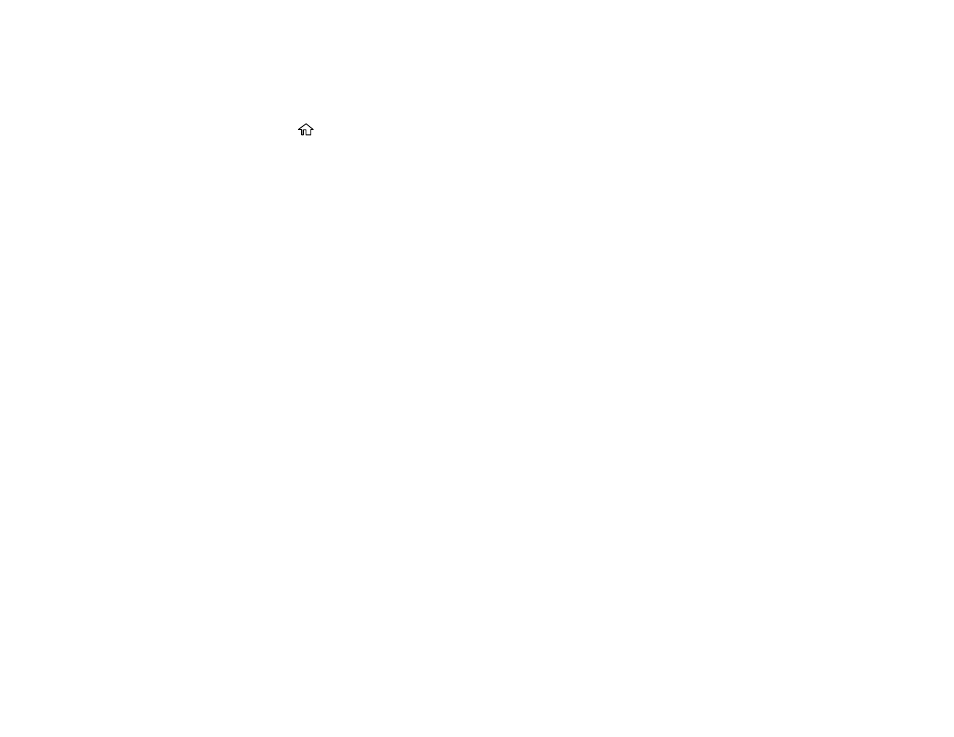
77
Selecting Custom Paper Configurations
Once you have created a custom paper configuration, you can select the configuration whenever you
print on the associated media.
1.
Press the
home button, if necessary.
2.
Select
Paper Setting
.
3.
Select the paper type you are printing on.
4.
Select
Change Paper Type
or
Change Paper Type/Paper Size
.
5.
Select
Paper Type
>
Others
>
Custom Paper
.
6.
Select the custom paper configuration you want to use.
7.
Press the left arrow button to exit the menu.
Parent topic:
Creating Custom Paper Configurations
Compatible Epson Papers
U.S. and Canada
You can purchase genuine Epson ink, paper, and accessories from an Epson authorized reseller. To
find the nearest reseller, visit
(U.S.) or
(Canada), select
your product series and product, and click the
Where to Buy
button. Or call 800-GO-EPSON (800-463-
7766) in the U.S. or 800-807-7766 in Canada.
Note:
For the most updated list of supported Epson papers, visit
(U.S.) or
(Canada).
Latin America
You can purchase genuine Epson ink, paper, and accessories from an Epson authorized reseller. To
find the nearest reseller, visit
or call your nearest Epson sales office.
Note:
For the most updated list of supported Epson papers, visit
or call your nearest
Epson sales office.
Note:
Paper/media availability varies by country.
Roll Paper