GIGABYTE G32QC A 31.5" 1440p HDR 165 Hz Curved Gaming Monitor User Manual
Page 30
Advertising
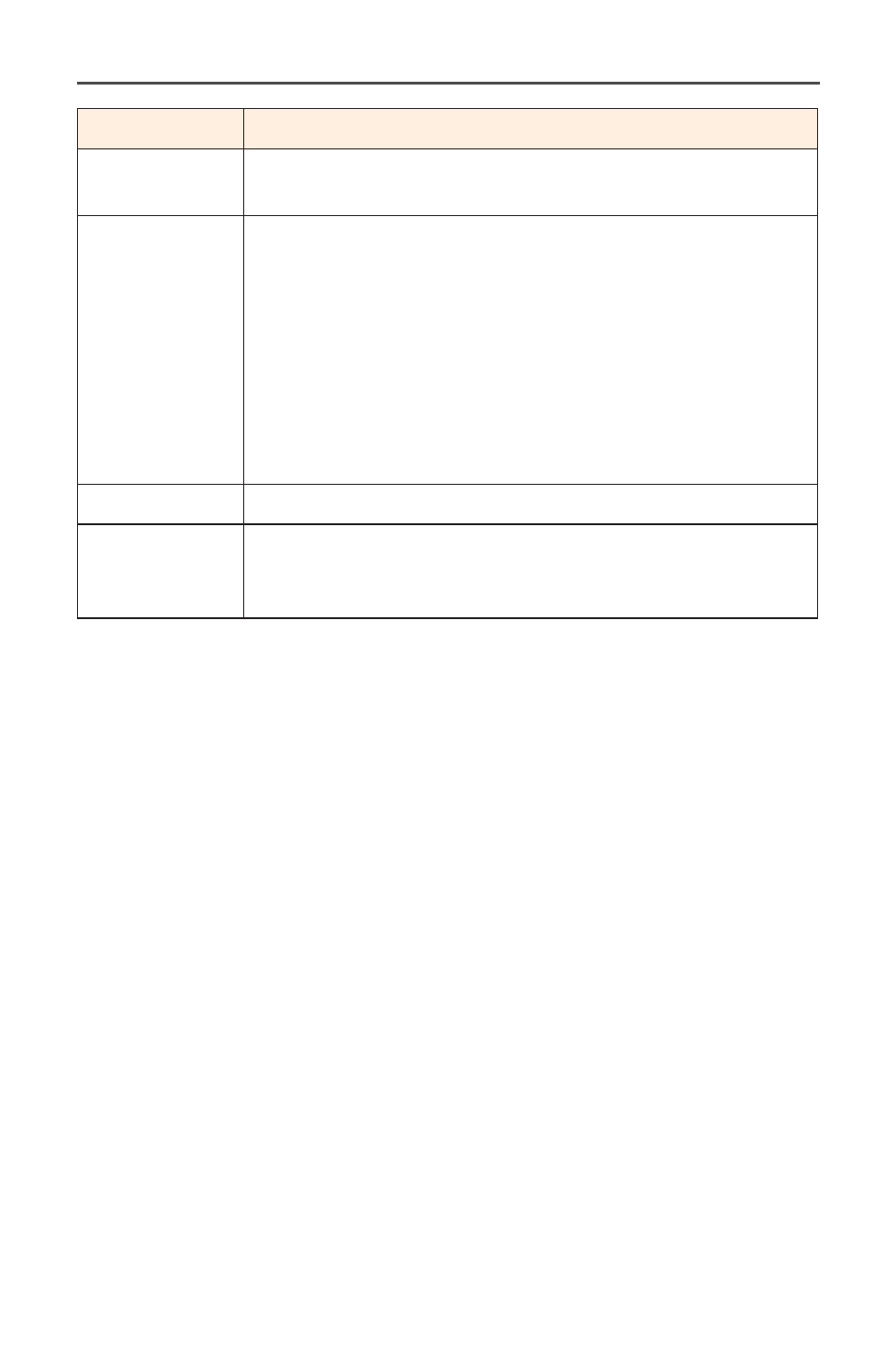
- 30 -
Gaming Monitor User Guide
Item
Description
Super
Resolution
Sharpen the low resolution images.
Display Mode Select the aspect ratio of the screen.
•
Full: Scale the input image to fill the screen. Ideal
for 16:9 aspect images.
•
Aspect: Display the input image without
geometric distortion filling as much of the screen
as possible.
Note:
1:1, 22”W(16:10), 23”W(16:9), 23.6W(16:9),
24”W(16:9). Not compatible with AMD FreeSync Premium
Pro function.
Overdrive
Improve the response time of the LCD monitor.
AMD
FreeSync
Premium Pro
When this function is enabled, it eliminates the screen
lag and tearing while playing games.
Advertising