GIGABYTE M28U AE-SA 28" 4K HDR 144 Hz Gaming Monitor User Manual
Page 12
Advertising
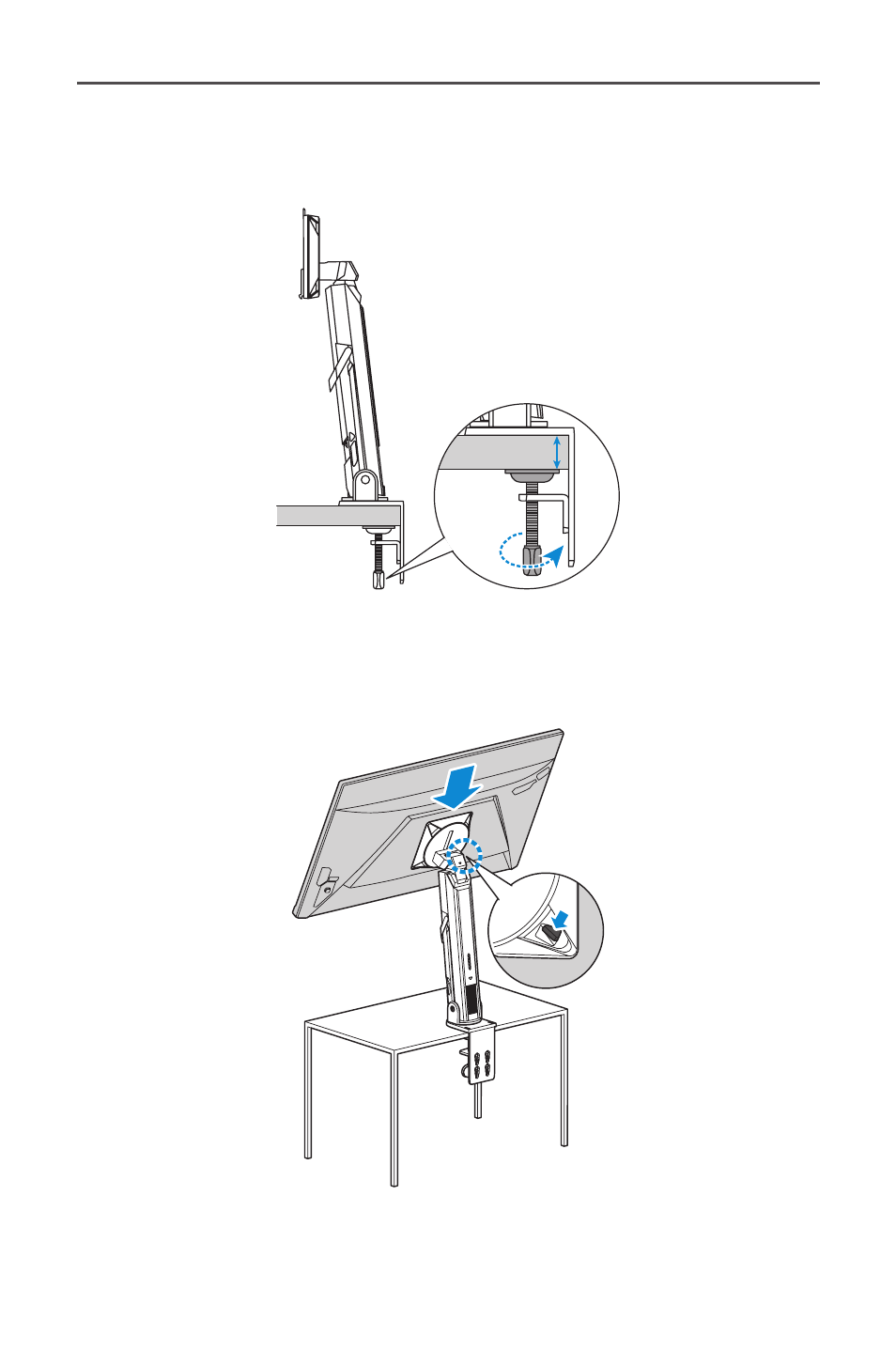
- 12 -
Gaming Monitor User Guide
The Desk Mount kit attaches the monitor to surfaces up to 70mm
thick. Before starting, make sure you have enough room to fit the
entire clamp and the surface is sturdy and flat.
15~70mm
3.
Align and slide the upper hooks on the arm into the mounting slots
on the rear of the monitor. Push the locking latch and then release
to secure the lower hooks on the arm into the mounting slots on the
rear of the monitor.
Advertising