MSI G272QPF 27" 1440p 170 Hz Gaming Monitor User Manual
Page 5
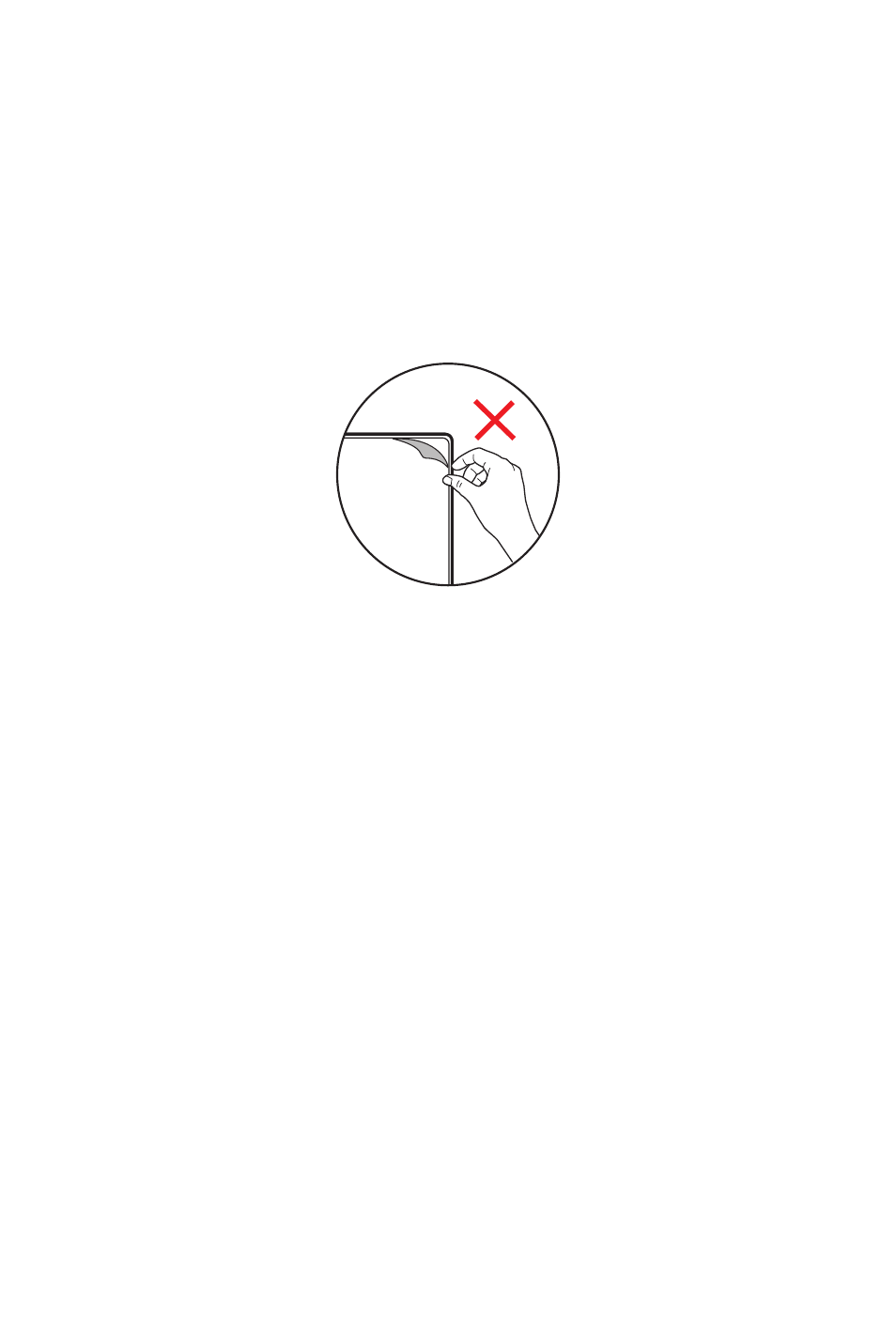
5
Getting Started
⚠
Important
∙
Place the monitor on a soft, protected surface to avoid scratching the display panel.
∙
Do not use any sharp objects on the panel.
∙
Remove the screws on the monitor groove if needed before installing the stand.
∙
The groove for installing the stand bracket can also be used for wall mount. Please
contact your dealer for proper wall mount kit.
∙
This product comes with NO protective film to be removed by the user! Any
mechanical damages to the product including removal of the polarizing film may
affect the warranty!
By model 確認
∙
Remove the screws on the monitor groove if needed before installing the stand.
∙
若顯示器凹槽上鎖有螺絲,請在組裝立架之前取下。
∙
The reserved pivot 5° is designed for adjusting the level imbalance of some tables.
∙
特別設計的 5° 樞軸旋轉用於微調某些水平失衡的桌面。