Vibration reduction mode – Nikon AF-S VR Micro-NIKKOR 105mm f/2.8G IF-ED Lens User Manual
Page 20
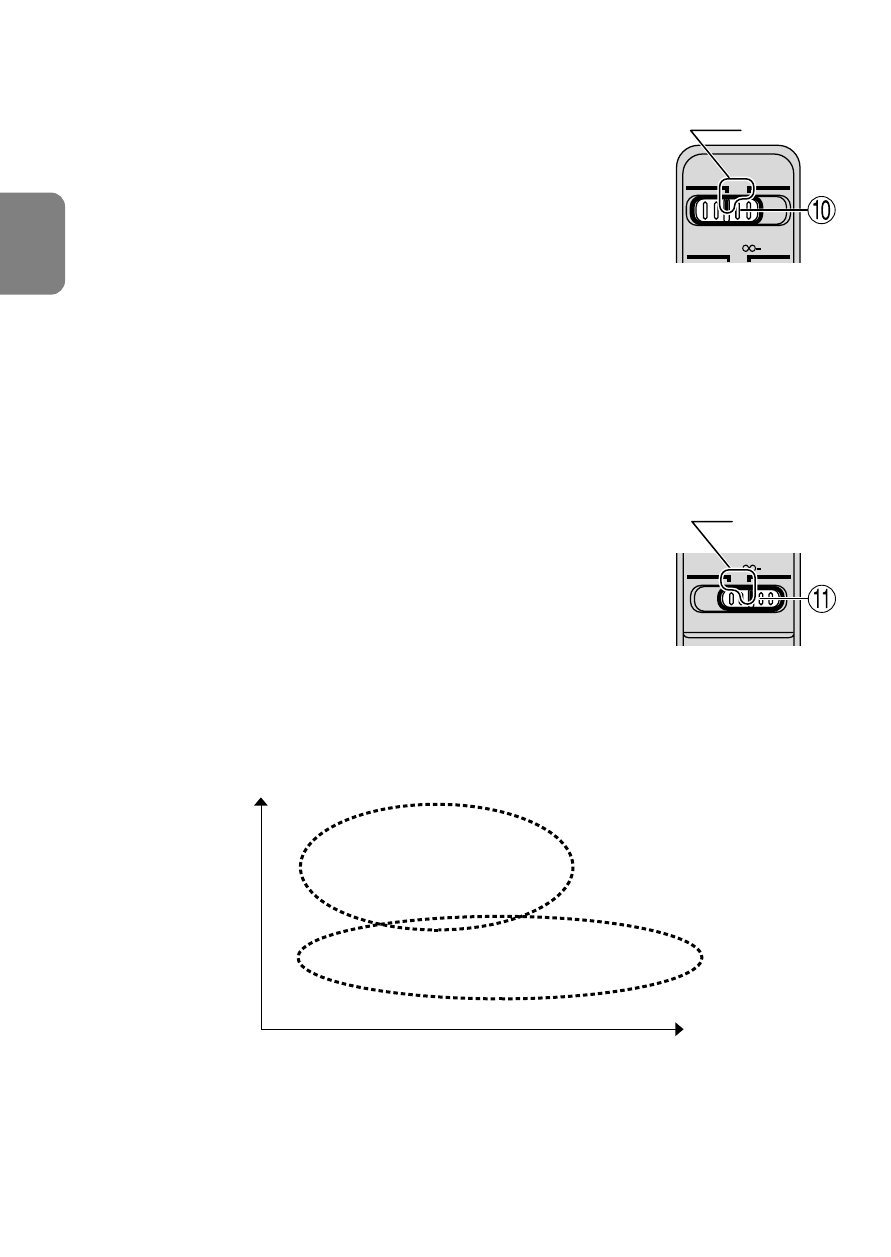
En
■
Autofocus with manual override (M/A mode)
1
Set the Focus mode switch
!
to [M/A].
Note: Be sure to set the switch so that the indicator
aligns with [M/A] precisely.
2
Autofocus is provided, but you can manually override the
focus by operating the separate Focus ring
5
while
lightly depressing the shutter release button or the AF start (AF-ON) button
on the camera.
3
To cancel manual override, again lightly depress the shutter release button
or the AF start button on the camera. This will return the camera to
autofocus mode.
■
To limit the range of autofocus
(For AF cameras compatible with AF-S Nikkor lenses only)
With AF operation, if the subject is always more than
0.5m (1.6 ft) away, set the focusing limit switch
"
to
[
∞
–0.5m] to reduce focusing time.
Note: Be sure to set the switch so that the indicator
aligns with [
∞
–0.5m] precisely.
• If the subject is sometimes 0.5 m (1.6 ft) or closer, set it to [FULL].
3. Vibration reduction mode
■
Basic concept of vibration reduction
20
Panning shots
Camera shake
Number of vibrations
Strength of vibration
FULL
0.5m
Indicator
FULL
M/A
M
0.5m
Indicator