Nikon NIKKOR Z 28mm f/2.8 (SE) Lens User Manual
Page 7
Advertising
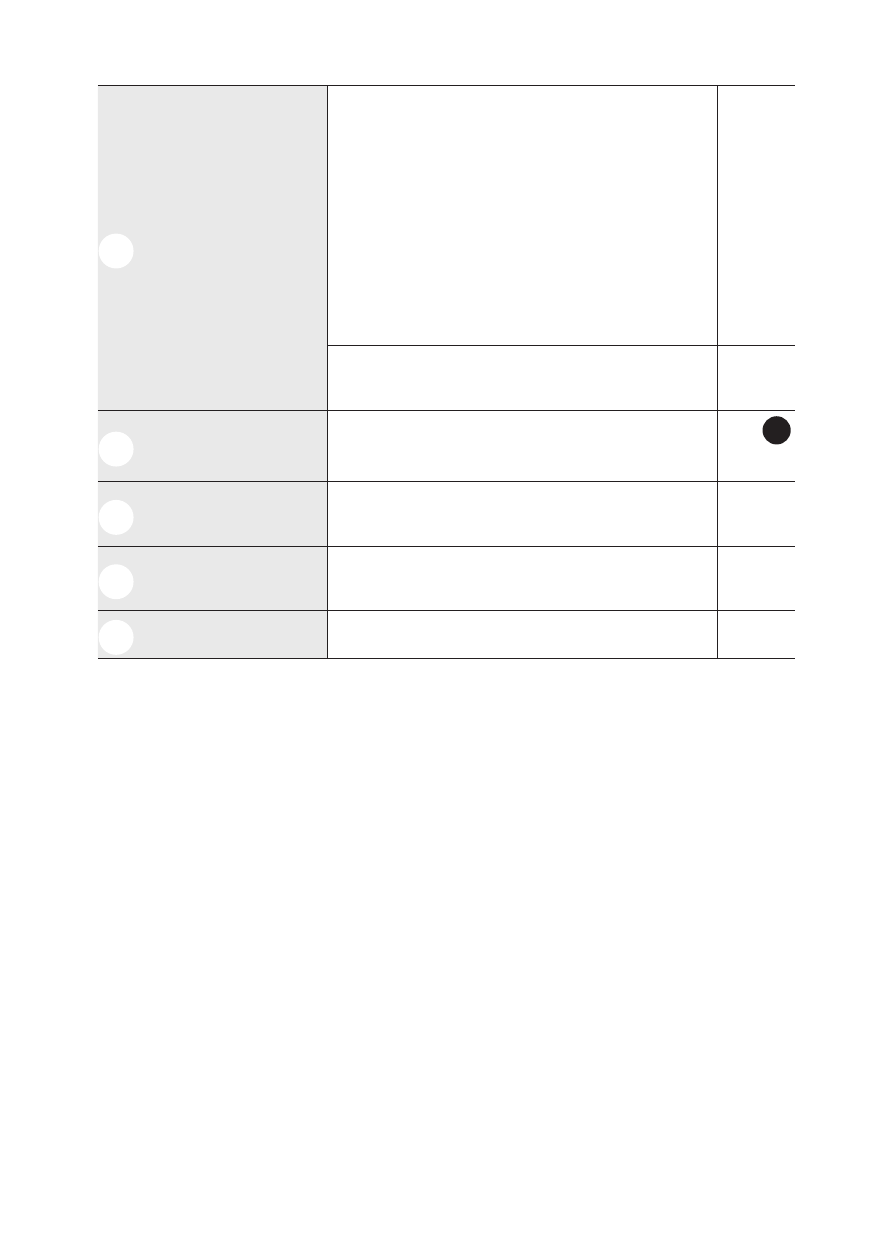
7
q
Control ring
Autofocus mode selected
:
In autofocus mode, rotate the ring to
adjust a setting such as [
Focus (M/A)
] or
[
Aperture
] assigned using the camera.
For more information, see the descrip-
tion of [
Custom control assignment
],
[
Custom controls
], or [
Custom controls
(shooting)
] in the camera manual.
—
Manual focus mode selected
:
Rotate the ring to focus.
—
w
Lens mounting
mark
Use when mounting the lens on the
camera.
See
A
(
e
CPU contacts
Used to transfer data to and from the
camera.
—
r
Lens cap (front
cap)
—
—
t
Lens cap (rear cap)
—
—
Advertising