Nikon NIKKOR Z 400mm f/2.8 TC VR S Lens User Manual
Page 14
Advertising
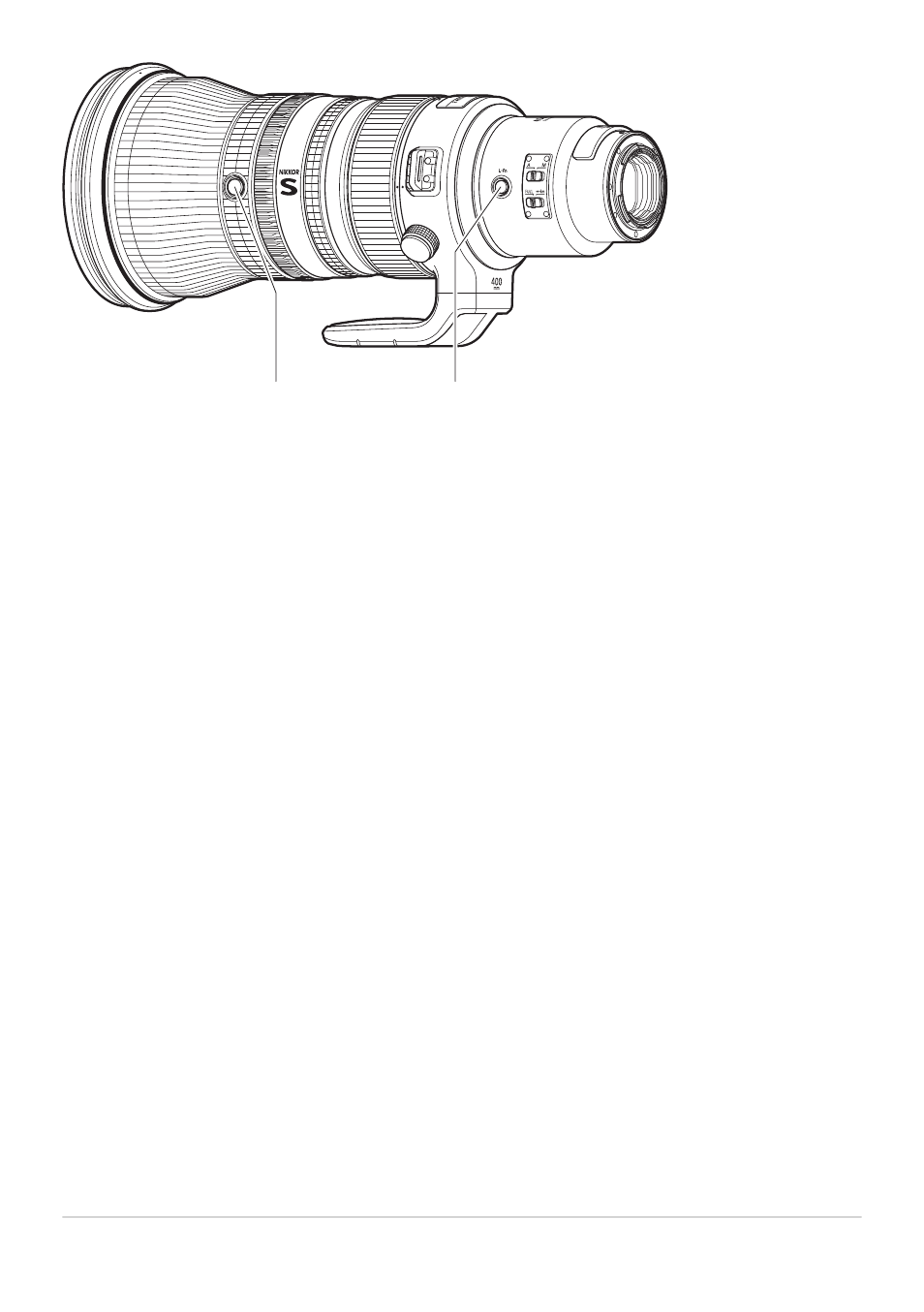
16
15
L-Fn2 buttons
Press to perform a function assigned using the camera. For more
information, see the description of [Custom control assignment],
[Custom controls], or [Custom controls (shooting)] in the documentation
provided with the camera. There are four buttons positioned around the
lens at 90º intervals.
• Should you wish to rotate the buttons, contact a Nikon-authorized
service representative.
L-Fn button
Press to perform a function assigned using the camera. For more
information, see the description of [Custom control assignment],
[Custom controls], or [Custom controls (shooting)] in the documentation
provided with the camera.
Parts of the Lens: Names and Functions
14
15
16
Advertising