C panel options – Nikon NIKKOR Z 58mm f/0.95 S Noct Lens (Refurbished by USA) User Manual
Page 35
Advertising
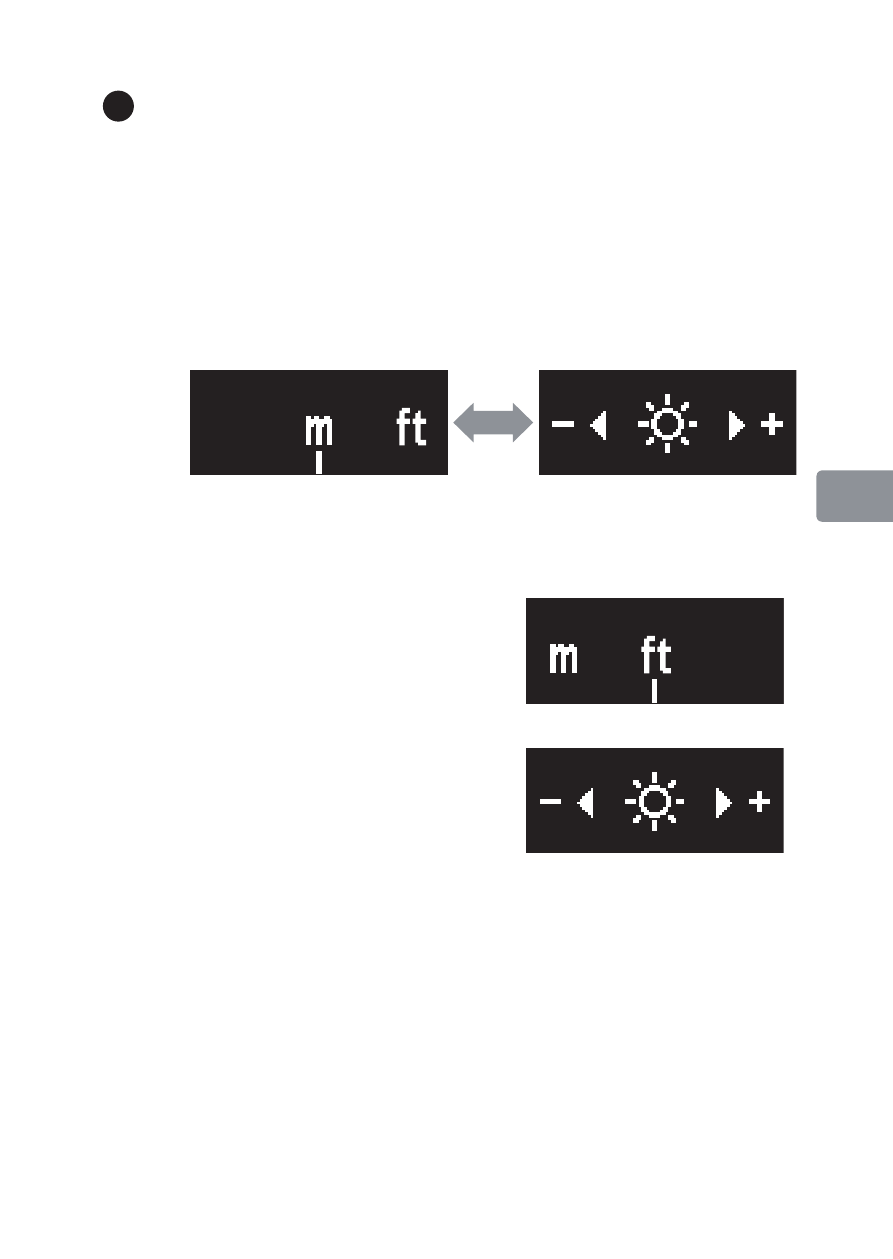
35
En
C
Panel Options
Panel Options
Follow the steps below to choose the units for focus distance from
meters (
m
) or feet (
ft
) or adjust the brightness of the lens info panel.
z
Press and hold the display button to view settings.
• Unit or brightness selection options will be displayed. The
currently selected item will fl ash.
• Press the display button to toggle between displays.
Units
Brightness
x
Choose a setting using the lens control ring.
Units
-
Rotate the control ring to
choose from meters (
m
) or
feet (
ft
).
Brightness
-
Rotate the control ring in the
“+” (brighter) or “−” (darker)
direction.
-
Choose from 6 levels of
brightness.
Advertising