Using the product – Audio-Technica ATH-CKS50TW Noise-Canceling True Wireless In-Ear Headphones (Black) User Manual
Page 25
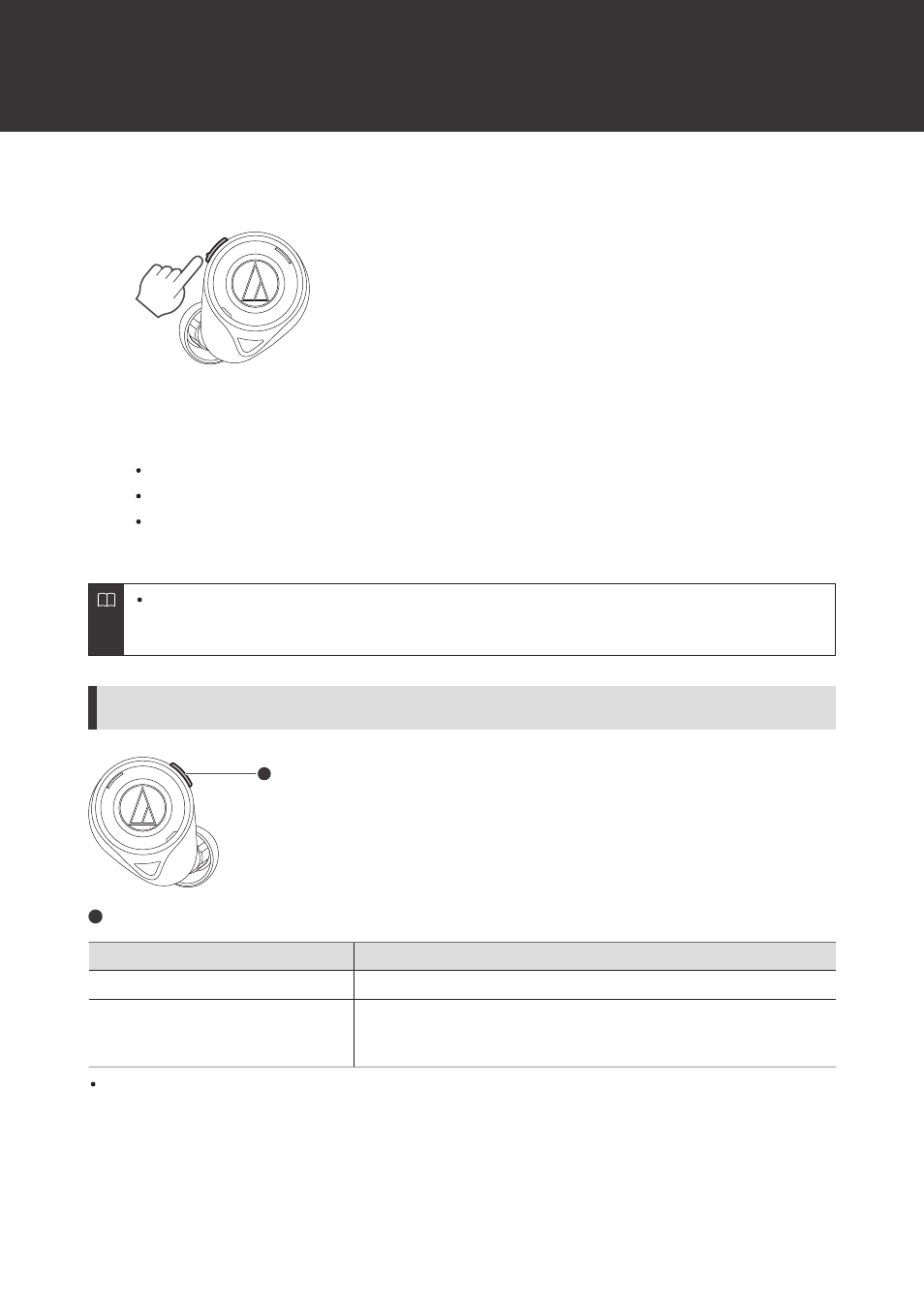
Using the product
24
4
Press the multifunction button on the L (left) side headphone once or twice in a row to adjust the
volume (up or down).
5
To end the call, press and hold (about 2 seconds) the multifunction button on the L (left) or R (right)
side headphone.
Calls can be ended from either the L (left) or R (right) side headphone.
If the call was received while listening to music, playback is resumed.
Music playback may not be resumed on some Bluetooth devices. In this case, music playback must be started
manually.
Making/receiving calls is also possible with only one headphone by removing only one side from the
charging case and putting it in your ear. When you use only one headphone, some functions are not
available depending on which side is worn. Use the Bluetooth device for operation in such cases.
R (right) side headphone multifunction-button operation
1
1
Multifunction button
Operation
Function
Press
Receiving a call: Answers the call.
Press and hold (about 2 seconds) and
release your finger when you hear a
confirmation sound.
Receiving a call: Rejects the call.
Making a call: Cancels the call.
During a call: Ends the call.
The controls explained above may not be available on some smartphones.