What you can do with the app, 360 reality audio, Using the product – Audio-Technica ATH-CKS50TW Noise-Canceling True Wireless In-Ear Headphones (Black) User Manual
Page 28
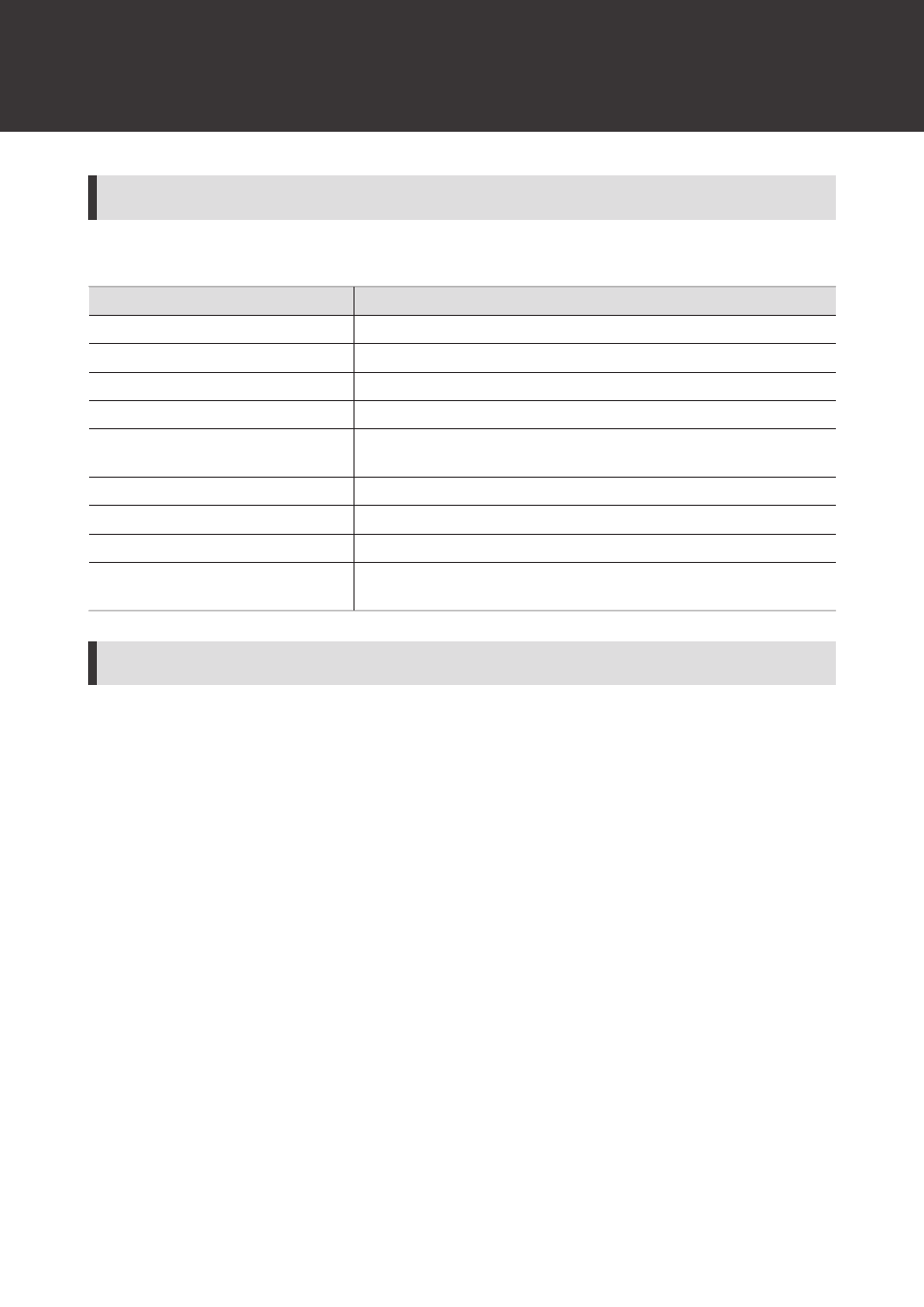
Using the product
27
What you can do with the app
The app allows you to use the following functions. For details, refer to the app screen.
Function
Description
Volume Adjustment Level
The number of volume adjustment steps can be changed.
Audio Codecs
You can change the connection codec.
Ambience Control
You can switch between noise-cancelling and hear-through functions.
Equalizer
You can adjust the equalizer settings.
Low Latency Mode
Low latency mode reduces sound delay when playing games or watching
videos.
L/R Balance Adjustment
You can adjust the left-right volume balance.
Key Assign
You can set the function assigned to the multifunction button.
Guide Sounds
The product's voice guidance can be changed to a confirmation tone.
Connected Device Management
You can switch the connection by selecting the Bluetooth device you want
to connect from the list of Bluetooth devices you have connected to so far.
360 Reality Audio
360 Reality Audio is a new immersive music experience that uses Sony's object-based 360 Spatial Sound technology.
Individual sounds such as vocals, chorus, piano, guitar, bass and even sounds of the live audience can be placed in a
360 spherical sound field, giving artists and creators a new way to express their creativity. Listeners can be immersed in
a field of sound exactly as intended by artists and creators. Requires use of subscription to compatible online music
service – subscription fees may apply. Please visit https://www.sony.net/360RA to check compatibility of the service.