Connecting the headphones using the usb cable – Sennheiser ACCENTUM Over-Ear Wireless Headphones (Black) User Manual
Page 32
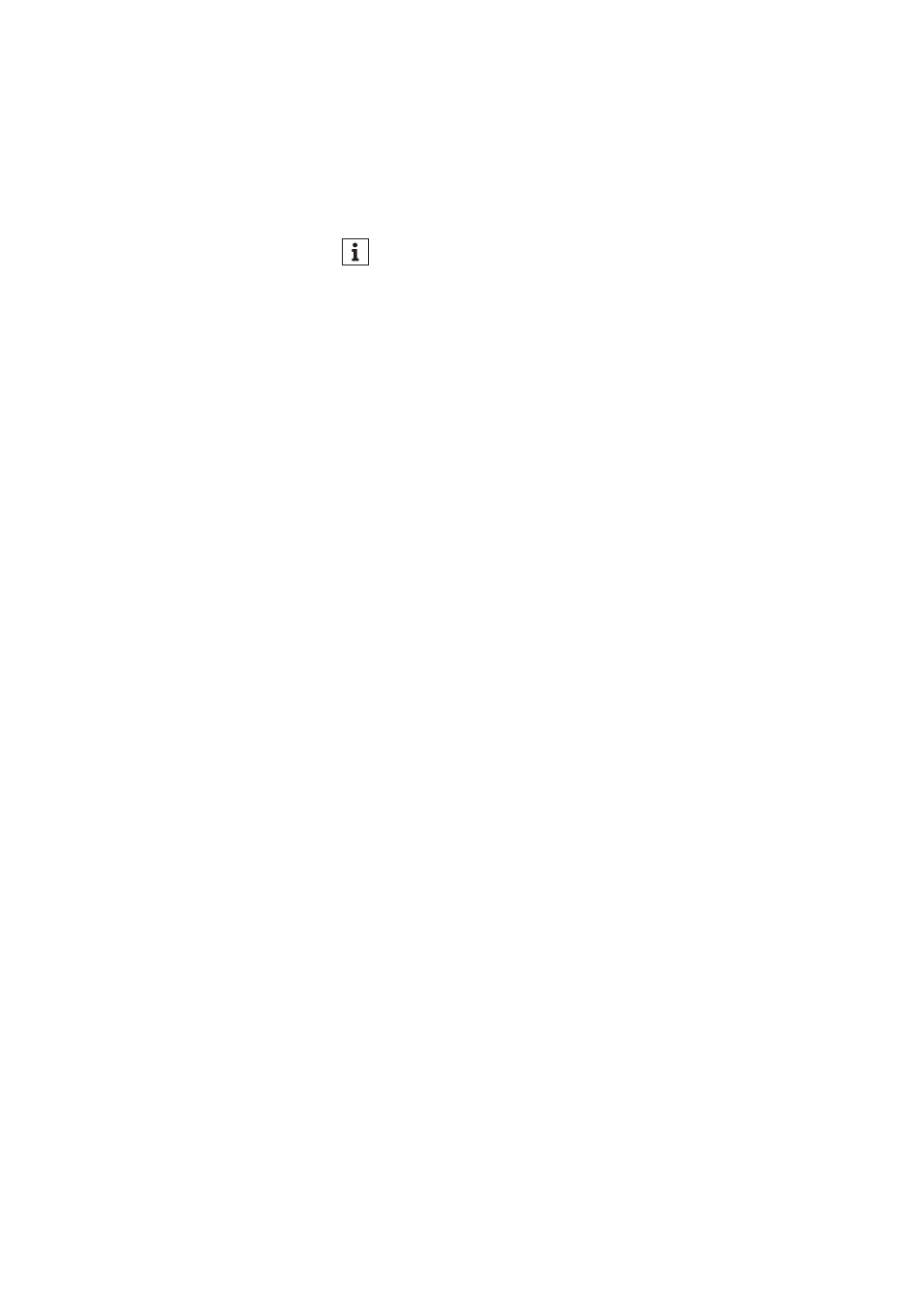
Using the headphones
32 | ACCENTUM
Connecting the headphones using the
USB cable
When you connect the headphones to a Mac/PC/mobile device
using the supplied USB cable, you can play audio content from your
Mac/PC/mobile device directly through the headphones.
Setting up the headphones as the default audio output and audio
input device for your Mac/PC/mobile device
▷
Make sure that possible Bluetooth connections are disconnected.
▷
Connect the headphones and the Mac/PC or mobile device via
the USB cable.
The headphones are charged via the USB connection.
▷
From the Systems Preferences or Control Panel of your Mac/PC/
mobile device, select “ACCENTUM” as the default audio playback
device and/or default audio recording device.
▷
Start music playback from the Mac/PC/mobile device.
The music is played through the headphones and the microphone
is used for recording.
The headphones are automatically charged when you connect
them to a Mac/PC/mobile device using the USB cable.