Tasco 8x25 Off Shore Binoculars (Blue) User Manual
Page 4
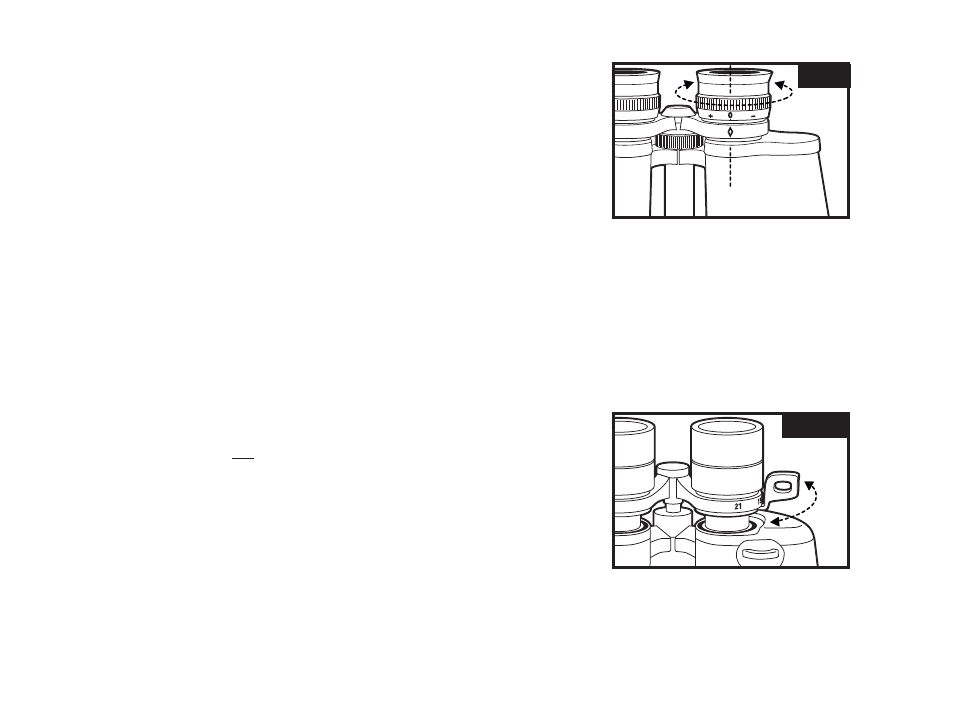
4
DIOPTER ADJUSTMENT AND FOCUSING
1. Adjust eyecups interpupillary distance as described in the previous sections.
2. Set the diopter adjustment ring to zero
(Fig. 3)
and view a distant object.
3. Keep both eyes open at all times.
4. Using a lens cover or your hand, cover the objective (front) lens of the same side
of the binocular that has the diopter adjustment ring. This is usually the right
side (or the left side on binoculars featuring a zoom lever).
5. Using the center focus wheel, focus on a distant object with fine detail (e.g.,
brick wall, tree branches, etc.) until it appears as sharp as possible.
6. Uncover the objective lens on the diopter side, cover the other objective lens, then view the same object.
7. Using the diopter adjustment ring, focus the image for the eye on that side. Caution should be used as over turning or forcing
the diopter ring can cause damage or cause the eyepiece to break away from the chassis.
8. Your binocular should now be adjusted for your eyesight. Focusing for any distance can now be done simply by turning the
center focus wheel. Make a note of your diopter setting for future reference.
“ZOOM” FEATURE –
Select Models Only
(Fig. 4)
1. Follow the steps for focusing as outlined above. The diopter adjustment ring is
typically on the left side of binoculars with a zoom feature.
2. When focusing a “zoom” (variable power) binocular, it is best to begin at high
power. This will reduce or eliminate the need for focus readjustment when
zooming between high and low powers. Set the “zoom” lever at the highest
power indicated and focus on a distant object with fine detail (e.g., brick wall,
tree branches, etc.).
3. Adjust your binocular for individual eye strength using the diopter adjustment
ring as outlined in the instructions for “DIOPTER ADJUSTMENT AND FOCUSING”.
4. Your binocular is now adjusted properly for your eyes. You may now “zoom” to any power and the subject will stay in focus.
Fig. 4
Zoom Lever
Fig. 3
Diopter Setting