Troubleshooting, Caution – Avenview 8K DisplayPort 1.4 Male Fiber Optic Cable (230') User Manual
Page 14
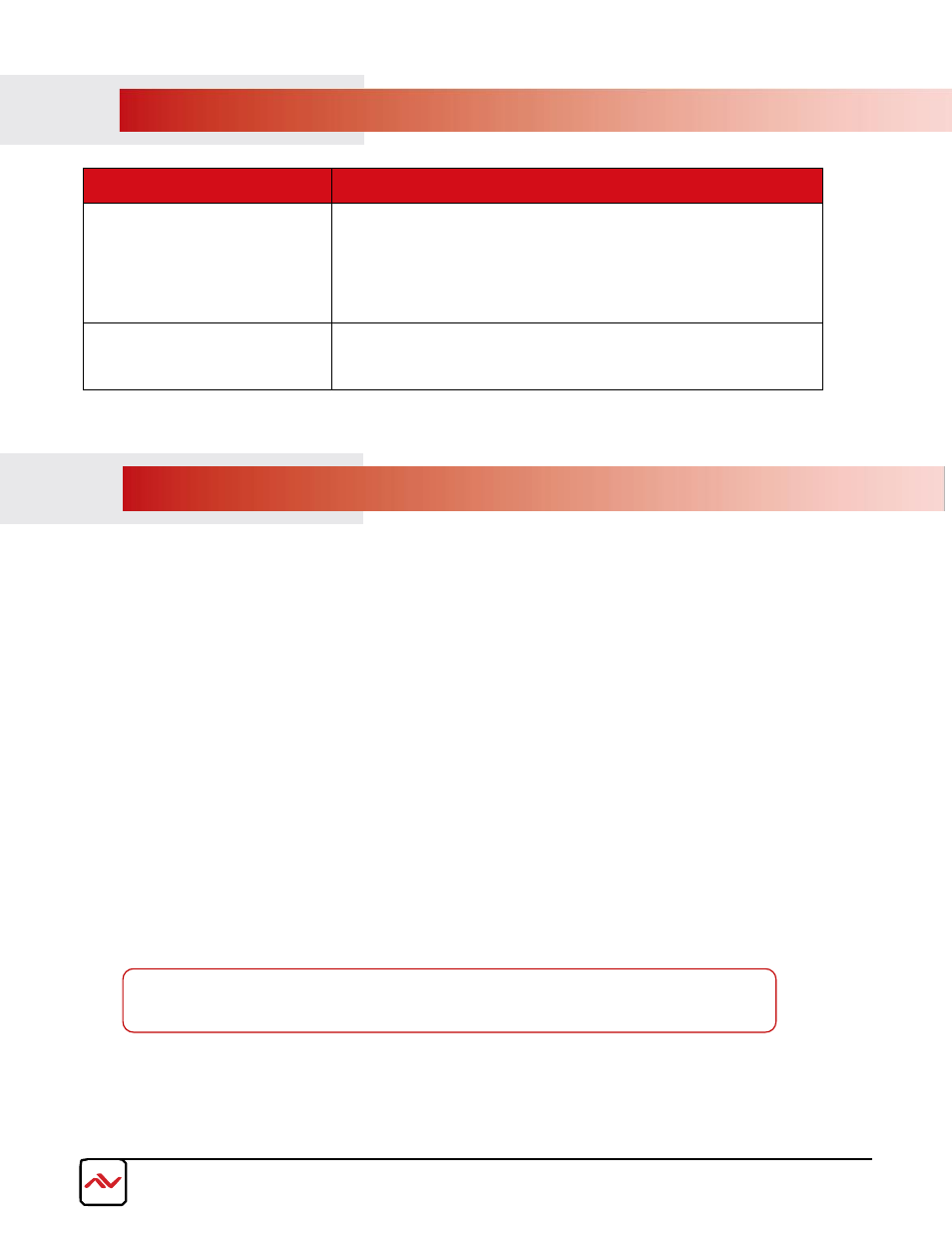
Page 12
9.
TROUBLESHOOTING
Problem
Possible Solutions
NO IMAGE
•
Check if the Source device is on and producing output
•
Check if connection to the computer and the monitor are correct
•
Recycle the PC power off and on again
•
Some graphics cards are not compatible with this unit Ensure it is
60Hz
LCD SCREEN DEFECTS
APPEAR
•
This product supports up to 8K@60Hz (7680X4320) resolution.
•
Check the maximum resolution range of the graphics card.
10.
CAUTION
1. Do not put heavy object on top of the FO8K-DP-XX-MM. It may cause product malfunction.
2. put the product on even and stable location. If the product falls down or dropped, it may get damaged.
3. keep away from high temperature (over 50°C), low temperature (under 0°C) or high humidity. It may cause a
fire and injury by electrical shock.
4. Do not twist or pull by force either ends of the optical cable. It can cause malfunction. Minimum bending
diameter is 45mm.
NOTE:
Using Mini DP or HDMI/DVI converters with this unit may vary in
the performance of the specified tested results.