Optical fiber hazard, Installation – Avenview 8K DisplayPort 1.4 Male Fiber Optic Cable (230') User Manual
Page 8
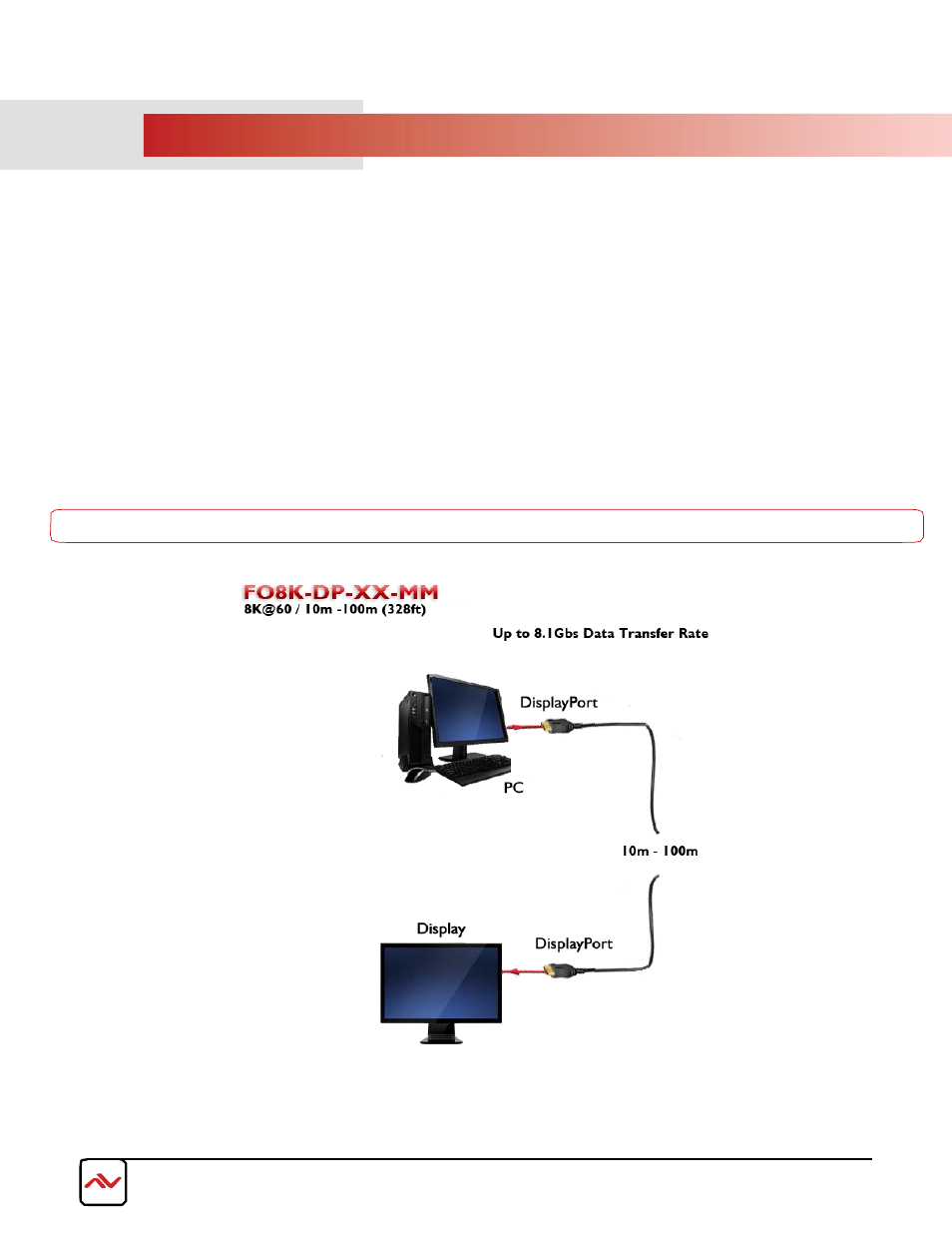
Page 5
4.
INSTALLATION
Avenview FO8K-DP-XX-MM is composed of a TX/RX ends, the Transmitter converts the video/audio signal of
an input such as a computer over the Optical fiber to the Receiver. The RX then decodes the transmitted data
to the connected monitor via the DisplayPort connector.
The Transmitter should be connected to source (Computer/media player) DisplayPort connector and the
Receiver should be connected to a monitor/TV with DisplayPort connector.
Avenview FO8K-DP-XX-MM is designed to self-detect the resolution of the monitor and
adapt to the resolution accordingly. follow these steps for connecting to a device:
1. power on your display.
2. Connect Transmitter DP Male connector to the Source device (Laptop/PC).
3. Connect the Receiver DP Male connector to the Display/Monitor.
4. Once all connections are completed
you can then configure your computer’s output mode.
NOTE: Ensure when installing this product you carefully read the labels an do not mix the connections in the opposite direction.
(Transmitter end)
Source
(Receiver end)
Display