FujiFilm EF-60 Shoe Mount Flash User Manual
Page 5
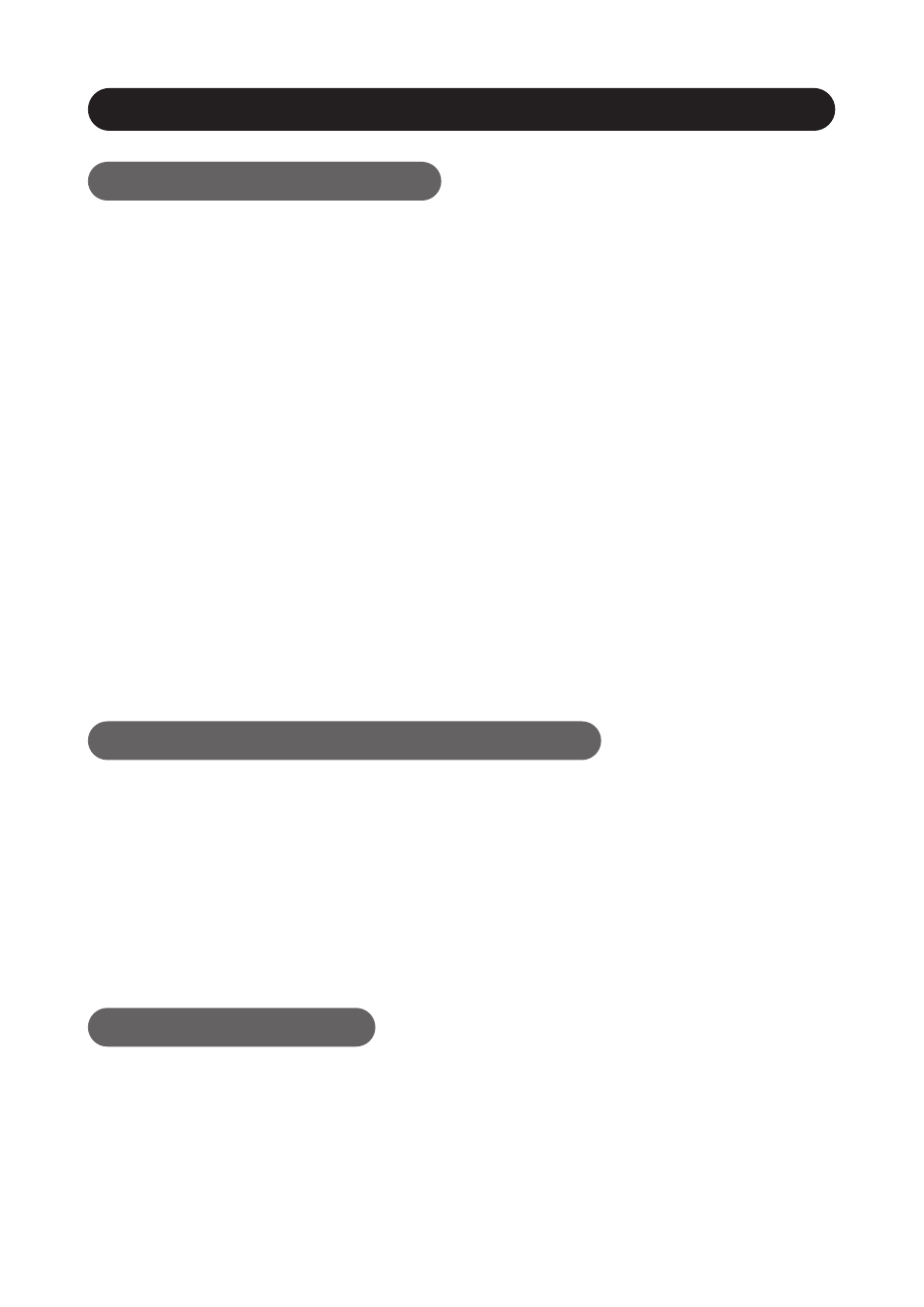
Power saving mode, overheat prevention function, and charging sound
To save battery energy, EF-60 automatically switches to
power saving mode. In A, TTL, and M modes, it
automatically enters power saving mode in synchronization
with the camera power. In SD, SF and wireless remote
mode, it will automatically enter power saving mode after 5
minutes from idle state.
While EF-60 is in the power saving mode a Pilot button
blinks every 2 seconds showing the flash unit is in power
saving mode. To turn on EF-60 again, press the camera’s
shutter button halfway or press any button of the flash unit.
In case EF-60 is not in use for over 60 minutes, the unit is
completely turned off.
To turn on EF-60 again, take the first step of turning the
flash unit on.
EF-60 is automatically turned off when repeating hi power
full flash continuously over 20 to 30 times to protect the
flash circuitry from overheating. The pilot button flashes red
every 1.5 seconds while the overheat protection is active.
The overheat protection is automatically deactivated and
can be used again.
Overheat Prevention function
When using EF-60 in modes other than the LED light mode,
charging will be repeated in preparation for light emission.
If you shoot a movie in this state, the charge sound may be
recorded. Turn off the flash or use the LED light mode when
shooting a movie.
Charging sound
Power saving mode