2 connecting input devices – GeoVision GV-AS2120 IP Control Panel User Manual
Page 115
Advertising
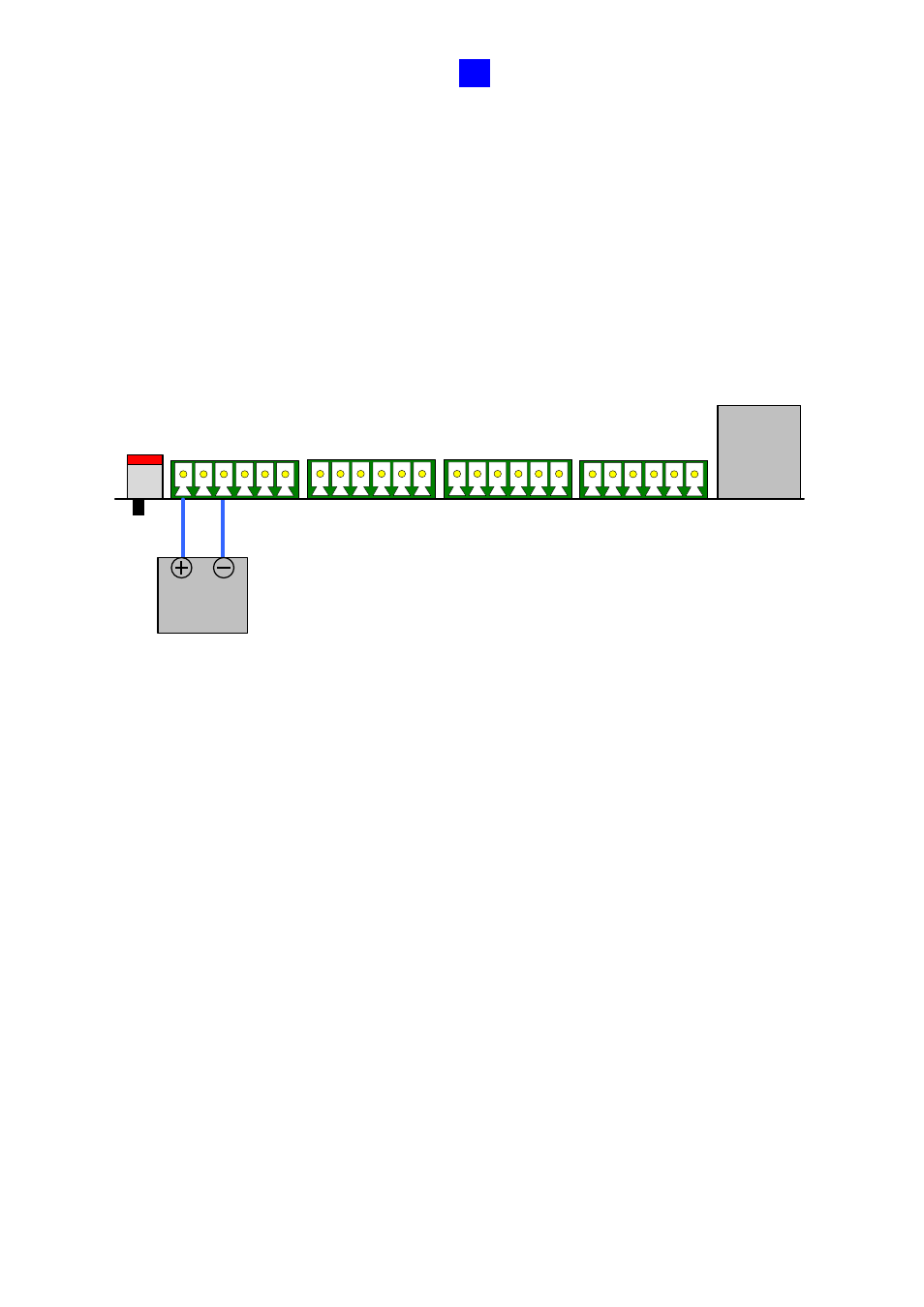
GV-AS410 / 4110 / 810 / 8110 Controller
113
5
=
4
7
5.2.2 Connecting Input Devices
Up to 16 input devices can be connected to GV-AS410 / 4110 / 810 / 8110. Connect the
input wires to
IN1~16
and connect GND wires to
GND
. Multiple GND wires can be
connected to the same GND pin.
All inputs are
dry contact
that can be configured as normally open (NO) or normally closed
(NC) on the Web interface. To change the input status, refer to
8.2.6 Input Configuration
.
Ethernet
GND
IN16
IN15
GND
IN14
IN13
GND
IN12
IN11
GND
IN10
IN09
GND
IN08
IN07
GND
IN06
IN05
GND
IN04
IN03
GND
IN02
IN01
SW
1
Input
Device
GND
IN
Figure 5-4
Advertising