F in/out function – GeoVision GV-AS2120 IP Control Panel User Manual
Page 213
Advertising
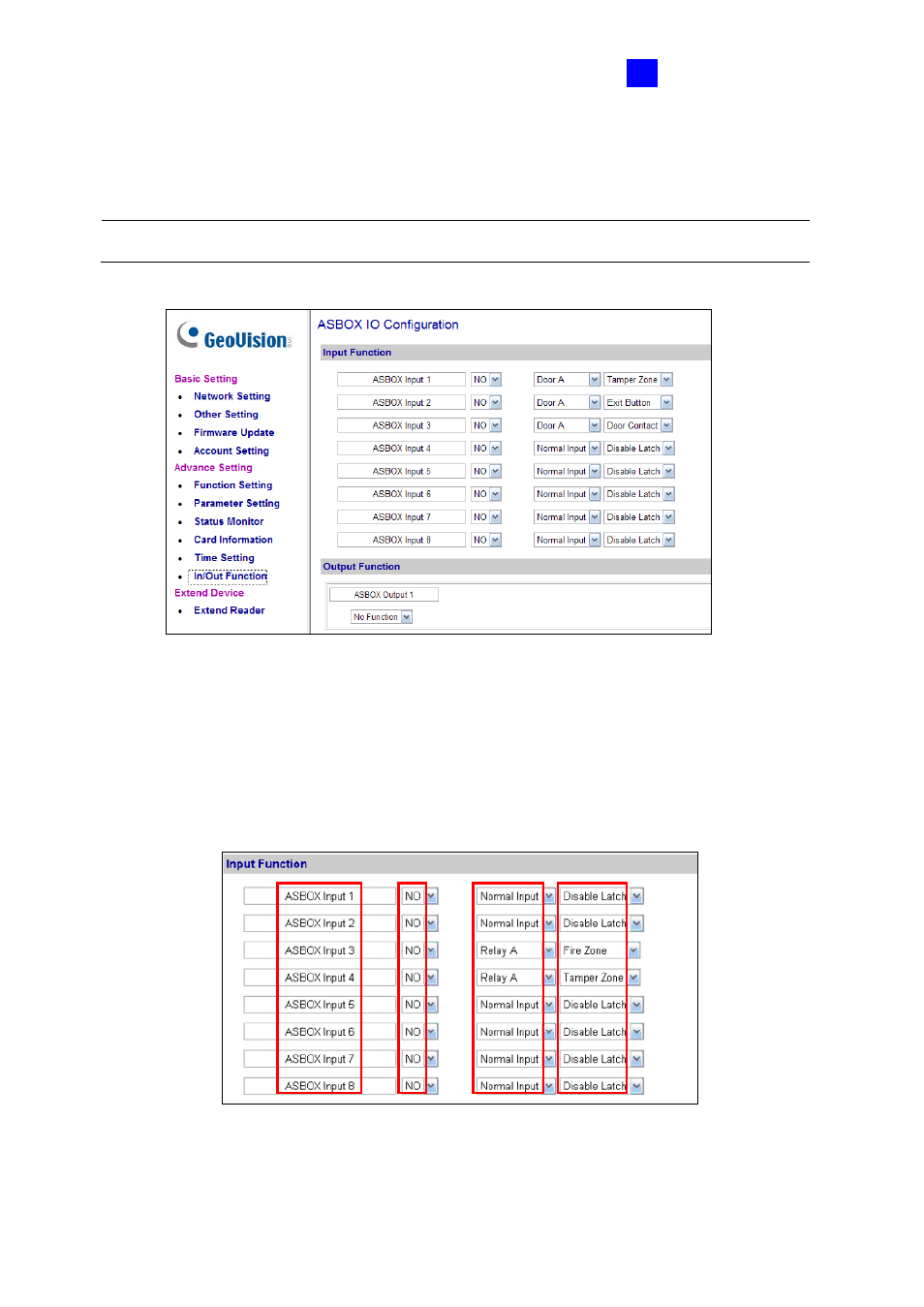
Optional Devices
211
9
9.3.2.F In/Out Function
In the left menu, click
In/Out Function
to define the input and output sensors.
Figure 9-23
[Input Function]
Here you can define each sensor input that is connected GV-ASBox and select the most
fitting
Input Type
(No. 3, Figure 9-24) and
Input Function
(No. 4, Figure 9-24) to describe
the sensor input. Through the sensor input, an alarm event can be detected and it can then
trigger the alarm device.
Figure 9-24
Note:
The I/O Configuration page is only available when connecting through GV-ASBox.
1
2
3
4
Advertising