Installation and connection, Specifications – DJI Ronin 4D 4-Axis Cinema Camera 8K Combo Kit User Manual
Page 11
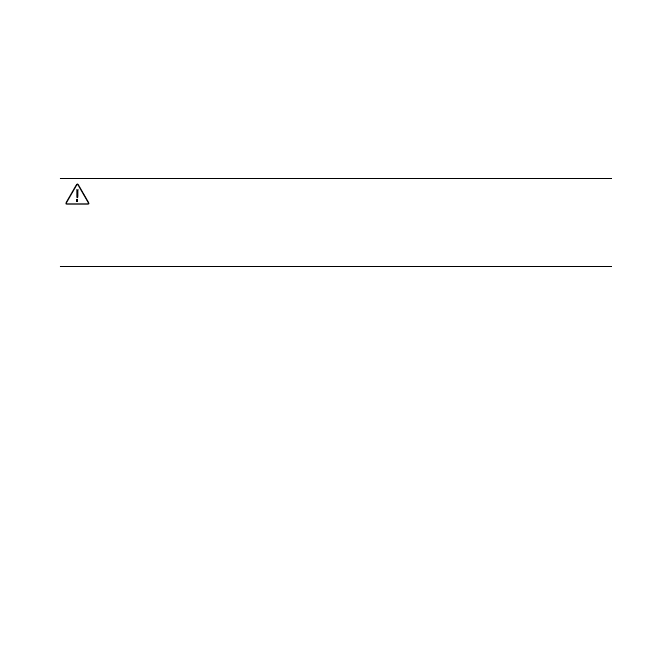
9
Installation and Connection
1. Remove O-shaped DL mount ring. (Figure A)
2. Install C-shaped DL mount ring. (Figure B)
3. Install the LiDAR range finder holder. (Figure C)
4. Loosen the locking knob and attach the LiDAR range finder to the holder. (Figure D)
5. Make sure to slide the LiDAR range finder to the end of the holder before tightening the locking knob
and connect the LiDAR Range Finder/Focus Motor Cable to the power port of the gimbal. (Figure E)
• Make sure that the LiDAR range finder is attached securely.
• Make sure to slide the LiDAR range finder to the end of the holder before tightening the
locking knob. Otherwise, the detection accuracy may be affected.
• Reinstall the camera lens and adjust the balance of the gimbal camera after the LiDAR
range finder is installed.
Specifications
General Settings
Weight
88 g
Dimensions
71Ч47Ч34 mm
Operating Temperature
-10° to 40 °C (14° to 104 °F)
Compatibility
DJI Ronin 4D
LiDAR
Ranging Accuracy (±1%)
30 cm-100 cm
Scan Modes
Non-repetitive scanning pattern, Repetitive scanning pattern
Sensing Range*
30 cm-3 m @ >18% reflection: 60° (horizontal) × 45° (vertical)
30 cm-10 m @ >18% reflection: 60° (horizontal) × 7° (vertical)
Laser Safety
Class 1 (IEC 60825-1:2014) (Safe for eyes)
Operating Environment
Use in environments with large and diffuse obstacles with a reflectivity
of more than 10%. DO NOT use in environments with dense fog or aim
at or through glass surfaces.