Drum gates, Which keys do i use, Can my daw send drum gate signals – Arturia KeyStep Pro Keyboard with Advanced Sequencer and Arpeggiator User Manual
Page 182: How should i route the signals
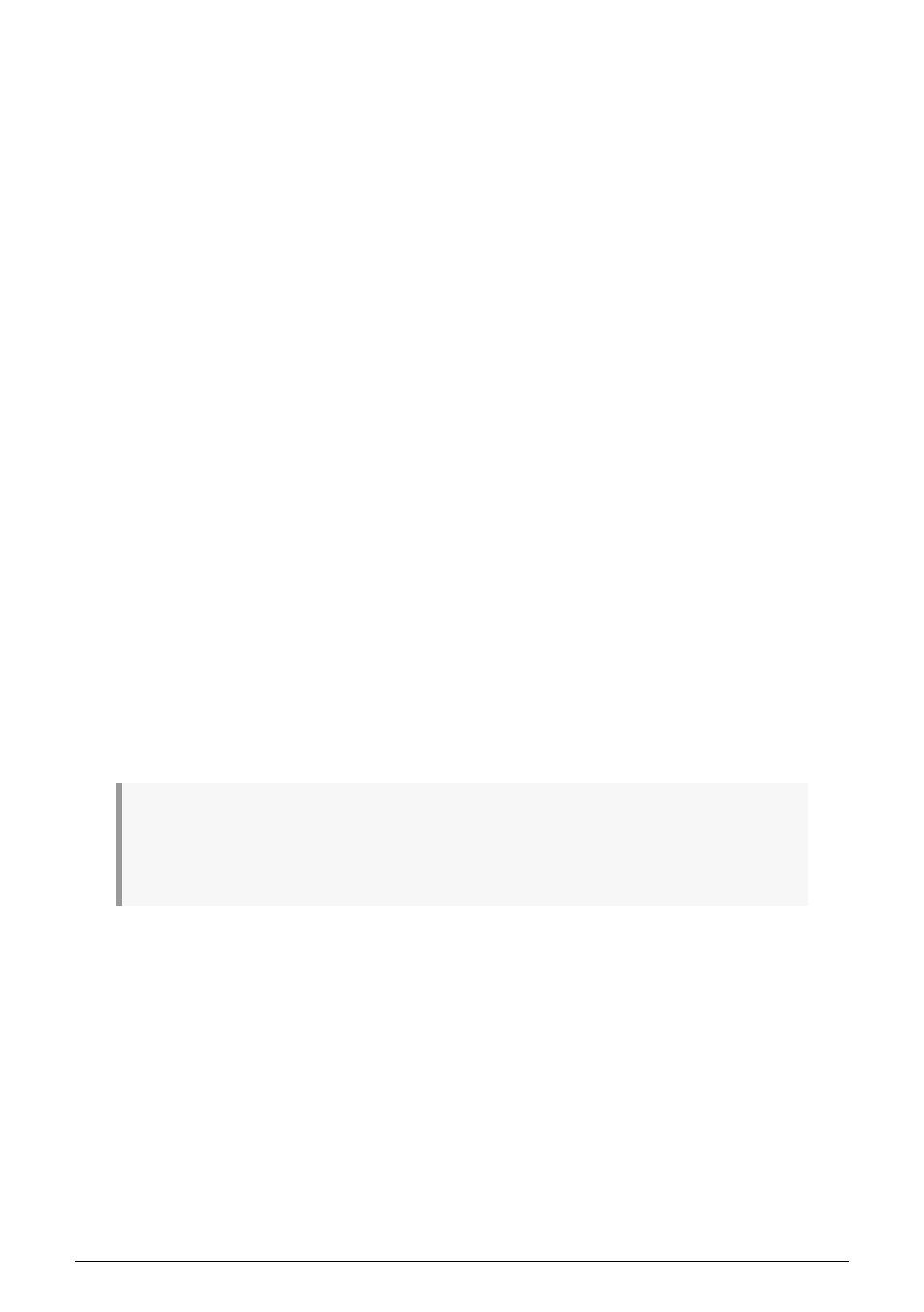
10.7. Drum Gates
When Drum mode is selected on Track 1, the notes you play on the lowest eight keys of
the keyboard (corresponding to Drum sequencer tracks 1-8) are translated immediately into
Gate signals, which are sent to the eight Drum Gate output connectors on the back panel.
Two voltages are sent for each note: one for Gate open and one for Gate close. Of course,
velocity/aftertouch signals are not sent to the Drum Gate outputs.
The Drum sequencer can record what you play on the lower two octaves of the keyboard,
and then you can use the Gate encoder to change the gate time (duration) of each note.
When the sequence plays back, it will send the Gate open/close signals for the lowest eight
notes to attached analog devices through the Drum Gate output jacks.
However, the keys cannot 'play' the Drum Gate outputs while the KeyStep Pro is in Control
mode. In Control mode, however, you can run the sequencers, and they will 'play' connected
external analog devices, but only for the lowest eight notes. At the same time, if you wish,
you can play connected MIDI devices from your DAW.
10.7.1. Which Keys Do I Use?
The lowest eight keys of the keyboard are mapped to the eight Drum channels that
correspond to the Drum Gate numbers on the rear panel. These are the only keys you can
play if you want to send trigger signals to an external device such as an analog drum
machine or an analog synth.
10.7.2. Can my DAW send Drum Gate Signals?
It's possible to send triggers from up to eight MIDI tracks on your DAW indirectly via
the KeyStep Pro's USB or MIDI In to the Drum Gate jacks. There's a MIDI note number
assignment for each Drum Gate, and you can set those values in the Utility menu
(Utility>Drum Map) or using the
When the MIDI channels match the note numbers (that is, when they are set to 1-8), the
Drum Gates will be triggered.
♪
: As with Note and Velocity values, the CC# messages lie in the range 0-127: The Drum Gate jacks
can send only one type of signal: gate open/close (equivalent to MIDI Note On/OFF). So even though
the Drum pattern holds Velocity/Aftertouch data for all 24 keys that correspond to the 24 Drum tracks,
that data cannot be sent to the Drum Gates. Why not? Because it is digital data, not analog signals.
10.7.3. How Should I Route the Signals?
Typically, a Drum Gate output would be connected to a gate/retrigger input of an ADSR
envelope generator used to modulate the amplitude of a voltage-controlled amplifier (VCA)
and/or the filter cutoff frequency of a voltage-controlled filter (VCF). But you can send those
signals to any inputs that will accept them.
For example, they can be used to trigger a synthesizer such as one from our MiniBrute or
MicroBrute series, or even the magnificent MatrixBrute.
176
Arturia - User Manual Keystep Pro - KeyStep Pro and your Modular system