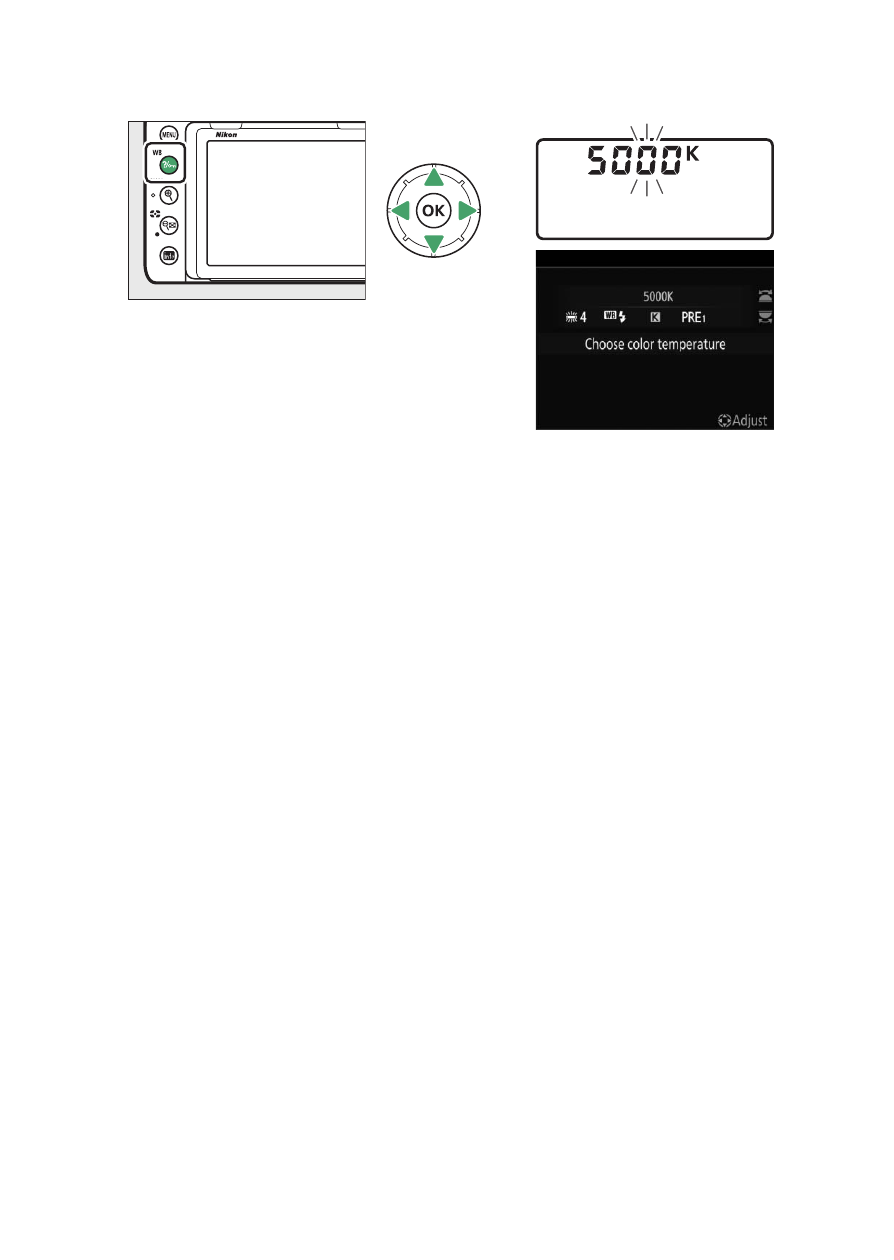
205
Shooting Settings
•
To highlight a digit, hold the
Q
/
g
(
U
) button and press
4
or
2
. Press
1
or
3
to edit the highlighted digit.
•
Changes apply only to the A (amber)–B (blue) axis.
•
The selected setting takes effect when the
Q
/
g
(
U
) button
is released.