Nikon D780 DSLR Camera (Body Only) User Manual
Page 304
Advertising
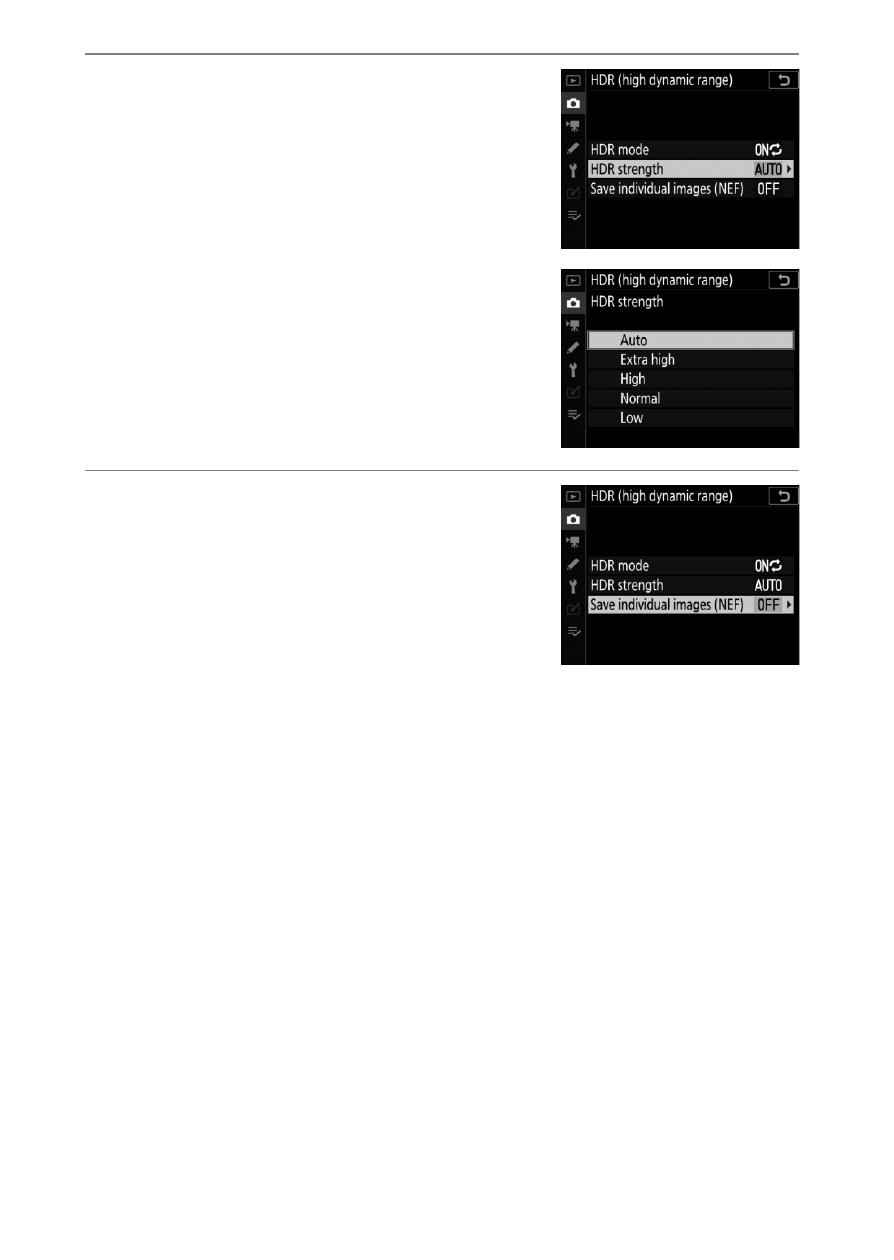
258
Shooting Settings
3
Choose the [HDR strength].
•
To choose the difference in
exposure between the two shots
(HDR strength), highlight [
HDR
strength
] and press
2
.
•
Highlight the desired option and
press
J
. If [
Auto
] is selected, the
camera will automatically adjust
HDR strength to suit the scene.
4
Choose whether to keep
individual exposures.
To choose whether to save the
individual NEF (RAW) images that
make up the HDR photograph,
highlight [
Save individual images
(NEF)
] and press
2
, then press
1
or
3
to choose the
desired option and press
J
to select.
Advertising