Thrustmaster Add-On Formula Wheel (Ferrari SF1000 Edition) User Manual
Page 7
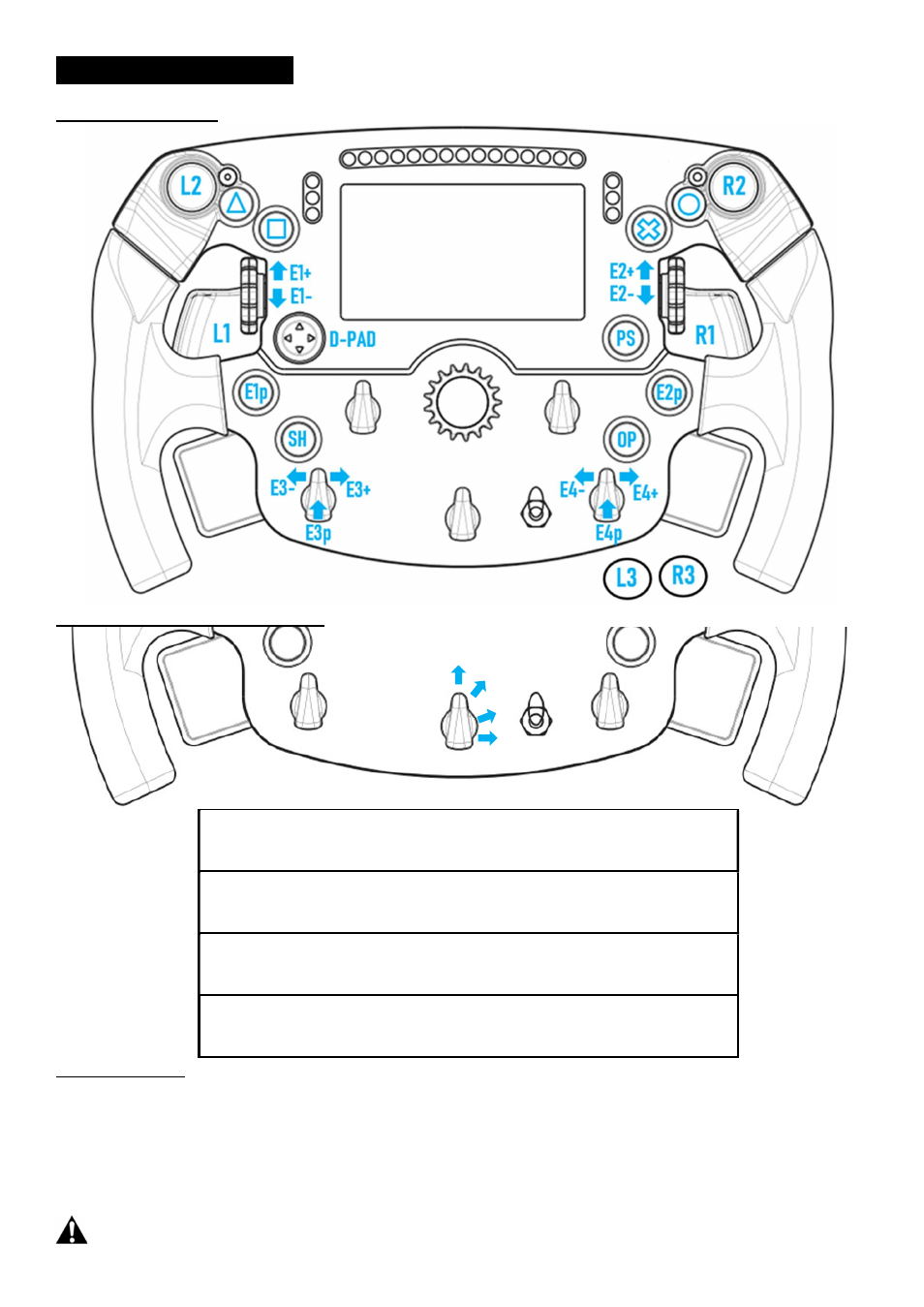
PS4™- PS5™: MAPPING
ACTION BUTTONS:
DUAL ANALOG PADDLES (DAP):
E8
Position 1
– Left DAP = Brake
Right DAP = Gas
E8
Position 2
– Left DAP = Clutch
Right DAP = Handbrake
E8
Position 3
– Left DAP = Clutch
Right DAP = Clutch
E8
Position 4
– Left DAP = Left View
Right DAP = Right View
On PS4™ and PS5™:
- The screen of the Formula Wheel Add-On is compatible in native and/or in UDP mode (in compatible games).
- The encoders
(E1/E2/E3/E4)
work in games compatible with the Thrustmaster encoders
(such as F1 2020, Gran Turismo Sport, Assetto
Corsa® Competizione and other upcoming compatible games)
.
- Left DAP and right DAP
(in position 4 for left and right views)
work in games compatible with the Thrustmaster ministicks
(such as Gran
Turismo Sport and other upcoming compatible games).
- The T300 base equipped with the Formula Wheel Add-On is recognized as a T-GT base or a
Thrustmaster Advanced Racer
device.
In some games, you must select
Thrustmaster Advanced Racer
in
GAMES OPTIONS / SETTINGS / CONTROLS
.
Left
DAP
Right
DAP
P1
P2
P3
P4
E8