HP LaserJet Enterprise M806x+ Black and White Laser Printer User Manual
Page 68
Advertising
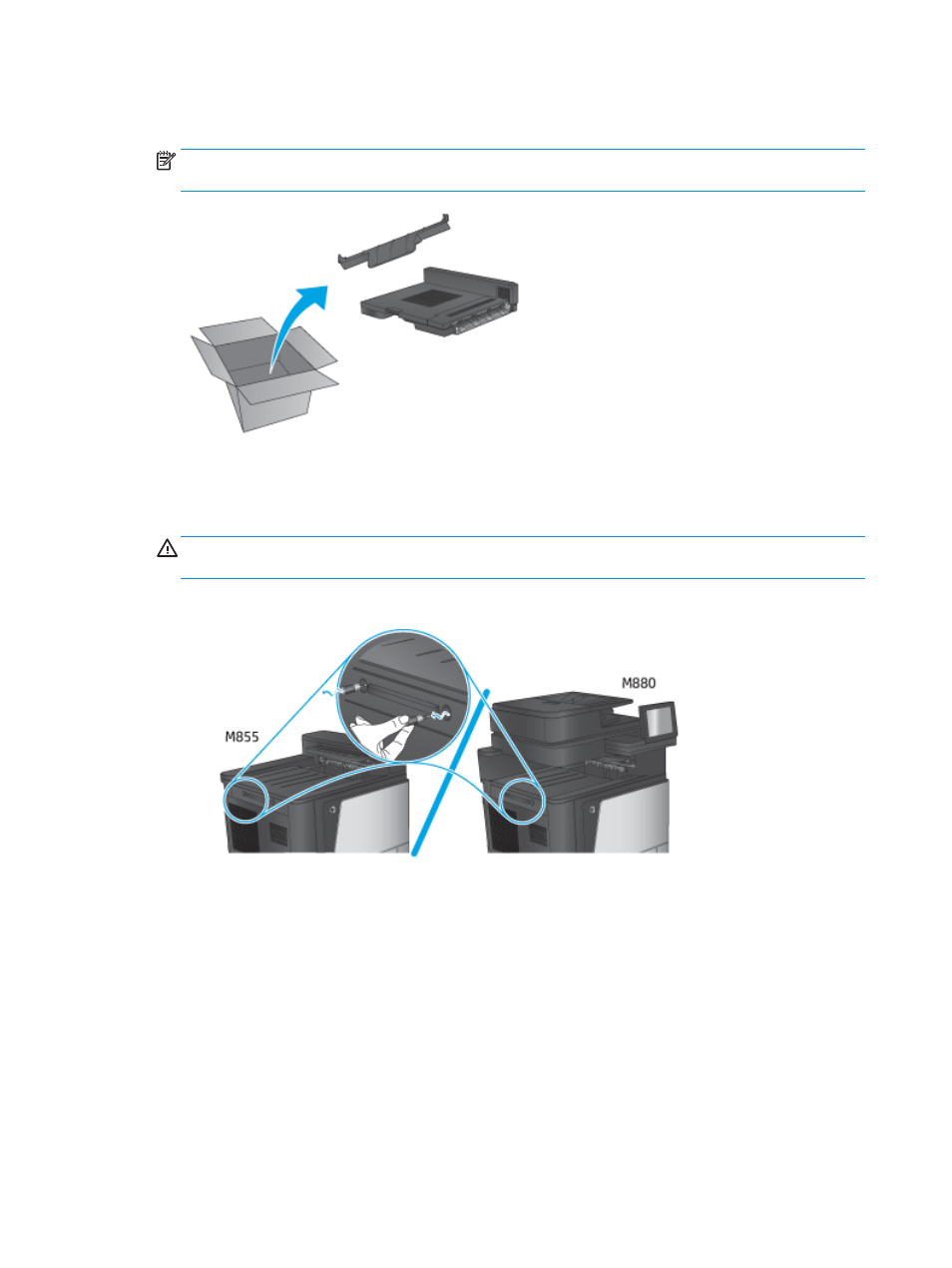
4.
If you are installing an optional stapler/stacker, remove the intermediate paper transport unit (IPTU)
and the binder cover from the packaging.
NOTE:
If you are replacing an existing stapler/stacker, these parts are already installed on the product
and replacement of them is not required.
Step three: Install the optional or replacement stapler/stacker
1.
If not already done, turn off the product and disconnect the power cord.
CAUTION:
To avoid damage to the product, turn the product off, wait five seconds, and then remove
the power cord before attempting to service the product.
a.
Remove two thumbscrews.
60
Chapter 2 Install and configure the finishing accessories
ENWW
Advertising