Review mode, Control elements in review mode – LEICA M11 Monochrom Rangefinder Camera User Manual
Page 132
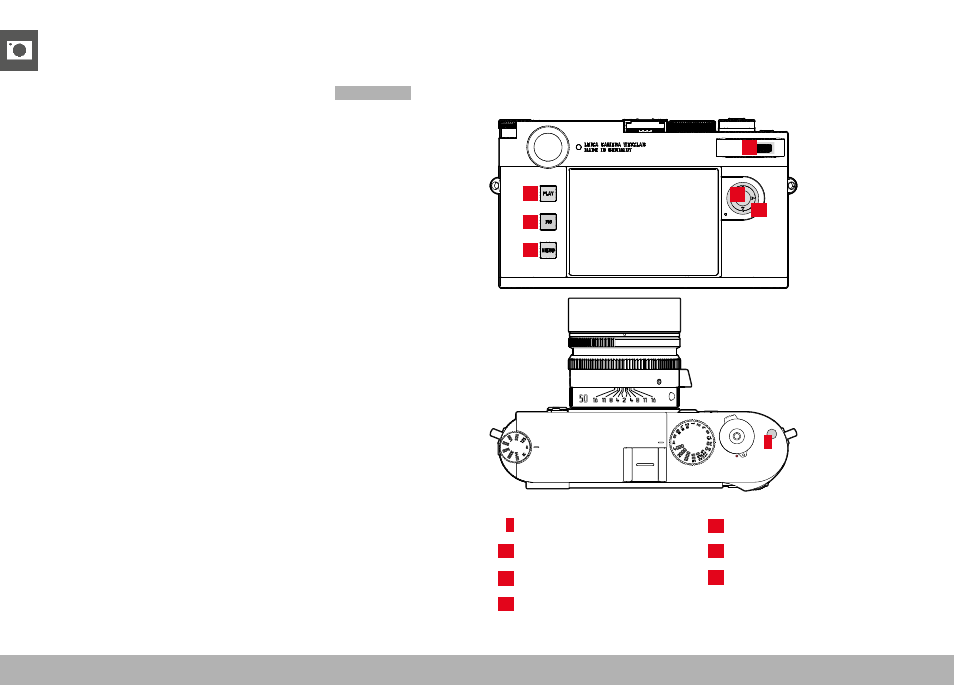
REVIEW MODE ▸ CONTROL ELEMENTS IN REVIEW MODE
132
REVIEW MODE
There are two completely independent review functions available:
– short-term rendering directly after shooting (
Auto Review
)
– normal review mode, in which the stored mages can be viewed
and managed for any length of time
Notes
• Recorded images are not automatically rotated in review mode to
utilize the full screen area.
• It may not be possible to render files with this camera that were
not recorded with this device.
• In some cases, the screen image may not have the expected
quality, or the LCD panel will remain blank and only display the file
name.
• You can toggle back from review mode to shooting mode at any
time by tapping the shutter button.
CONTROL ELEMENTS IN REVIEW MODE
CONTROL ELEMENTS ON THE CAMERA
18
19
20
23
6
24
17
6
Function button
20
MENU
button
17
Thumbwheel (turn or press)
23
Directional pad
18
PLAY
button
24
Center button
19
FN
button