Date/time menu, Combi menu, Date/time menu combi menu – LEICA M11 Monochrom Rangefinder Camera User Manual
Page 58
Advertising
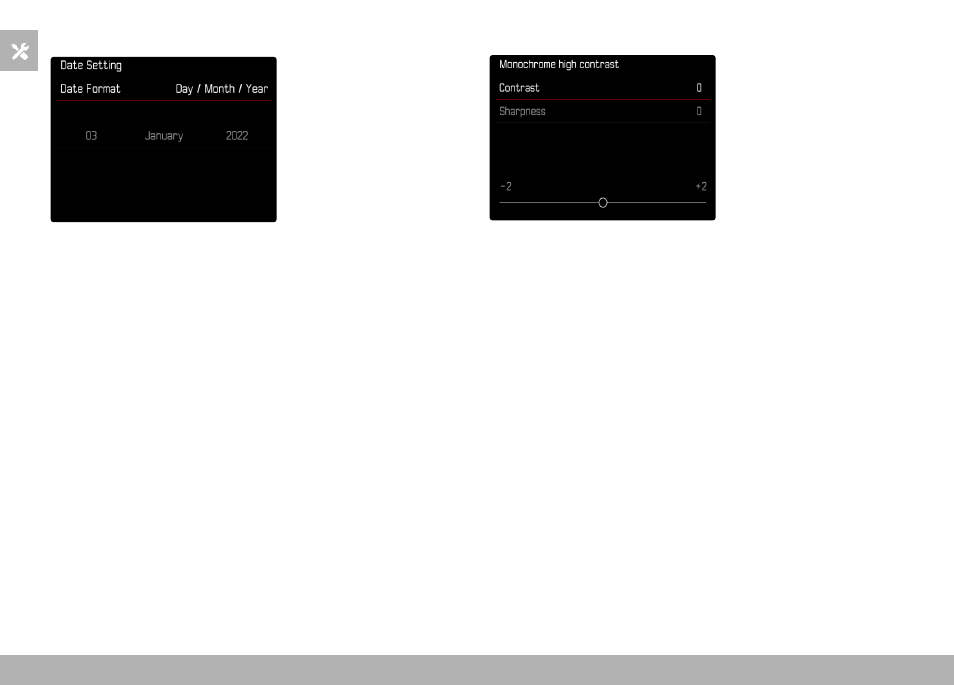
CAMERA OPERATION ▸ MENU CONTROL
58
DATE/TIME MENU
Moving to the next settings field
▸
Press the directional pad left/right
or
▸
Press the center button
or
▸
Turn the thumbwheel
Setting values
▸
Press the directional pad up/down
Saving and returning to superordinate menu item
▸
Press the center button on the last setting field
or
▸
Press the thumbwheel
COMBI MENU
The setting of the individual menu items is done via a setting bar in
the lower display area.
Accessing individual menu items
▸
Press the directional pad up/down
Setting individual items
▸
Press the directional pad left/right
or
▸
Turn the thumbwheel
Applying the setting
▸
Press the center button/thumbwheel
Returning to the superordinate menu item
▸
Press the
MENU
button
Advertising