Nikon WR-R11a/WR-T10 Remote Controller Set User Manual
User's manual, Wireless remote controller
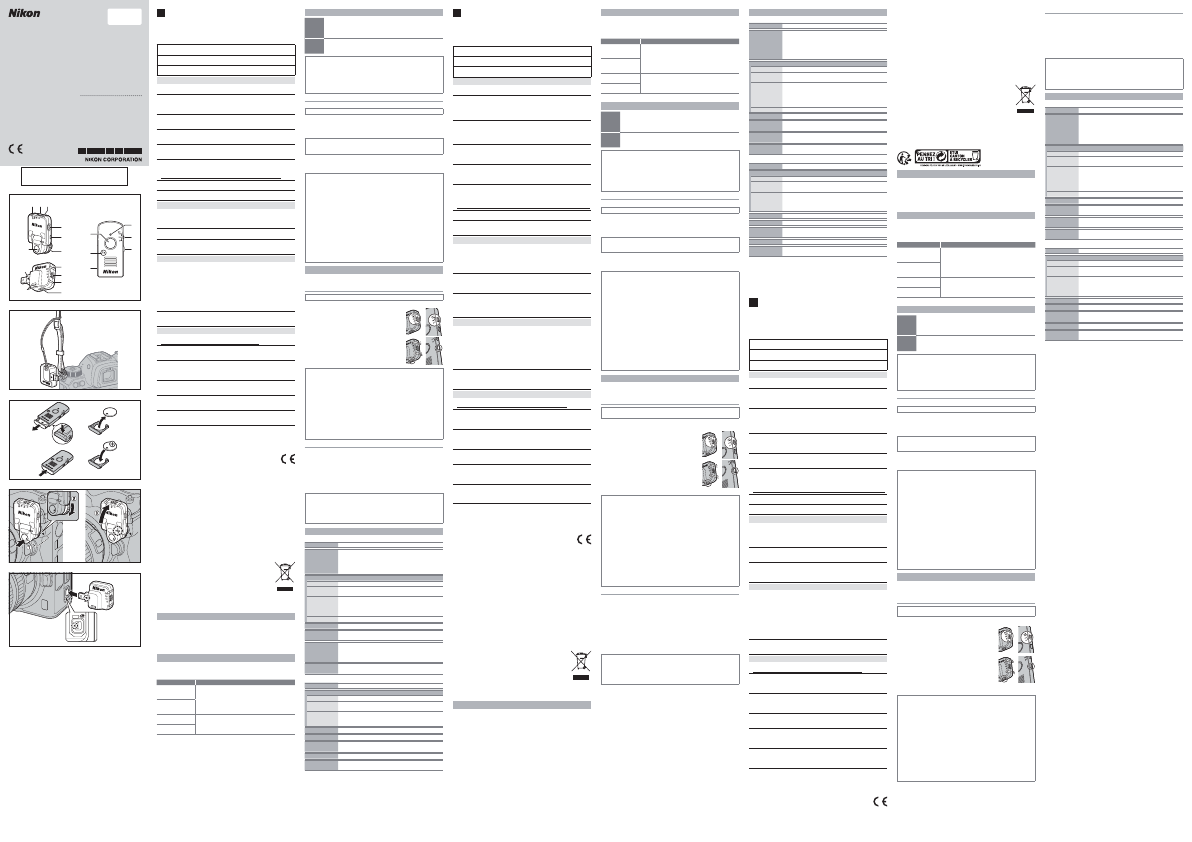
Pt
Nl It
De
En
Es
Fr
En
Wireless Remote Controller
User’s Manual
For Your Safety
To prevent damage to property or injury to yourself or to others, read “For Your Safety” in its
entirety before using this product.
Keep these safety instructions where all those who use this product will read them.
A
DANGER:
Failure to observe the precautions marked with this icon carries a high risk of
death or severe injury.
A
WARNING:
Failure to observe the precautions marked with this icon could result in
death or severe injury.
A
CAUTION:
Failure to observe the precautions marked with this icon could result in injury
or property damage.
A
A
WARNING
WARNING
•
• Do not use while walking or operating a vehicle.
Do not use while walking or operating a vehicle.
Failure to observe this precaution could result in accidents or other injury.
•
• Do not disassemble or modify this product.
Do not disassemble or modify this product.
Do not touch internal parts that become exposed as the result of a fall or other
Do not touch internal parts that become exposed as the result of a fall or other
accident.
accident.
Failure to observe these precautions could result in electric shock or other injury.
•
• Should you notice any abnormalities such as the product producing smoke, heat, or
Should you notice any abnormalities such as the product producing smoke, heat, or
unusual odors, immediately disconnect the batteries or power source.
unusual odors, immediately disconnect the batteries or power source.
Continued operation could result in fi re, burns or other injury.
•
• Keep dry.
Keep dry.
Do not handle with wet hands.
Do not handle with wet hands.
Failure to observe these precautions could result in fi re or electric shock.
•
• Do not use this product in the presence of fl ammable dust or gas such as propane,
Do not use this product in the presence of fl ammable dust or gas such as propane,
gasoline or aerosols.
gasoline or aerosols.
Failure to observe this precaution could result in explosion or fi re.
•
• Keep this product out of reach of children.
Keep this product out of reach of children.
Failure to observe this precaution could result in injury or product malfunction.
In addition, note that small parts constitute a choking hazard.
Should a child swallow any part of this product, seek immediate medical attention.
•
• Do not entangle, wrap or twist the straps around your neck.
Do not entangle, wrap or twist the straps around your neck.
Failure to observe this precaution could result in accidents.
•
• Do not use batteries not specifi cally designated for use with this product.
Do not use batteries not specifi cally designated for use with this product.
Failure to observe this precaution could result in fi re or electric shock.
A
A
CAUTION
CAUTION
•
• Turn this product off when its use is prohibited.
Turn this product off when its use is prohibited.
Disable wireless features when the use of wireless equipment is prohibited.
Disable wireless features when the use of wireless equipment is prohibited.
The radio-frequency emissions produced by this product could interfere with equipment
onboard aircraft or in hospitals or other medical facilities.
•
• Remove the battery if this product will not be used for an extended period.
Remove the battery if this product will not be used for an extended period.
Failure to observe this precaution could result in fi re or product malfunction.
•
• Do not leave the product where it will be exposed to extremely high temperatures,
Do not leave the product where it will be exposed to extremely high temperatures,
for an extended period such as in an enclosed automobile or in direct sunlight.
for an extended period such as in an enclosed automobile or in direct sunlight.
Failure to observe this precaution could result in fi re or product malfunction.
A
A
DANGER (Batteries)
DANGER (Batteries)
•
• Do not mishandle batteries.
Do not mishandle batteries.
Failure to observe the following precautions could result in the battery leaking, overheating,
rupturing, or catching fi re:
-
Do not attempt to recharge the battery.
-
Do not expose batteries to fl ame or excessive heat.
-
Do not disassemble.
-
Do not short-circuit the terminals by touching them to necklaces, hairpins, or other metal
objects.
-
Do not expose batteries or the products in which they are inserted to powerful physical
shocks.
•
• If battery liquid comes into contact with the eyes, rinse with plenty of clean water
If battery liquid comes into contact with the eyes, rinse with plenty of clean water
and seek immediate medical attention.
and seek immediate medical attention.
Delaying action could result in eye injuries.
A
A
WARNING (Batteries)
WARNING (Batteries)
•
• Keep batteries out of reach of children.
Keep batteries out of reach of children.
Should a child swallow a battery, seek immediate medical attention.
•
• Do not immerse batteries in water or expose to rain.
Do not immerse batteries in water or expose to rain.
Failure to observe this precaution could result in fi re or product malfunction. Immediately
dry the product with a towel or similar object should it become wet.
•
• Discontinue use immediately should you notice any changes in the battery, such as
Discontinue use immediately should you notice any changes in the battery, such as
discoloration or deformation.
discoloration or deformation.
Failure to observe this precaution could result in the battery leaking, overheating, rupturing,
or catching fi re.
•
• Insert the battery in the correct orientation.
Insert the battery in the correct orientation.
Failure to observe this precaution could result in the battery leaking, overheating, rupturing,
or catching fi re.
•
• When batteries are no longer needed, insulate the terminals with tape.
When batteries are no longer needed, insulate the terminals with tape.
Overheating, rupture, or fi re may result should metal objects come into contact with the
terminals.
•
• If battery liquid comes into contact with a person’s skin or clothing, immediately
If battery liquid comes into contact with a person’s skin or clothing, immediately
rinse the aff ected area with plenty of clean water.
rinse the aff ected area with plenty of clean water.
Failure to observe this precaution could result in skin irritation.
Wireless Regulation Data
The use of wireless devices may be prohibited in some countries or regions. Contact a Nikon-
authorized service representative before using the wireless features of this product outside the
country of purchase.
Notice for Customers in Europe and in Countries Complying with the Radio Equipment Directive
Hereby, Nikon Corporation declares that the radio equipment types WR-T10,
WR-R11a, and WR-R11b are in compliance with Directive 2014/53/EU.
The full texts of the EU declarations of conformity are available at the following
internet addresses:
•
WR-T10
:
https://imaging.nikon.com/support/pdf/DoC_WR-T10.pdf
•
WR-R11a
:
https://imaging.nikon.com/support/pdf/DoC_N2012.pdf
•
WR-R11b
:
https://imaging.nikon.com/support/pdf/DoC_N1839.pdf
Notices
About This Manual
• In the absence of prior permission, reproduction or distribution of this manual, whether in
whole or in part, is strictly prohibited.
• Nikon reserves the right to change the appearance, specifi cations, and performance of the
product described in this manual without prior notice.
• Nikon will not be held liable for damages that may result from any mistakes that this manual
may contain.
Export
This product is controlled by the United States Export Administration Regulations (EAR). The per-
mission of the United States government is not required for export to countries other than the
following, which as of this writing are subject to embargo or special controls: Cuba, Iran, North
Korea, Sudan, and Syria (list subject to change).
Notices for Customers in Europe
This symbol indicates that electrical and electronic equipment is to be collected
separately.
The following apply only to users in European countries:
• This product is designated for separate collection at an appropriate collection
point. Do not dispose of as household waste.
• Separate collection and recycling helps conserve natural resources and prevent
negative consequences for human health and the environment that might re-
sult from incorrect disposal.
• For more information, contact the retailer or the local authorities in charge of waste
management.
Introduction
Introduction
A WR-T10 transmitter can be used for wireless remote control of a compatible Nikon
camera to which a WR-R11a/WR-R11b transceiver has been attached. Before using
this product, please read these instructions carefully. You will also need to consult
the camera manual.
The WR-R11a is for use with cameras with a ten-pin remote terminal, the WR-R11b
for use with cameras with an accessory terminal.
Supplied Accessories
Supplied Accessories
This manual assumes that your WR-R11a or WR-R11b comes bundled as a kit with
the purchase of a WR-T10. Depending on whether it is part of a kit, the accessories
supplied will vary. Contact your retailer should you notice anything missing.
Purchase includes
Supplied accessories
A WR-R11a and WR-T10
❏
Strap for WR-R11a or WR-R11b
❏
Strap for WR-T10
❏
CR2032 3 V lithium battery
*
❏
Case
❏
User’s Manual
(this manual)
❏
Warranty
A WR-R11b and WR-T10
A WR-R11a only
❏
Strap for WR-R11a or WR-R11b
❏
Case
❏
User’s Manual
(this manual)
❏
Warranty
A WR-R11b only
* Remove the insulating sheet from the WR-T10 before fi rst use.
Parts of the Controller (Figure 1)
Parts of the Controller (Figure 1)
WR-R11a/
WR-R11b
q
Red LED
w
Channel selector
e
Green LED
r
Pairing button
t
Strap eyelet
y
Locking screw (WR-R11a only)
u
Mounting mark (
V
)
WR-T10
i
Shutter-release button
o
Fn
button
!0
Strap eyelet
!1
Red LED
!2
Channel selector
!3
Pairing button
A
Straps for the WR-R11a and WR-R11b
Attach the WR-R11a/WR-R11b to the camera strap as shown in Figure 2 to prevent it
being lost or dropped.
A
Replacing CR2032 3 V Lithium Batteries
Replace the battery when the LED for the WR-T10 starts to dim. Insert a fi ngernail be-
hind the battery-chamber latch and open the battery chamber (Figure 3-
q
). Ensure
that the battery is inserted in the correct orientation (Figure 3-
e
).
Attaching the WR-R11a/WR-R11b (Transceiver)
Attaching the WR-R11a/WR-R11b (Transceiver)
To use the WR-R11a/WR-R11b, attach it to a compatible camera.
Important
: Be sure the camera is off before proceeding.
■
Attaching the WR-R11a (Figure 4)
Connect the WR-R11a to the camera’s 10-pin remote terminal (
q
) as shown by the
mounting marks on the WR-R11a (
V
) and camera (
●
) and tighten the WR-R11a lock-
ing screw (
w
).
Important
: After attaching the WR-R11a, angle it so that the mounting marks align as
shown in Figure 4-
e
. Failure to observe this precaution could cause damage or prod-
uct malfunction.
■
Attaching the WR-R11b (Figure 5)
Connect the WR-R11b to the camera’s accessory terminal as shown by the mounting
marks on the WR-R11b (
V
) and camera (
▲
).
A
Attaching the WR-R11a/WR-R11b
• When attaching the WR-R11a/WR-R11b, be sure the connectors match and are
in the correct orientation; do not use force or insert the connectors at an angle.
Inserting the connectors in the wrong orientation could damage the product.
• To prevent unintended camera operation, be sure the WR-R11a/WR-R11b is properly
connected.
• The WR-R11a/WR-R11b cannot be used with certain accessories. Forcibly attempt-
ing to use the WR-R11a/WR-R11b together with an incompatible accessory could
result in damage to, or malfunction of, the accessory or camera.
• With some fi lm cameras, it may be necessary to rotate the WR-R11a to align the
mounting marks.
A
Removing the WR-R11a/WR-R11b
• The WR-R11a/WR-R11b can be removed from the camera by performing the steps
to attach it in reverse order.
• Remove the WR-R11a/WR-R11b from the camera when it is not in use. Leaving it in
place while transporting the camera either in a bag or suspended from a strap could
result in damage to the camera or controller in the event that they are subject to
excessive force or vibration.
Basic Use
Basic Use
After attaching the WR-R11a/WR-R11b to the camera, you are ready fi rst to pair it
with the WR-T10 and then use the WR-T10 to take pictures remotely.
1. Pairing the WR-R11a/WR-R11b and WR-T10
1. Pairing the WR-R11a/WR-R11b and WR-T10
Important
: The WR-R11a/WR-R11b and WR-T10 are not paired at shipment.
1
Turn on the camera to which the WR-R11a/WR-R11b is attached.
2
Set the WR-R11a/WR-R11b and WR-T10 to the same
channel.
Set the channel selectors on the WR-R11a/WR-R11b and
WR-T10 to the same channel (5, 10, or 15).
3
Pair the devices.
• Press the pairing buttons on the WR-R11a/WR-R11b
and WR-T10 simultaneously. Pairing is complete when
the red and green LEDs on the WR-R11a/WR-R11b
fl ash on and off in sequence.
• When pairing devices, place them close together.
A
Pairing Failure
If the red and green LEDs do not fl ash on and off in sequence, pairing has failed.
Release the pairing buttons on the WR-R11a/WR-R11b and WR-T10 and repeat Step 3.
A
Channel Selection
• Devices that are not on the same channel cannot be paired.
• Changing the channel on either device once pairing is complete will interrupt the
connection. The connection will resume when the devices are again set to the same
channel; the pairing process need not be repeated.
A
Ending Pairing
To end pairing, keep the WR-R11a/WR-R11b pairing button pressed for about 3 sec-
onds until the green LED starts to fl ash rapidly. If you then press the pairing button
twice in quick succession before the green LED stops fl ashing, the green and red LEDs
will fl ash twice simultaneously to show that pairing has ended and all pairing data
have been erased.
2. Taking Pictures
2. Taking Pictures
After pairing the devices, you can use the shutter-release button on the WR-T10 to
release the shutter on the camera to which the WR-R11a/WR-R11b is attached. The
shutter-release button on the WR-T10 performs the same functions as the camera shut-
ter-release button whether pressed halfway or all the way down.
1
Frame the shot on the camera to which the WR-R11a/WR-R11b is attached.
Use of a tripod is recommended.
2
Press the WR-T10 shutter-release button halfway to focus.
3
Press the WR-T10 shutter-release button the rest of the way down to shoot.
A
Advanced Use
For information on more advanced tasks that can be performed using the WR-R11a/
WR-R11b and WR-T10, see the WR-R11a/WR-R11b
Reference Manual
. The English-
language
Reference Manual
can be viewed online in HTML format using computers,
smartphones, or tablets.
https://downloadcenter.nikonimglib.com
Specifi cations
Specifi cations
WR-R11a/WR-R11b Wireless Remote Controller
Type
Type
WR-R11a, WR-R11b
Supported cameras
Supported cameras
•
WR-R11a
: Cameras with 10-pin remote terminals
*
•
WR-R11b
: Cameras with accessory terminals
*
* Not compatible with the D1, D1H, D1X, D200, D90, COOLPIX A, COOLPIX
P7800, COOLPIX P7700, COOLPIX P1000, or COOLPIX P950. Cannot be
used with an MB-D100 attached to the D100.
Wireless
Wireless
Channels
5 (
2.425 GHz
), 10 (
2.450 GHz
), 15 (
2.475 GHz
)
Maximum output
power (EIRP)
•
WR-R11a
: 6.4 dBm
•
WR-R11b
: 7.5 dBm
Range
(line of sight)
50 m (
164 ft
) between WR-R11a/WR-R11b wireless remote controllers
(
at a height of 1.2 m/3.9 ft
)
* Without interference. Range may vary with signal strength, operating
environment, and presence or absence of obstacles.
Pairing
Can be paired with up to 64 devices
Power consumption
Power consumption
Approx. 120 mW maximum
Operating
Operating
environment
environment
Temperature: −20 °C – +50 °C (
−4 °F – +122 °F
)
Humidity: 85% or less (
no condensation
)
Dimensions
Dimensions
•
WR-R11a
: Approx. 44 Ч 26.5 Ч 23 mm/1.8 Ч 1.1 Ч 1 in.
(
width × height × depth
)
•
WR-R11b
: Approx. 34.5 Ч 26.5 Ч 14 mm/1.4 Ч 1.1 Ч 0.6 in.
(
width × height × depth
)
Weight
Weight
•
WR-R11a
: Approx. 16 g/0.6 oz (
body only
)
•
WR-R11b
: Approx. 8 g/0.3 oz (
body only
)
WR-T10 Wireless Remote Controller
Type
Type
WR-T10
Wireless
Wireless
Channels
5 (
2.425 GHz
), 10 (
2.450 GHz
), 15 (
2.475 GHz
)
Maximum output
power (EIRP)
8.85 dBm
Range
(line of sight)
20 m (
66 ft
) from WR-T10 to WR-R11a/WR-R11b (
at a height of 1.2 m/3.9 ft
)
* Without interference. Range may vary with signal strength, operating
environment, and presence or absence of obstacles.
Power source
Power source
One CR2032 3 V lithium battery
Battery life
Battery life
Approx. 10,000 releases
Operating
Operating
environment
environment
Temperature: −20 °C – +50 °C (
−4 °F – +122 °F
)
Humidity: 85% or less (
no condensation
)
Dimensions
Dimensions
Approx. 28 Ч 60 Ч 8.5 mm/1.1 Ч 2.4 Ч 0.3 in. (
width × height × depth
)
Weight
Weight
Approx. 12 g/0.4 oz (
including battery
)
Approx. 9 g/0.3 oz (
body only
)
• Unless otherwise stated, all fi gures assume a fresh battery and an ambient temperature of
23 ±2 °C (73.4 ±3.6 °F) as specifi ed by the
C
amera and
I
maging
P
roducts
A
ssociation (CIPA).
Range and battery life may drop at extreme temperatures.
• Refer to the camera manual for additional information on operating environment. Where the
operating temperature range for this product diff ers from that for the camera, restrict the use
of this product to whichever range is narrower.
Printed in Japan
SB0G01(7E)
6MBJ267E-01
Wireless Remote Controller
WR-R11a
WR-R11b
WR-T10
User's Manual
WR-R11b Model Name
: N1839
WR-R11a Model Name
: N2012
Figure 1/Abbildung 1/Figure 1
!2
!1
!3
i
o
u
!0
q w e
t
y
t
q
w
e
r
r
WR-R11a
WR-T10
WR-R11b
u
Figure 5/Abbildung 5/Figure 5
q
w
e
r
Figure 3/Abbildung 3/Figure 3
Figure 2/Abbildung 2/Figure 2
Figure 4/Abbildung 4/Figure 4
De
Funkfernsteuerung
Benutzerhandbuch
Sicherheitshinweise
Lesen Sie die Sicherheitshinweise vor der Inbetriebnahme dieses Produkts vollständig durch, um
Sach- oder Personenschäden zu verhüten.
Bewahren Sie diese Hinweise griff bereit für alle Personen auf, die das Produkt benutzen.
A
GEFAHR:
Das Missachten der Warnhinweise, die so gekennzeichnet sind, birgt ein ho-
hes Risiko für schwere oder tödliche Verletzungen.
A
WARNUNG:
Das Missachten der Warnhinweise, die so gekennzeichnet sind, könnte zu
schweren Verletzungen oder zum Tod führen.
A
VORSICHT:
Das Missachten der Warnhinweise, die so gekennzeichnet sind, könnte zu
Sach- oder Personenschäden führen.
A
A
WARNUNG
WARNUNG
•
• Nicht im Gehen oder beim Führen eines Fahrzeugs benutzen.
Nicht im Gehen oder beim Führen eines Fahrzeugs benutzen.
Das Missachten dieser Vorsichtsmaßnahme kann zu Unfällen und Verletzungen führen.
•
• Das Produkt nicht auseinandernehmen oder modifi zieren.
Das Produkt nicht auseinandernehmen oder modifi zieren.
Berühren Sie keine Teile aus dem Geräteinnern, die infolge eines Sturzes oder eines
Berühren Sie keine Teile aus dem Geräteinnern, die infolge eines Sturzes oder eines
anderen Unfallereignisses freiliegen.
anderen Unfallereignisses freiliegen.
Das Missachten dieser Vorsichtsmaßnahmen kann einen Stromschlag oder andere
Verletzungen verursachen.
•
• Sollte das Produkt qualmen, sich überhitzen oder ungewöhnliche Gerüche
Sollte das Produkt qualmen, sich überhitzen oder ungewöhnliche Gerüche
absondern, nehmen Sie sofort die Akkus/Batterien heraus bzw. trennen Sie sofort
absondern, nehmen Sie sofort die Akkus/Batterien heraus bzw. trennen Sie sofort
die Stromversorgung.
die Stromversorgung.
Die fortgesetzte Verwendung kann Brandgefahr, Verbrennungen oder andere Verletzungen
zur Folge haben.
•
• Vor Nässe schützen.
Vor Nässe schützen.
Nicht mit nassen Händen anfassen.
Nicht mit nassen Händen anfassen.
Das Missachten dieser Vorsichtsmaßnahmen kann einen Brand oder Stromschlag
verursachen.
•
• Verwenden Sie dieses Produkt nicht in der Gegenwart von entfl ammbarem Staub
Verwenden Sie dieses Produkt nicht in der Gegenwart von entfl ammbarem Staub
oder Gas (wie z. B. Propangas, Benzin oder Aerosole).
oder Gas (wie z. B. Propangas, Benzin oder Aerosole).
Das Missachten dieser Vorsichtsmaßnahme kann eine Explosion oder einen Brand
verursachen.
•
• Das Produkt von Kindern fernhalten.
Das Produkt von Kindern fernhalten.
Das Missachten dieser Vorsichtsmaßnahme kann zu Verletzungen oder zur Beschädigung
des Produkts führen.
Beachten Sie außerdem, dass Kleinteile ein Erstickungsrisiko darstellen.
Sollte ein Kind irgendein Teil dieses Produkts verschlucken, konsultieren Sie sofort einen Arzt.
•
• Die Riemen nicht um den Hals wickeln oder schlingen.
Die Riemen nicht um den Hals wickeln oder schlingen.
Das Missachten dieser Vorsichtsmaßnahme kann zu einem Unglücksfall führen.
•
• Verwenden Sie keine Batterien, die nicht ausdrücklich für dieses Produkt bestimmt
Verwenden Sie keine Batterien, die nicht ausdrücklich für dieses Produkt bestimmt
sind.
sind.
Das Missachten dieser Vorsichtsmaßnahme kann einen Brand oder Stromschlag verursachen.
A
A
VORSICHT
VORSICHT
•
• Schalten Sie das Produkt aus, wenn sein Gebrauch verboten ist.
Schalten Sie das Produkt aus, wenn sein Gebrauch verboten ist.
Schalten Sie die drahtlosen Funktionen aus, wenn das Benutzen von Geräten mit
Schalten Sie die drahtlosen Funktionen aus, wenn das Benutzen von Geräten mit
Funkübertragung verboten ist.
Funkübertragung verboten ist.
Die Abstrahlung von Funkwellen durch dieses Produkt könnte die elektronischen Anlagen
an Bord eines Flugzeugs oder in Krankenhäusern oder anderen medizinischen Einrichtungen
stören.
•
• Nehmen Sie die Batterie heraus, wenn das Produkt für längere Zeit nicht benutzt
Nehmen Sie die Batterie heraus, wenn das Produkt für längere Zeit nicht benutzt
wird.
wird.
Das Missachten dieser Vorsichtsmaßnahme kann einen Brand oder Produktschäden
verursachen.
•
• Bewahren Sie das Produkt nicht längere Zeit an Orten auf, an denen es extrem
Bewahren Sie das Produkt nicht längere Zeit an Orten auf, an denen es extrem
hohen Temperaturen ausgesetzt ist, wie in einem geschlossenen Auto oder direkt
hohen Temperaturen ausgesetzt ist, wie in einem geschlossenen Auto oder direkt
in der Sonne.
in der Sonne.
Das Missachten dieser Vorsichtsmaßnahme kann einen Brand oder Produktschäden
verursachen.
A
A
GEFAHR (Batterien)
GEFAHR (Batterien)
•
• Behandeln Sie Batterien sachgemäß.
Behandeln Sie Batterien sachgemäß.
Das Missachten der folgenden Vorsichtsmaßnahmen kann dazu führen, dass die Batterie
ausläuft, überhitzt, aufplatzt oder sich entzündet:
-
Versuchen Sie nicht, die Batterie wieder aufzuladen.
-
Setzen Sie Batterien keiner großen Hitze oder off enem Feuer aus.
-
Nicht auseinandernehmen.
-
Verhindern Sie das Kurzschließen der Kontakte durch Halsketten, Haarnadeln oder andere
Metallgegenstände.
-
Setzen Sie Batterien bzw. Produkte mit eingesetzten Batterien keinen kräftigen Stößen aus.
•
• Sollte aus Batterien ausgetretene Substanz mit den Augen in Kontakt kommen,
Sollte aus Batterien ausgetretene Substanz mit den Augen in Kontakt kommen,
spülen Sie diese sofort mit reichlich sauberem Wasser aus und konsultieren Sie
spülen Sie diese sofort mit reichlich sauberem Wasser aus und konsultieren Sie
umgehend einen Arzt.
umgehend einen Arzt.
Verzögerte Maßnahmen können zur Schädigung der Augen führen.
A
A
WARNUNG (Batterien)
WARNUNG (Batterien)
•
• Batterien von Kindern fernhalten.
Batterien von Kindern fernhalten.
Sollte ein Kind eine Batterie verschlucken, konsultieren Sie sofort einen Arzt.
•
• Tauchen Sie Batterien niemals ins Wasser und schützen Sie sie vor Regen.
Tauchen Sie Batterien niemals ins Wasser und schützen Sie sie vor Regen.
Das Missachten dieser Vorsichtsmaßnahme kann einen Brand oder Produktschäden
verursachen. Trocknen Sie das Produkt sofort mit einem Handtuch oder ähnlichem, wenn
es nass geworden ist.
•
• Benutzen Sie Batterien nicht weiter, wenn Sie Veränderungen wie Verfärbungen
Benutzen Sie Batterien nicht weiter, wenn Sie Veränderungen wie Verfärbungen
oder Verformungen feststellen.
oder Verformungen feststellen.
Das Missachten dieser Vorsichtsmaßnahme kann dazu führen, dass die Batterie ausläuft,
überhitzt, aufplatzt oder sich entzündet.
•
• Die Batterie richtig herum einsetzen.
Die Batterie richtig herum einsetzen.
Das Missachten dieser Vorsichtsmaßnahme kann dazu führen, dass die Batterie ausläuft,
überhitzt, aufplatzt oder sich entzündet.
•
• Isolieren Sie die Kontakte von Batterien, die nicht mehr zum Einsatz kommen, mit
Isolieren Sie die Kontakte von Batterien, die nicht mehr zum Einsatz kommen, mit
Klebeband.
Klebeband.
Wenn die Kontakte mit Metallgegenständen in Berührung kommen, besteht die Gefahr der
Überhitzung, des Aufplatzens oder eines Brandes.
•
• Sollte aus Batterien ausgetretene Substanz mit der Haut oder der Kleidung in
Sollte aus Batterien ausgetretene Substanz mit der Haut oder der Kleidung in
Kontakt kommen, spülen Sie den betroff enen Bereich sofort mit reichlich sauberem
Kontakt kommen, spülen Sie den betroff enen Bereich sofort mit reichlich sauberem
Wasser ab bzw. aus.
Wasser ab bzw. aus.
Das Missachten dieser Vorsichtsmaßnahme kann Hautreizungen verursachen.
Vorschriften für kabellose Geräte
Der Gebrauch von Geräten mit drahtloser Übertragung ist möglicherweise in einigen Ländern
oder Regionen untersagt. Nehmen Sie mit einem Nikon-Kundendienst Kontakt auf, bevor Sie die
Drahtlosfunktion dieses Produkts außerhalb des Landes einsetzen, in dem es gekauft wurde.
Hinweis für Kunden in Europa und in Ländern, die die Richtlinie für Funkanlagen anwenden
Hiermit erklärt die Nikon Corporation, dass die funktechnische Ausstattung der
Funk fernsteuerungen WR-T10, WR-R11a und WR-R11b der Richtlinie 2014/53/EU
entspricht.
Der vollständige Text der EU-Konformitätserklärung steht unter der folgenden Internetadresse
zur Verfügung:
•
WR-T10
:
https://imaging.nikon.com/support/pdf/DoC_WR-T10.pdf
•
WR-R11a
:
https://imaging.nikon.com/support/pdf/DoC_N2012.pdf
•
WR-R11b
:
https://imaging.nikon.com/support/pdf/DoC_N1839.pdf
Hinweise
Über dieses Handbuch
• Ohne vorherige Genehmigung ist die vollständige oder teilweise Wiedergabe oder Verbreitung
dieses Handbuchs strengstens untersagt.
• Nikon behält sich das Recht vor, das Aussehen, die technischen Daten und die Leistungsmerkmale
des in diesem Handbuch beschriebenen Produkts ohne vorherige Ankündigung zu ändern.
• Nikon übernimmt keine Haftung für Schäden, die aus eventuellen Fehlern in diesem Handbuch
entstehen können.
Export
Dieses Produkt unterliegt den US-Ausfuhrbestimmungen (EAR). Eine Genehmigung der Regierung
der Vereinigten Staaten ist nicht erforderlich für den Export in andere Länder als den folgenden,
die zum Erstellungszeitpunkt dieser Mitteilung einem Embargo oder speziellen Kontrollen unter-
liegen: Kuba, Iran, Nordkorea, Sudan und Syrien (Änderung der Liste vorbehalten).
Hinweise für Kunden in Europa
Durch dieses Symbol wird angezeigt, dass elektrische bzw. elektronische Geräte
getrennt entsorgt werden müssen.
Folgendes gilt für Verbraucher in europäischen Ländern:
• Dieses Produkt muss an einer geeigneten Sammelstelle separat entsorgt wer-
den. Eine Entsorgung über den Hausmüll ist unzulässig.
• Durch getrennte Entsorgung und Recycling können natürliche Rohstoff e be-
wahrt und die durch falsche Entsorgung verursachten, schädlichen Folgen für
die menschliche Gesundheit und Umwelt verhindert werden.
• Weitere Informationen erhalten Sie bei Ihrem Fachhändler oder bei den für die Abfallentsorgung
zuständigen Behörden bzw. Unternehmen.
Einführung
Einführung
Der Sender WR-T10 wird für die drahtlose Fernsteuerung einer geeigneten Nikon-
Kamera verwendet, an der ein Empfänger/Sender WR-R11a oder WR-R11b ange-
bracht ist. Lesen Sie bitte diese Bedienungsanleitung sorgfältig durch, bevor Sie
diese Produkte einsetzen. Ziehen Sie außerdem das Kamerahandbuch zu Rate.
Der WR-R11a wird an Kameras mit einem 10-poligen Anschluss benutzt, der
WR-R11b an Kameras mit einem Zubehöranschluss.
Mitgeliefertes Zubehör
Mitgeliefertes Zubehör
In dieser Bedienungsanleitung wird davon ausgegangen, dass Ihr Empfänger/
Sender WR-R11a oder WR-R11b als Kit zusammen mit einem Sender WR-T10 gekauft
wurde. Abhängig davon, ob es sich um ein Kit handelt, unterscheidet sich das mit-
gelieferte Zubehör. Wenden Sie sich bitte an Ihren Händler, falls etwas fehlen sollte.
Beim Kauf enthalten
Mitgeliefertes Zubehör
Ein WR-R11a und WR-T10
❏
Riemen für WR-R11a oder WR-R11b
❏
Riemen für WR-T10
❏
Lithium-Batterie CR2032 (3 Volt)
*
❏
Tasche
❏
Benutzerhandbuch
(diese Anleitung)
❏
Garantieschein
Ein WR-R11b und WR-T10
Nur ein WR-R11a
❏
Riemen für WR-R11a oder WR-R11b
❏
Tasche
❏
Benutzerhandbuch
(diese Anleitung)
❏
Garantieschein
Nur ein WR-R11b
* Ziehen Sie vor dem ersten Einsatz die Isolationsfolie aus dem Sender WR-T10.
Teilebezeichnungen (Abbildung 1)
Teilebezeichnungen (Abbildung 1)
WR-R11a/
WR-R11b
q
Rote LED
w
Kanalschalter
e
Grüne LED
r
Zuordnungstaste (Pairing)
t
Öse für Riemen
y
Befestigungsschraube (nur WR-R11a)
u
Montagemarkierung (
V
)
WR-T10
i
Auslöser
o
Fn
-Taste
!0
Öse für Riemen
!1
Rote LED
!2
Kanalschalter
!3
Zuordnungstaste (Pairing)
A
Riemen für die Empfänger/Sender WR-R11a und WR-R11b
Befestigen Sie den WR-R11a/WR-R11b wie in Abbildung 2 gezeigt am Kamera-
Trageriemen, damit er nicht herunterfällt oder verloren geht.
A
Austauschen der Lithium-Batterie CR2032 (3 Volt)
Tauschen Sie die Batterie aus, wenn die LED am WR-T10 dunkler wird. Fassen Sie mit
einem Fingernagel in die Kerbe hinter dem Batteriefach-Einschub und ziehen Sie den
Batteriehalter heraus (Abbildung 3-
q
). Achten Sie darauf, dass Sie die Batterie richtig
herum einsetzen (Abbildung 3-
e
).
Anbringen des WR-R11a/WR-R11b (Empfänger/Sender)
Anbringen des WR-R11a/WR-R11b (Empfänger/Sender)
Bringen Sie den WR-R11a/WR-R11b an einer kompatiblen Kamera an.
Wichtig
: Stellen Sie zunächst sicher, dass die Kamera ausgeschaltet ist.
■
Anbringen des WR-R11a (Abbildung 4)
Stecken Sie den WR-R11a so in den 10-poligen Anschluss der Kamera (
q
), wie es die
Montagemarkierungen am WR-R11a (
V
) und an der Kamera (
●
) anzeigen. Ziehen
Sie die Befestigungsschraube am WR-R11a an (
w
).
Wichtig
: Nach dem Anbringen den WR-R11a so ausrichten, dass die Markierungen wie
in Abbildung 4-
e
aufeinander zeigen. Andernfalls kann es zu einer Beschädigung
oder Fehlfunktion des Geräts kommen.
■
Anbringen des WR-R11b (Abbildung 5)
Stecken Sie den WR-R11b so in den Zubehöranschluss der Kamera, wie durch die
Mon tagemarkierungen am WR-R11b (
V
) und an der Kamera (
▲
) angezeigt.
A
Anbringen des WR-R11a/WR-R11b
• Achten Sie beim Anbringen des WR-R11a/WR-R11b darauf, dass die Anschlüsse zu-
einander passen und korrekt ausgerichtet sind. Üben Sie keine übermäßige Kraft
aus und verkanten Sie den Stecker nicht. Beim Versuch, die Verbindung mit falsch
ausgerichteten Anschlüssen herzustellen, können die Geräte beschädigt werden.
• Stellen Sie sicher, dass der WR-R11a/WR-R11b ordnungsgemäß angeschlossen ist,
um eine ungewollte Reaktion der Kamera zu verhindern.
• Mit bestimmtem Zubehör kann der WR-R11a/WR-R11b nicht gemeinsam benutzt
werden. Versuche, den WR-R11a/WR-R11b gewaltsam mit einem nicht geeigneten
Zubehör zu kombinieren, können zu Beschädigungen oder Fehlfunktionen am
Zubehör oder der Kamera führen.
• Mit manchen analogen Kameras kann es notwendig sein, den WR-R11a zu drehen,
damit die Montagemarkierungen übereinstimmen.
A
Abnehmen des WR-R11a/WR-R11b
• Zum Abnehmen des WR-R11a/WR-R11b von der Kamera die beschriebenen Schritte
in umgekehrter Reihenfolge durchführen.
• Nehmen Sie den WR-R11a/WR-R11b bei Nichtgebrauch von der Kamera ab. Wenn
Sie beim Transportieren der Kamera in einer Tasche oder am Trageriemen den
Empfänger/Sender nicht abnehmen, kann die Kamera oder die Funkfernsteuerung
beschädigt werden, wenn übermäßige Kräfte oder Erschütterungen darauf wirken.
Grundlagen der Verwendung
Grundlagen der Verwendung
Nachdem Sie den WR-R11a/WR-R11b mit der Kamera verbunden haben, ist das
Pairing mit dem Sender WR-T10 durchzuführen. Danach können Sie den WR-T10 für
das ferngesteuerte Aufnehmen benutzen.
1. WR-R11a/WR-R11b und WR-T10 einander zuordnen (Pairing)
1. WR-R11a/WR-R11b und WR-T10 einander zuordnen (Pairing)
Wichtig
: WR-R11a/WR-R11b und WR-T10 sind im Lieferzustand nicht einander
zugeordnet.
1
Schalten Sie die Kamera ein, an der der Empfänger/Sender WR-R11a/WR-R11b an-
gebracht ist.
2
Stellen Sie den WR-R11a/WR-R11b und den WR-T10 auf
denselben Kanal ein.
Wählen Sie mit den Kanalschaltern des WR-R11a/
WR-R11b und des WR-T10 den gleichen Kanal (5, 10 oder
15).
3
Führen Sie das Pairing der Geräte durch.
• Drücken Sie am WR-R11a/WR-R11b und WR-T10
gleichzeitig die Zuordnungstasten. Das Pairing ist
durchgeführt, sobald die rote und die grüne LED am
WR-R11a/WR-R11b abwechselnd blinken.
• Beim Pairing-Vorgang müssen sich die Geräte dicht
nebeneinander befi nden.
A
Erfolgloses Pairing
Falls die rote und die grüne LED nicht abwechselnd blinken, ist der Zuordnungsvorgang
fehlgeschlagen. Lassen Sie die Zuordnungstasten am WR-R11a/WR-R11b und WR-T10
los und wiederholen Sie Schritt 3.
A
Kanalwahl
• Geräte, die nicht auf denselben Kanal eingestellt sind, lassen sich nicht einander
zuordnen.
• Das Ändern der Kanaleinstellung an einem der Geräte nach durchgeführtem Pairing
führt zur Trennung der Verbindung. Die Verbindung wird wieder aufgenommen,
wenn die Geräte erneut auf denselben Kanal eingestellt werden; das Wiederholen
des Pairing-Vorgangs ist nicht nötig.
A
Pairing aufheben
Um die Zuordnung zu löschen, müssen Sie die Zuordnungstaste am WR-R11a/
WR-R11b etwa drei Sekunden lang gedrückt halten, bis die grüne LED in schneller
Folge blinkt. Drücken Sie dann die Zuordnungstaste schnell zweimal hintereinander,
bevor die grüne LED aufhört zu blinken. Die grüne und die rote LED blinken anschlie-
ßend zweimal gleichzeitig, um anzuzeigen, dass die Zuordnung aufgehoben und alle
Pairing-Daten gelöscht wurden.
2. Bilder aufnehmen
2. Bilder aufnehmen
Nach dem Pairing der Geräte können Sie den Auslöser am Sender WR-T10 zum
Auslösen der Kamera benutzen, an der sich der Empfänger/Sender WR-R11a/
WR-R11b befi ndet. Der Auslöser am WR-T10 funktioniert wie der Auslöser an der
Kamera. Dies gilt sowohl, wenn er bis zum ersten Druckpunkt, als auch, wenn er voll-
ständig heruntergedrückt wird.
1
Wählen Sie mit der Kamera, an der sich der WR-R11a/WR-R11b befi ndet, den ge-
wünschten Bildausschnitt.
Es empfi ehlt sich, ein Stativ zu verwenden.
2
Drücken Sie den Auslöser am WR-T10 bis zum ersten Druckpunkt, um zu fokussieren.
3
Drücken Sie den Auslöser am WR-T10 vollständig herunter, um die Kamera für die
Aufnahme auszulösen.
A
Darüber hinausgehende Verwendung
Informationen über weitergehende Aufgaben, die mit dem WR-R11a/WR-R11b und
dem WR-T10 bewerkstelligt werden können, fi nden Sie im
Referenzhandbuch
zum
WR-R11a/WR-R11b. Das englischsprachige
Referenzhandbuch
lässt sich online mithilfe
von Computern, Smartphones oder Tablets im HTML-Format betrachten.
https://downloadcenter.nikonimglib.com
Mentions légales
À propos de ce manuel
• En l’absence d’autorisation préalable, la reproduction ou la distribution de ce manuel, en tout
ou en partie, est strictement interdite.
• Nikon se réserve le droit de modifi er l’apparence, les caractéristiques et les performances du
produit décrit dans ce manuel sans avis préalable.
• Nikon ne peut être tenu pour responsable des dommages résultant d’erreurs éventuelles
contenues dans ce manuel.
Exportation
Ce produit est contrôlé par les réglementations des exportations américaines (United States
Export Administration Regulations, EAR). Il n’est pas nécessaire d’obtenir l’autorisation du gou-
vernement américain si ce produit doit être exporté vers des pays autres que les pays suivants
qui, au moment de la rédaction de ce document, sont soumis à un embargo ou à des contrôles
particuliers : Cuba, l’Iran, la Corée du nord, le Soudan et la Syrie (liste susceptible de changer).
Avis pour les clients en Europe
Ce symbole indique que le matériel électrique et électronique doit être jeté dans
les conteneurs appropriés.
Les mentions suivantes s’appliquent uniquement aux utilisateurs situés dans les
pays européens :
• Ce produit doit être jeté dans un point de collecte approprié. Il ne doit pas être
jeté avec les déchets ménagers.
• Le tri sélectif et le recyclage permettent de préserver les ressources naturelles
et d’éviter les conséquences négatives pour la santé humaine et l’environnement, qui peuvent
être provoquées par une élimination incorrecte.
• Pour plus d’informations, contactez votre revendeur ou les autorités locales chargées de la ges-
tion des déchets.
Avis pour les clients en France
LE PRODUIT ET SON EMBALLAGE RELÈVENT D’UNE CONSIGNE DE TRI
Introduction
Introduction
Un émetteur WR-T10 peut être utilisé pour télécommander sans fi l un appareil pho-
to Nikon compatible auquel un émetteur-récepteur WR-R11a/WR-R11b est fi xé.
Avant d’utiliser ce produit, veuillez lire ces instructions attentivement. Vous devrez
également consulter le manuel de l’appareil photo.
Le WR-R11a est destiné aux appareils photo dotés d’une prise télécommande à dix
broches, le WR-R11b aux appareils photo dotés d’une prise pour accessoires.
Accessoires fournis
Accessoires fournis
Ce manuel part du principe que votre WR-R11a ou WR-R11b est fourni en kit avec
l’achat d’un WR-T10. Les accessoires fournis diff èrent selon qu’ils fassent ou non
partie d’un kit. Contactez votre revendeur si vous constatez qu’il manque quelque
chose.
L’achat comprend
Accessoires fournis
Un WR-R11a et un WR-T10
❏
Dragonne pour WR-R11a ou WR-R11b
❏
Dragonne pour WR-T10
❏
Pile au lithium CR2032 3 V
*
❏
Étui
❏
Manuel d’utilisation
(ce manuel)
❏
Garantie
Un WR-R11b et un WR-T10
Un WR-R11a uniquement
❏
Dragonne pour WR-R11a ou WR-R11b
❏
Étui
❏
Manuel d’utilisation
(ce manuel)
❏
Garantie
Un WR-R11b uniquement
* Retirez le feuillet isolant du WR-T10 avant la première utilisation.
Éléments de la télécommande (Figure 1)
Éléments de la télécommande (Figure 1)
WR-R11a/
WR-R11b
q
DEL rouge
w
Sélecteur de canal
e
DEL verte
r
Commande d’association
t
Œillet pour dragonne
y
Vis de verrouillage (WR-R11a uniquement)
u
Repère de montage (
V
)
WR-T10
i
Déclencheur
o
Commande
Fn
!0
Œillet pour dragonne
!1
DEL rouge
!2
Sélecteur de canal
!3
Commande d’association
A
Dragonnes pour le WR-R11a et le WR-R11b
Attachez le module WR-R11a/WR-R11b à la courroie de l’appareil photo comme indi-
qué sur la Figure 2 afi n d’éviter de le perdre ou de le faire tomber.
A
Changement des piles au lithium CR2032 3 V
Changez la pile lorsque la DEL du WR-T10 commence à faiblir. Insérez un ongle der-
rière le loquet du logement pour pile pour ouvrir ce dernier (Figure 3-
q
). Veillez à bien
insérer la pile dans le bon sens (Figure 3-
e
).
Fixation du WR-R11a/WR-R11b (émetteur-récepteur)
Fixation du WR-R11a/WR-R11b (émetteur-récepteur)
Pour utiliser le WR-R11a/WR-R11b, fi xez-le à un appareil photo compatible.
Important
: vérifi ez que l’appareil photo est éteint avant d’aller plus loin.
■
Fixation du WR-R11a (Figure 4)
Insérez le WR-R11a dans la prise télécommande à 10 broches de l’appareil photo (
q
)
comme indiqué par les repères de montage situés sur le WR-R11a (
V
) et sur l’appa-
reil photo (
●
) et serrez la vis de verrouillage du WR-R11a (
w
).
Important
: après avoir fi xé le WR-R11a, orientez-le de sorte que les repères de montage
s’alignent comme indiqué sur la Figure 4-
e
. Vous risquez sinon d’endommager le pro-
duit ou de provoquer son dysfonctionnement.
■
Fixation du WR-R11b (Figure 5)
Insérez le WR-R11b dans la prise pour accessoires de l’appareil photo comme indi-
qué par les repères de montage situés sur le WR-R11b (
V
) et sur l’appareil photo (
▲
).
A
Fixation du WR-R11a/WR-R11b
• Lorsque vous fi xez le WR-R11a/WR-R11b, veillez à ce que les connecteurs corres-
pondent et soient dans le bon sens ; ne forcez pas et n’insérez pas les connecteurs
de travers. Si vous insérez les connecteurs dans le mauvais sens, vous risquez d’en-
dommager le produit.
• Pour éviter toute utilisation involontaire de l’appareil photo, vérifi ez que le WR-R11a/
WR-R11b est inséré correctement.
• Le WR-R11a/WR-R11b ne peut pas être utilisé avec certains accessoires. Si vous es-
sayez de forcer pour utiliser le WR-R11a/WR-R11b avec un accessoire incompatible,
vous risquez d’endommager l’accessoire ou l’appareil photo ou de provoquer leur
dysfonctionnement.
• Avec certains appareils photo argentiques, il peut être nécessaire de tourner le
WR-R11a afi n d’aligner les repères de montage.
A
Retrait du WR-R11a/WR-R11b
• Le WR-R11a/WR-R11b peut être retiré de l’appareil photo en eff ectuant les étapes de
fi xation dans l’ordre inverse.
• Retirez le WR-R11a/WR-R11b de l’appareil photo lorsque vous ne l’utilisez pas. Si
vous le laissez en place lorsque vous transportez l’appareil photo dans un sac ou
avec la courroie, vous risquez d’endommager l’appareil photo ou la télécommande
s’ils sont exposés à une force excessive ou à des vibrations.
Utilisation de base
Utilisation de base
Après avoir fi xé le WR-R11a/WR-R11b à l’appareil photo, vous devez d’abord l’asso-
cier au WR-T10 ; vous pourrez ensuite utiliser le WR-T10 pour prendre des photos à
distance.
1. Association du WR-R11a/WR-R11b et WR-T10
1. Association du WR-R11a/WR-R11b et WR-T10
Important
: le WR-R11a/WR-R11b et le WR-T10 ne sont pas associés au moment de leur
expédition.
1
Mettez sous tension l’appareil photo auquel le WR-R11a/WR-R11b est fi xé.
2
Réglez le WR-R11a/WR-R11b et le WR-T10 sur le même
canal.
Réglez les sélecteurs de canal du WR-R11a/WR-R11b et
du WR-T10 sur le même canal (5, 10 ou 15).
3
Associez les périphériques.
•
Appuyez sur les commandes d’association du
WR-R11a/WR-R11b et du WR-T10 simultanément.
Le processus d’association est terminé lorsque les
DEL rouge et verte du WR-R11a/WR-R11b clignotent
successivement.
• Lorsque vous associez des périphériques, placez-les
côte à côte.
A
Échec de l’association
Si les DEL rouge et verte ne clignotent pas successivement, cela signifi e que l’asso-
ciation a échoué. Relâchez les commandes d’association du WR-R11a/WR-R11b et du
WR-T10 et répétez l’étape 3.
A
Sélection du canal
• Il est impossible d’associer des périphériques qui ne sont pas sur le même canal.
• Si vous modifi ez le canal sur l’un ou l’autre des périphériques une fois le proces-
sus d’association terminé, la connexion sera interrompue. La connexion reprendra
lorsque les périphériques seront à nouveau réglés sur le même canal ; il ne sera pas
nécessaire d’eff ectuer à nouveau le processus d’association.
A
Fin de l’association
Pour mettre fi n à l’association, maintenez appuyée la commande d’association du
WR-R11a/WR-R11b pendant 3 secondes environ jusqu’à ce que la DEL verte com-
mence à clignoter rapidement. Si vous appuyez ensuite deux fois de suite rapidement
sur la commande d’association avant que la DEL verte ne cesse de clignoter, les DEL
verte et rouge clignoteront deux fois simultanément pour indiquer que l’association a
pris fi n et que toutes les données d’association ont été supprimées.
2. Prise de vue
2. Prise de vue
Après avoir associé les périphériques, vous pouvez utiliser le déclencheur du WR-T10
pour déclencher l’appareil photo auquel le WR-R11a/WR-R11b est fi xé. Le déclen-
cheur du WR-T10 eff ectue les mêmes fonctions que celui de l’appareil photo, que
vous appuyiez à mi-course ou jusqu’en fi n de course.
1
Cadrez l’image avec l’appareil photo auquel le WR-R11a/WR-R11b est fi xé.
Il est recommandé d’utiliser un trépied.
2
Appuyez à mi-course sur le déclencheur du WR-T10 pour eff ectuer la mise au point.
3
Appuyez jusqu’en fi n de course sur le déclencheur du WR-T10 pour prendre la photo.
A
Utilisation avancée
Pour obtenir des informations sur des tâches plus avancées qui peuvent être eff ec-
tuées à l’aide du WR-R11a/WR-R11b et du WR-T10, reportez-vous au
Manuel de réfé-
rence
du WR-R11a/WR-R11b. Le
Manuel de référence
(en anglais) peut être affi
ché en
ligne au format HTML sur des ordinateurs, smartphones ou tablettes.
https://downloadcenter.nikonimglib.com
Caractéristiques
Caractéristiques
Télécommande radio sans fi l WR-R11a/WR-R11b
Type
Type
WR-R11a, WR-R11b
Appareils photo
Appareils photo
compatibles
compatibles
•
WR-R11a
: appareils photo dotés d’une prise télécommande à
10 broches
*
•
WR-R11b
: appareils photo dotés d’une prise pour accessoires
*
* Incompatible avec le D1, D1H, D1X, D200, D90, COOLPIX A, COOLPIX
P7800, COOLPIX P7700, COOLPIX P1000 ou COOLPIX P950. Ne peut pas
être utilisé lorsqu’une MB-D100 est fi xée au D100.
Sans fi l
Sans fi l
Canaux
5 (
2,425 GHz
), 10 (
2,450 GHz
), 15 (
2,475 GHz
)
Puissance de sortie
maximale (EIRP)
•
WR-R11a
: 6,4 dBm
•
WR-R11b
: 7,5 dBm
Portée
(sans obstacle)
50 m entre les télécommandes radio sans fi l WR-R11a/WR-R11b (
à une
hauteur de 1,2 m
)
* Sans interférence. La portée pourra varier en fonction de l’intensité du si-
gnal, des conditions de fonctionnement et de la présence ou de l’absence
d’obstacles.
Association
Possibilité d’associer jusqu’à 64 périphériques
Consommation
Consommation
Environ 120 mW maximum
Conditions de
Conditions de
fonctionnement
fonctionnement
Température : −20 °C à +50 °C
Humidité : inférieure ou égale à 85% (
sans condensation
)
Dimensions
Dimensions
•
WR-R11a
: environ 44 Ч 26,5 Ч 23 mm (
largeur × hauteur × profondeur
)
•
WR-R11b
: environ 34,5 Ч 26,5 Ч 14 mm (
largeur × hauteur × profondeur
)
Poids
Poids
•
WR-R11a
: environ 16 g (
corps uniquement
)
•
WR-R11b
: environ 8 g (
corps uniquement
)
Télécommande radio sans fi l WR-T10
Type
Type
WR-T10
Sans fi l
Sans fi l
Canaux
5 (
2,425 GHz
), 10 (
2,450 GHz
), 15 (
2,475 GHz
)
Puissance de sortie
maximale (EIRP)
8,85 dBm
Portée
(sans obstacle)
20 m entre le WR-T10 et le WR-R11a/WR-R11b (
à une hauteur de 1,2 m
)
* Sans interférence. La portée pourra varier en fonction de l’intensité du si-
gnal, des conditions de fonctionnement et de la présence ou de l’absence
d’obstacles.
Alimentation
Alimentation
Une pile au lithium CR2032 3 V
Autonomie de la pile
Autonomie de la pile
Environ 10000 déclenchements
Conditions de
Conditions de
fonctionnement
fonctionnement
Température : −20 °C à +50 °C
Humidité : inférieure ou égale à 85% (
sans condensation
)
Dimensions
Dimensions
Environ 28 Ч 60 Ч 8,5 mm (
largeur × hauteur × profondeur
)
Poids
Poids
Environ 12 g (
avec la pile
)
Environ 9 g (
corps uniquement
)
• Sauf indication contraire, tous les chiff res se rapportent à une pile neuve et à une tempéra-
ture ambiante de 23 ±2 °C telle que préconisée par la CIPA (
C
amera and
I
maging
P
roducts
A
ssociation). La portée et l’autonomie de la pile peuvent être inférieures en cas de tempéra-
tures extrêmes.
• Reportez-vous au manuel de l’appareil photo pour obtenir des informations supplémentaires
sur les conditions de fonctionnement. Dans les cas où la plage des températures de fonction-
nement de ce produit diff ère de celle de l’appareil photo, limitez l’utilisation de ce produit à la
plage la moins étendue.
Technische Daten
Technische Daten
Funkfernsteuerung WR-R11a/WR-R11b
Typen
Typen
WR-R11a, WR-R11b
Unterstützte Kameras
Unterstützte Kameras
•
WR-R11a
: Kameras mit 10-poligem Anschluss
*
•
WR-R11b
: Kameras mit Zubehöranschluss
*
* Nicht kompatibel mit den Modellen D1, D1H, D1X, D200, D90, COOLPIX
A, COOLPIX P7800, COOLPIX P7700, COOLPIX P1000 und COOLPIX
P950. Kann nicht verwendet werden, wenn ein MB-D100 an einer D100
montiert ist.
Funktechnik
Funktechnik
Kanäle
5 (
2,425 GHz
), 10 (
2,450 GHz
), 15 (
2,475 GHz
)
Maximale
Sendeleistung (EIRP)
•
WR-R11a
: 6,4 dBm
•
WR-R11b
: 7,5 dBm
Reichweite
(Sichtlinie)
50 m zwischen den Funkfernsteuerungen vom Typ WR-R11a/WR-R11b
(
in einer Höhe von 1,2 m
)
* Ohne Störeinfl üsse. Die Reichweite schwankt mit der Signalstärke,
den Umgebungsbedingungen und der An- oder Abwesenheit von
Hindernissen.
Pairing
Kann bis zu 64 Geräten zugeordnet werden
Leistungsaufnahme
Leistungsaufnahme
ca. 120 mW maximal
Betriebsbedingungen
Betriebsbedingungen
Temperatur: −20 °C bis +50 °C
Luftfeuchte: 85% oder weniger (
nicht kondensierend
)
Abmessungen
Abmessungen
•
WR-R11a
: ca. 44 Ч 26,5 Ч 23 mm (
Breite × Höhe × Tiefe
)
•
WR-R11b
: ca. 34,5 Ч 26,5 Ч 14 mm (
Breite × Höhe × Tiefe
)
Gewicht
Gewicht
•
WR-R11a
: ca. 16 g (
nur Gehäuse
)
•
WR-R11b
: ca. 8 g (
nur Gehäuse
)
Funkfernsteuerung WR-T10
Typ
Typ
WR-T10
Funktechnik
Funktechnik
Kanäle
5 (
2,425 GHz
), 10 (
2,450 GHz
), 15 (
2,475 GHz
)
Maximale
Sendeleistung (EIRP)
8,85 dBm
Reichweite
(Sichtlinie)
20 m zwischen WR-T10 und WR-R11a/WR-R11b (
in einer Höhe von 1,2 m
)
* Ohne Störeinfl üsse. Die Reichweite schwankt mit der Signalstärke,
den Umgebungsbedingungen und der An- oder Abwesenheit von
Hindernissen.
Stromversorgung
Stromversorgung
Eine Lithium-Batterie 3 V vom Typ CR2032
Batterielebensdauer
Batterielebensdauer
ca. 10.000 Auslösungen
Betriebsbedingungen
Betriebsbedingungen
Temperatur: −20 °C bis +50 °C
Luftfeuchte: 85% oder weniger (
nicht kondensierend
)
Abmessungen
Abmessungen
ca. 28 Ч 60 Ч 8,5 mm (
Breite × Höhe × Tiefe
)
Gewicht
Gewicht
ca. 12 g (
mit Batterie
)
ca. 9 g (
nur Gehäuse
)
• Wenn nicht anders angegeben, beruhen alle Zahlenwerte auf der Verwendung einer frischen
Batterie und einer Umgebungstemperatur von 23 ±2 °C, entsprechend den CIPA-Richtlinien
(
C
amera and
I
maging
P
roducts
A
ssociation). Reichweite und Batterielebensdauer können bei
extremen Temperaturen abnehmen.
• Weitere Angaben zu den Betriebsbedingungen fi nden Sie im Kamerahandbuch. Wenn sich
der Betriebstemperaturbereich für dieses Produkt von dem für die Kamera unterscheidet, gilt
für die Verwendung dieses Produkts der jeweils engere Bereich.
Fr
Télécommande radio sans fi l
Manuel d’utilisation
Pour votre sécurité
Afi n d’éviter de provoquer des dommages matériels ou de vous blesser ou de blesser un tiers,
lisez intégralement « Pour votre sécurité » avant d’utiliser ce produit.
Conservez ces consignes de sécurité dans un endroit facilement accessible à tous ceux qui pour-
raient se servir de ce produit.
A
DANGER :
le non-respect des consignes indiquées par cette icône expose à un danger
de mort ou à de graves blessures.
A
AVERTISSEMENT :
le non-respect des consignes indiquées par cette icône peut vous ex-
poser à un danger de mort ou à de graves blessures.
A
ATTENTION :
le non-respect des consignes indiquées par cette icône peut vous exposer
à des blessures ou provoquer des dommages matériels.
A
A
AVERTISSEMENT
AVERTISSEMENT
•
• N’utilisez pas ce produit en marchant ou en conduisant un véhicule.
N’utilisez pas ce produit en marchant ou en conduisant un véhicule.
Le non-respect de cette consigne peut provoquer des accidents ou d’autres blessures.
•
• Ne démontez pas ou ne modifi ez pas ce produit.
Ne démontez pas ou ne modifi ez pas ce produit.
Ne touchez pas les composants internes qui sont exposés suite à une chute ou à un
Ne touchez pas les composants internes qui sont exposés suite à une chute ou à un
autre accident.
autre accident.
Le non-respect de ces consignes peut provoquer un choc électrique ou d’autres blessures.
•
• Si vous observez des anomalies provenant du produit comme de la fumée, de la
Si vous observez des anomalies provenant du produit comme de la fumée, de la
chaleur ou des odeurs inhabituelles, retirez immédiatement les accumulateurs/
chaleur ou des odeurs inhabituelles, retirez immédiatement les accumulateurs/
piles ou débranchez immédiatement la source d’alimentation.
piles ou débranchez immédiatement la source d’alimentation.
Continuer d’utiliser le matériel risque de provoquer un incendie, des brûlures ou d’autres
blessures.
•
• Gardez votre matériel au sec.
Gardez votre matériel au sec.
Ne le manipulez pas avec les mains mouillées.
Ne le manipulez pas avec les mains mouillées.
Le non-respect de ces consignes de sécurité peut provoquer un incendie ou un choc
électrique.
•
• N’utilisez pas ce produit en présence de poussières ou de gaz infl ammables comme
N’utilisez pas ce produit en présence de poussières ou de gaz infl ammables comme
du propane, de l’essence ou des aérosols.
du propane, de l’essence ou des aérosols.
Le non-respect de cette consigne peut provoquer une explosion ou un incendie.
•
• Conservez ce produit hors de portée des enfants.
Conservez ce produit hors de portée des enfants.
Le non-respect de cette consigne peut provoquer des blessures ou le dysfonctionnement
du produit.
En outre, notez que les petites pièces présentent un risque d’étouff ement.
Si jamais un enfant avalait une pièce de ce produit, consultez immédiatement un médecin.
•
• N’enroulez pas la courroie ou d’autres sangles autour de votre cou.
N’enroulez pas la courroie ou d’autres sangles autour de votre cou.
Vous risquez sinon de provoquer des accidents.
•
• N’utilisez pas des piles qui ne sont pas conçues spécifi quement pour ce produit.
N’utilisez pas des piles qui ne sont pas conçues spécifi quement pour ce produit.
Le non-respect de cette consigne peut provoquer un incendie ou un choc électrique.
A
A
ATTENTION
ATTENTION
•
• Mettez ce produit hors tension lorsque son utilisation est interdite.
Mettez ce produit hors tension lorsque son utilisation est interdite.
Désactivez les fonctionnalités sans fi l lorsque l’utilisation de matériel sans fi l est
Désactivez les fonctionnalités sans fi l lorsque l’utilisation de matériel sans fi l est
interdite.
interdite.
Les radiofréquences émises par ce produit peuvent interférer avec le matériel à bord des
avions ou dans les hôpitaux ou autres infrastructures médicales.
•
• Retirez la pile si vous ne prévoyez pas d’utiliser ce produit avant longtemps.
Retirez la pile si vous ne prévoyez pas d’utiliser ce produit avant longtemps.
Le non-respect de cette consigne peut provoquer un incendie ou le dysfonctionnement du
produit.
•
• Ne laissez pas le produit exposé à des températures excessivement chaudes
Ne laissez pas le produit exposé à des températures excessivement chaudes
pendant une période prolongée, comme dans une voiture fermée ou en plein soleil.
pendant une période prolongée, comme dans une voiture fermée ou en plein soleil.
Le non-respect de cette consigne peut provoquer un incendie ou le dysfonctionnement du
produit.
A
A
DANGER (Piles)
DANGER (Piles)
•
• Manipulez correctement les piles.
Manipulez correctement les piles.
Le non-respect des consignes suivantes peut provoquer la fuite, la surchauff e, la casse ou
l’infl ammation de la pile :
-
N’essayez pas de recharger la pile.
-
N’exposez pas les piles aux fl ammes ni à une chaleur excessive.
-
Ne les démontez pas.
-
Ne court-circuitez pas les contacts en les touchant avec des colliers, des épingles à cheveux
ou autres objets métalliques.
-
N’exposez pas les piles ou les produits dans lesquels elles sont insérées à des chocs
physiques importants.
•
• Si du liquide provenant des piles entre en contact avec les yeux, rincez-les
Si du liquide provenant des piles entre en contact avec les yeux, rincez-les
abondamment à l’eau claire et consultez immédiatement un médecin.
abondamment à l’eau claire et consultez immédiatement un médecin.
Si vous attendez trop longtemps, vous risquez d’avoir des lésions oculaires.
A
A
AVERTISSEMENT (Piles)
AVERTISSEMENT (Piles)
•
• Conservez les piles hors de portée des enfants.
Conservez les piles hors de portée des enfants.
Si jamais un enfant avalait une pile, consultez immédiatement un médecin.
•
• N’immergez pas les piles dans l’eau et ne les exposez pas à la pluie.
N’immergez pas les piles dans l’eau et ne les exposez pas à la pluie.
Le non-respect de cette consigne peut provoquer un incendie ou le dysfonctionnement
du produit. Séchez immédiatement le produit avec une serviette ou un objet similaire s’il
est mouillé.
•
• Cessez immédiatement toute utilisation si vous remarquez une quelconque
Cessez immédiatement toute utilisation si vous remarquez une quelconque
modifi cation de la pile, comme une décoloration ou une déformation.
modifi cation de la pile, comme une décoloration ou une déformation.
Le non-respect de cette consigne peut provoquer la fuite, la surchauff e, la casse ou
l’infl ammation de la pile.
•
• Insérez la pile dans le bon sens.
Insérez la pile dans le bon sens.
Le non-respect de cette consigne peut provoquer la fuite, la surchauff e, la casse ou
l’infl ammation de la pile.
•
• Lorsque vous n’avez plus besoin des piles, protégez leurs contacts avec du ruban
Lorsque vous n’avez plus besoin des piles, protégez leurs contacts avec du ruban
adhésif.
adhésif.
Les piles risquent de surchauff er, de se casser ou de prendre feu si des objets métalliques
touchent leurs contacts.
•
• Si du liquide provenant des piles entre en contact avec la peau ou les vêtements
Si du liquide provenant des piles entre en contact avec la peau ou les vêtements
d’une personne, rincez immédiatement et abondamment à l’eau claire les parties
d’une personne, rincez immédiatement et abondamment à l’eau claire les parties
touchées.
touchées.
Le non-respect de cette consigne peut provoquer des irritations cutanées.
Données en matière de réglementation sur les appareils sans fi l
L’utilisation d’appareils sans fi l peut être interdite dans certains pays ou certaines régions.
Consultez un représentant agréé Nikon avant d’utiliser les fonctions sans fi l de ce produit en
dehors de son pays d’achat.
Avis pour les clients résidant en Europe et dans les pays qui respectent la directive RED
Par la présente, Nikon Corporation déclare que les types de matériel radio WR-T10,
WR-R11a et WR-R11b sont conformes à la directive 2014/53/UE.
Le texte intégral de la déclaration de conformité de l’UE est disponible à l’adresse
suivante :
•
WR-T10
:
https://imaging.nikon.com/support/pdf/DoC_WR-T10.pdf
•
WR-R11a
:
https://imaging.nikon.com/support/pdf/DoC_N2012.pdf
•
WR-R11b
:
https://imaging.nikon.com/support/pdf/DoC_N1839.pdf
Distributor (Importer for EU Countries)
Nikon Europe B.V.
Tripolis 100, Burgerweeshuispad 101,
1076 ER Amsterdam, The Netherlands
+31-20-7099-000