Vivotek FD9388-HTV 5MP Outdoor Network Dome Camera with Night Vision User Manual
Page 112
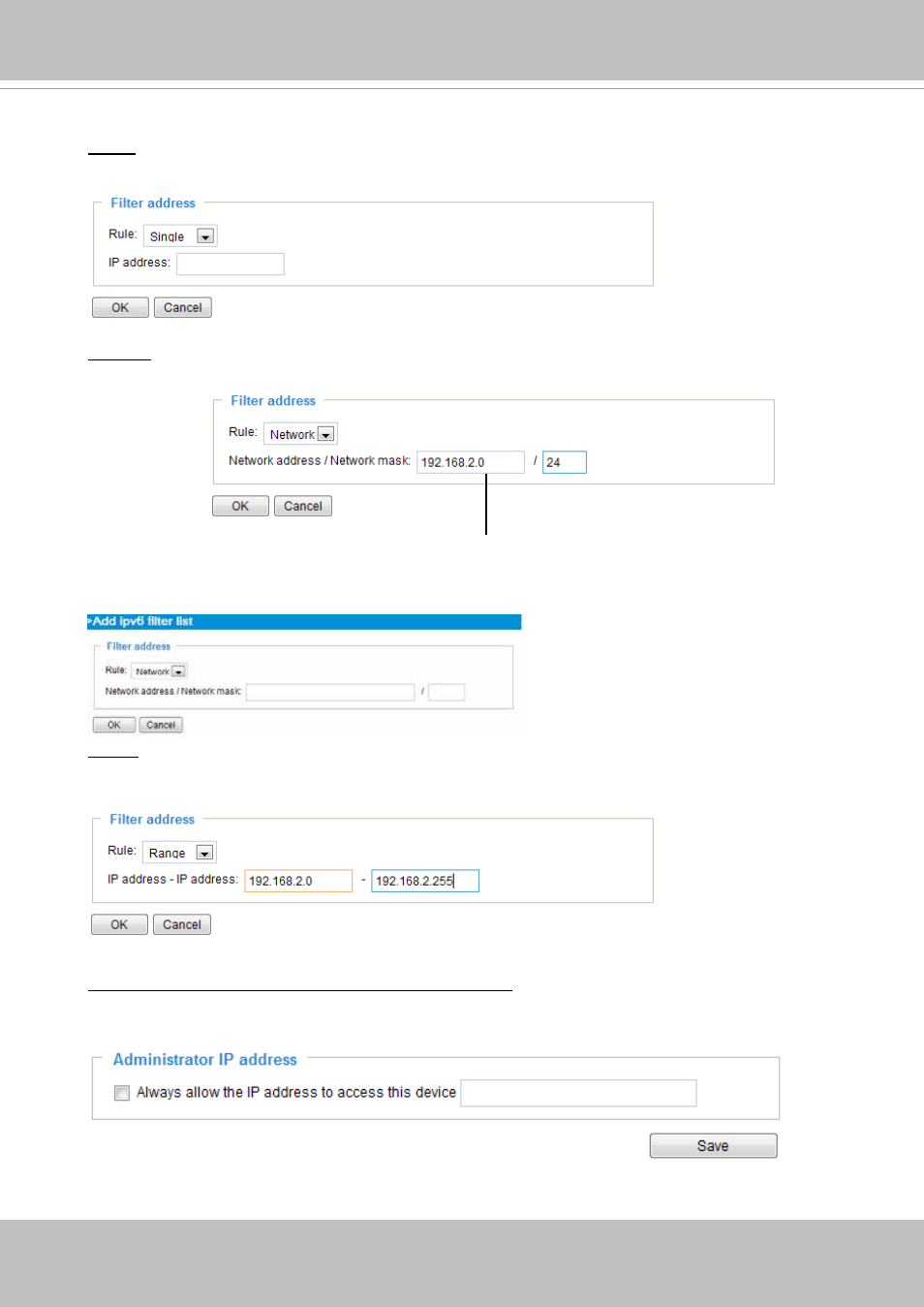
VIVOTEK
112 - User's Manual
Network
: This rule allows the user to assign a network address and corresponding subnet mask to
the Allow/Deny List. The address and network mask are written in CIDR format.
For example:
Range
: This rule allows the user to assign a range of IP addresses to the Allow/Deny List.
Note: This rule only applies to IPv4 addresses.
For example:
Administrator IP address
Always allow the IP address to access this device
: You can check this item and add the
Administrator’s IP address in this field to make sure the Administrator can always connect to the
device.
IP address range 192.168.2.x will be bolcked.
There are three types of rules:
Single
: This rule allows the user to add an IP address to the Allowed/Denied list.
For example:
192.168.2.1
If IPv6 filter is preferred, you will be prompted by the following window. Enter the IPv6 address and
the two-digit prefix length to specify the range of IP addresses in your configuration.