Focus limiter switch, Settings the af function – SIGMA 500mm f/4 DG OS HSM Sports Lens for EF User Manual
Page 14
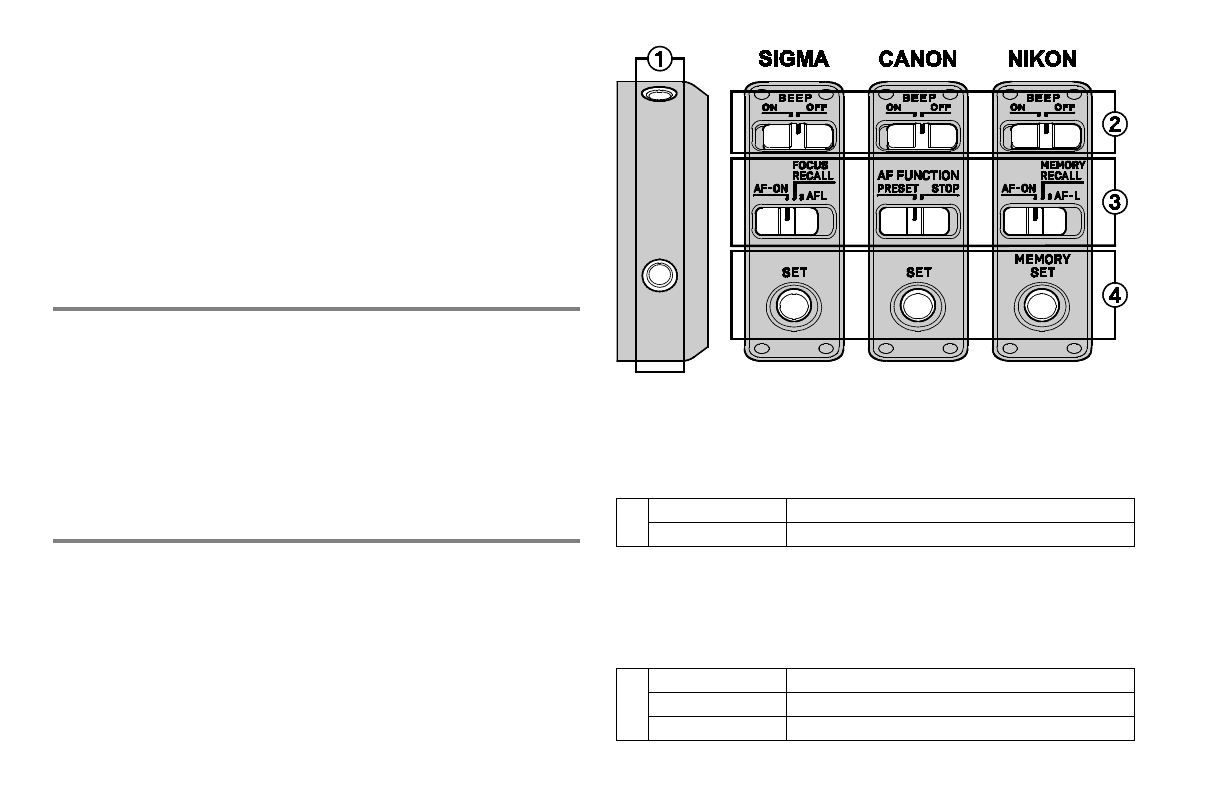
14
focusing is in operation. For For Full- time MF, set the
focus mode switch on the lens to the “
MO
” position. P.3-(3)
When using USB DOCK (sold separately) and its
dedicated software,
“
SIGMA Optimization Pro
”
, it is
possible to select Full-time MF function ON / OFF, You
can also adjust the amount of ring rotation to operate
Full-time MF function. For further information, please
refer to the SIGMA Optimization Pro “Help” menu.
FOCUS LIMITER SWITCH
This lens is equipped with the focus limiter switch, which
enables a limit of the AF range. It is possible to switch to
the following three modes. P.3-(4)
FULL
(3.5m ~
∞
) (11.5ft ~
∞
)
10m ~
∞
(32.8ft ~
∞
)
3.5m ~ 10m (11.5ft ~ 32.8ft)
SETTINGS THE AF FUNC
TION
Depending on the position of the AF Function Setting
switch
③
, the functionality of the AF Function button
①
can change.
①
AF Function button
②
BEEP switch
③
AF Function Setting switch
④
Focus Preset button (NIKON: Memory Set button)
AF-
ON FUNCTION
(only for SIGMA and NIKON)
It is possible to operate autofocus by pressing the AF
Function button when then AF Function Setting switch is
set as follows:
③
SIGMA
AF-ON
NIKON
AF-ON
AF LOCK (AF STOP) FUNCTION
It is possible to cancel autofocus by pressing the AF
Function button while the AF is operating, when then AF
Function Setting switch is set as follows:
③
SIGMA
AFL
CANON
STOP
NIKON
AF-L