Playing a specific loaded cd – Pontiac 2006 Torrent User Manual
Page 185
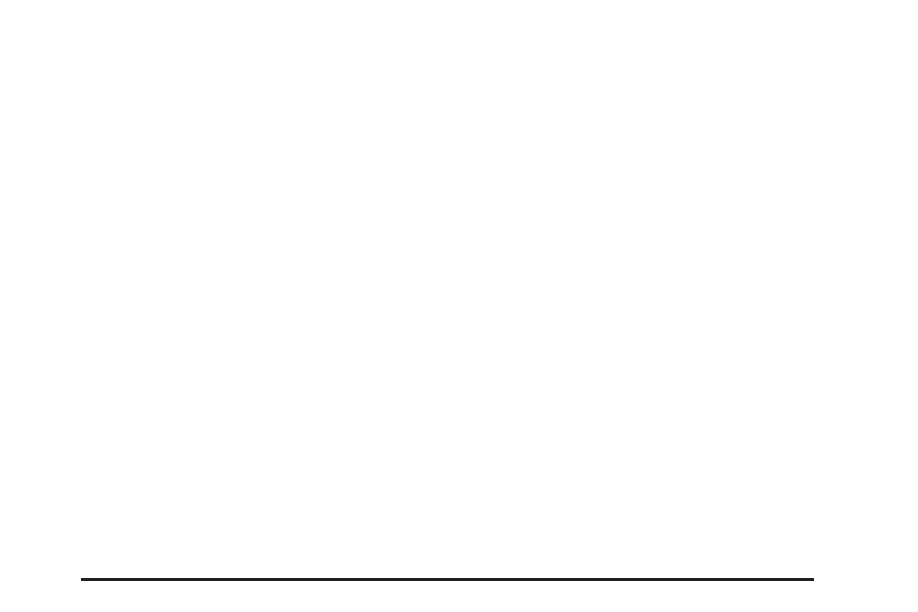
Playing a Specific Loaded CD
For every CD loaded, a number will appear on the
display. To play a specific CD, press the numbered
pushbutton that corresponds to the CD you want to play.
A small bar will appear under the CD number that is
playing, and the track number will appear.
If an error appears on the display, see “CD Messages”
later in this section.
s
(Reverse): Press and hold this button to reverse
quickly within a track. You will hear sound at a reduced
volume. T#, the elapsed time of the track, and REV
will appear on the display. Release this button to play
the passage.
\
(Fast Forward): Press and hold this button to
advance quickly within a track. You will hear sound at
a reduced volume. T#, the elapsed time of the track,
and FWD will appear on the display. Release this button
to play the passage.
RPT (Repeat): With repeat, one track or an entire
CD can be repeated.
To use repeat, do the following:
•
To repeat the track you are listening to, press
and release the RPT button. RPT ON TRK #
will appear on the display. Press RPT again to
turn it off. RPT OFF will appear on the display.
•
To repeat the CD you are listening to, press and
hold the RPT button for more than two seconds.
RPT CD # will appear on the display. Press
RPT again to turn it off. RPT OFF will appear
on the display.
3-75