Ryobi RY13010 User Manual
Addendum, Cycle wheeled trimmer, Installing upper handle
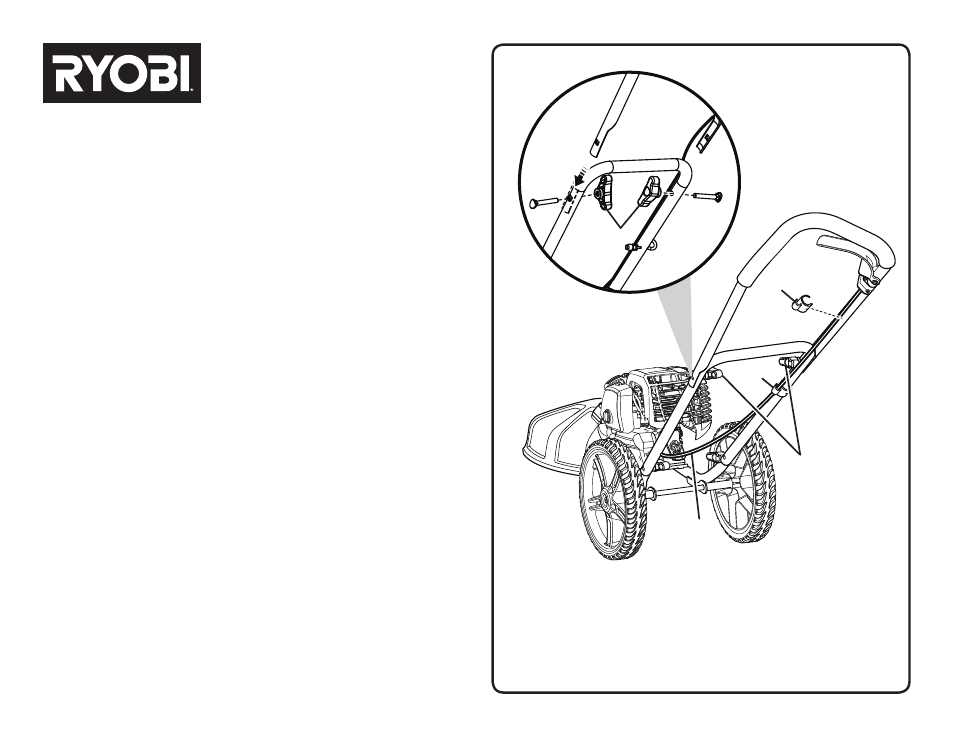
These instructions replace the instructions for
Positioning the
Handlebar on page 7 of the operator’s manual and the figure at
right replaces figure 4 in the manual artwork.
NOTE: The upper handle does not come already installed as shown
in Figure 3 of the operator’s manual.
iNsTalliNg uPPEr HaNDlE
1. Remove two handlebar knobs and bolts from the hardware
bag.
2. Position upper handlebar onto lower handlebar.
3. Insert bolts through the holes in the handle and frame.
4. Slide handlebar knob onto bolt and tighten securely. Repeat
with other side.
NOTE: Do not allow throttle cable to become pinched when
installing the handle or tightening the knobs.
5. Place the throttle cable in the clip located on the lower handle.
Install the second clip on the upper handle as shown.
For Ryobi Customer Service,
call 1-800-860-4050
987000-769
5-21-09 (REV:00)
aDDENDum
4-cyclE wHEElED TrimmEr
ry13010
A - Upper handlebar knobs (boutons du guidon supérieur, perillas de la barra del mango
superior)
B - Throttle cable (câble d’accélérateur, cable del acelerador)
C - Clips (pinces, clips)
D - Bolts (boulons, pernos)
E - Upper handlebar (guidon supérieur, mango superior)
F - Lower handlebar (guidon inférieur, mango inferior)
A
b
A
C
D
D
E
F
C