Operation – Ryobi RTS21 User Manual
Page 27
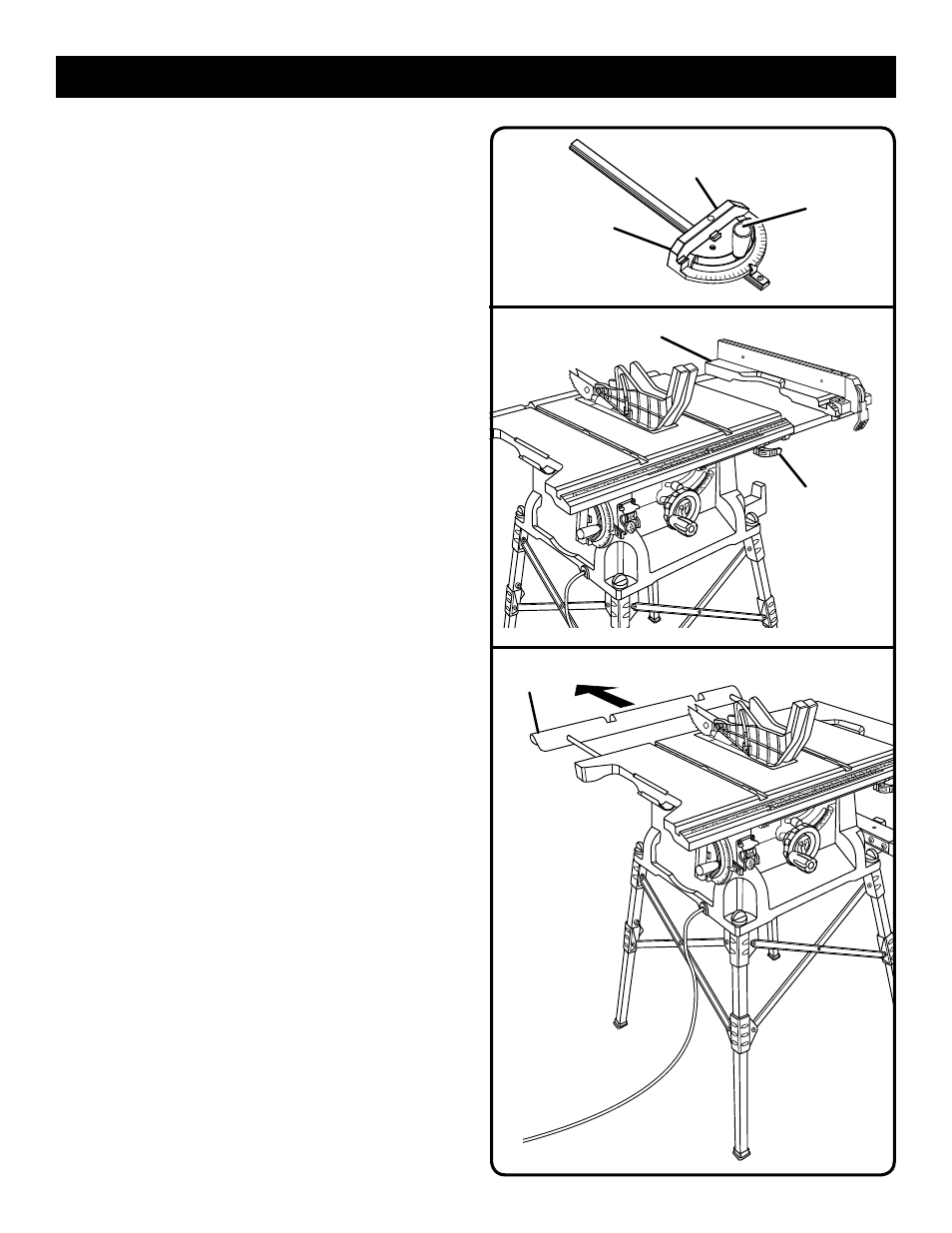
27
OPERATION
TO USE THE MITER GAUGE
See Figure 31.
The miter gauge provides greater accuracy in angled cuts.
For very close tolerances, test cuts are recommended.
There are two miter gauge grooves, one on either side of
the blade. When making a 90° cross cut, you can use either
miter gauge groove. When making a beveled cross cut (the
blade tilted in relation to the table) the miter gauge should be
located in the groove on the right so that the blade is tilted
away from the miter gauge and your hands.
The miter gauge can be turned 60° to the right or left.
Loosen the lock knob.
With the miter gauge in the miter gauge groove, rotate the
gauge until the desired angle is reached on the scale.
Retighten the lock knob.
TO USE THE SLIDING TABLE EXTENSION
See Figure 32.
Increase the length of the saw table by using the table
extension.
Set the rip fence to 14 in.
Pull the front table locking lever toward you to unlock the
lever. Repeat with the back lever.
Slide the table extension to the desired width.
NOTE:
Use the scale on the front rail when a specific
width is desired.
Once the extension table are set to the desired width,
relock the front and back locking levers by pushing the
levers back towards the saw base.
TO USE THE OUTFEED SUPPORT
See Figure 33.
The outfeed support slides to give the operator additional
support for cutting long workpieces.
With the table saw in the
OFF position, stand behind the
saw.
Grasp the outfeed support with both hands and pull it
until it is fully extended.
OUTFEED
SUPPORT
Fig. 32
TABLE
LOCKING
LEVER
SLIDING TABLE
EXTENSION
Fig. 31
LOCK
KNOB
MITER
GAUGE
MITER
GAUGE BODY
Fig. 33