Volvo 2006 C70 User Manual
Page 17
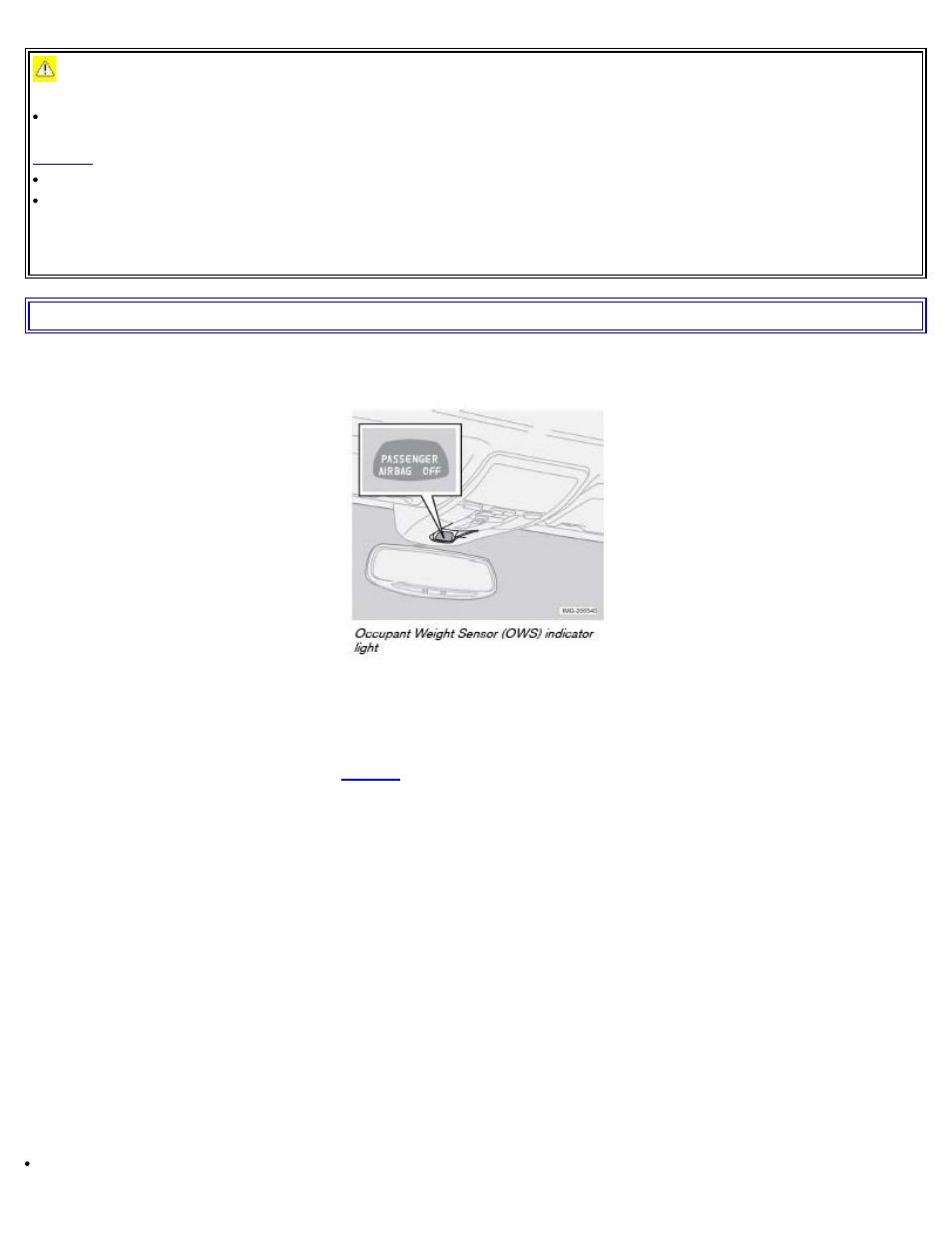
WARNING!
No objects or accessory equipment, e.g. dashboard covers, may be placed on, attached to, or installed near the air
bag hatch (the area above the glove compartment) or the area affected by airbag deployment (see the illustration on
).
There should be no loose articles, e.g. coffee cups, on the floor, seat, or dashboard area.
Never try to open the airbag cover on the steering wheel or the passenger's side dashboard. This should only be
done by a trained and qualified Volvo service technician.
Failure to follow these instructions can result in injury to the vehicle occupants.
pg. 18 Safety
Occupant Weight Sensor - disabling the passenger's side front airbag
Disabling the passenger's side front airbag
Volvo recommends that ALL occupants (adults and children) shorter than 4 feet 7 inches (140 cm) be seated in the
back seat of any vehicle with a front passenger side airbag, and be properly restrained for their size and weight. See
also the child safety recommendations on
.
The passenger's side front airbag is automatically enabled/disabled by the Occupant Weight Sensor (OWS), a system
that monitors the weight of the person or object in the front passenger's seat. The system consists of a silicone-filled
bag located under the padding in the front passenger's seat cushion, a control module located under this seat, and a seat
belt tension sensor, located on the outboard side of the seat.
The OWS system continuously monitors the pressure on the front passenger's seat cushion and the tension applied to
the seat belt. Based on this data, OWS assesses the weight of the occupant or object in the front passenger's seat. This
information is transmitted to the SRS system control module, which enables or disables the passenger's side front
airbag accordingly, as indicated in the table on the following page.
If the system is functioning normally, the status of the front passenger's side airbag (enabled/disabled) will be shown
by the OWS indicator light as explained in the table on the following page. The OWS indicator light is separate and in
addition to the SRS warning light in the instrument panel.
NOTE: When the ignition is switched on, the OWS indicator light will go on for up to 10 seconds while the system
performs a self-diagnostic test. The light will then go out unless the seat is occupied by a low weight occupant/object.
However, if a fault is detected in the system:
The OWS indicator light will stay on
- 2006 S40 2008 S40 2008 C30 2010 C30 2010 S40 2011 C70 2012 C30 2012 S80 2013 C30 2013 S60 2012 XC70 2013 XC70 2013 S80 2013 C70 XC90 V70 S60 2012 C70 2011 XC70 2011 C30 2011 S40 2011 S80 2010 S80 2011 S60 2010 XC70 2010 V70 2009 XC70 2009 V70 2009 S80 2009 C30 2008 C70 2007 C70 2007 S40 2008 V70 2008 S80 2007 S80 2008 S60 2007 S60