Pilz PSSnet SHL 8T MRP User Manual
Page 183
Advertising
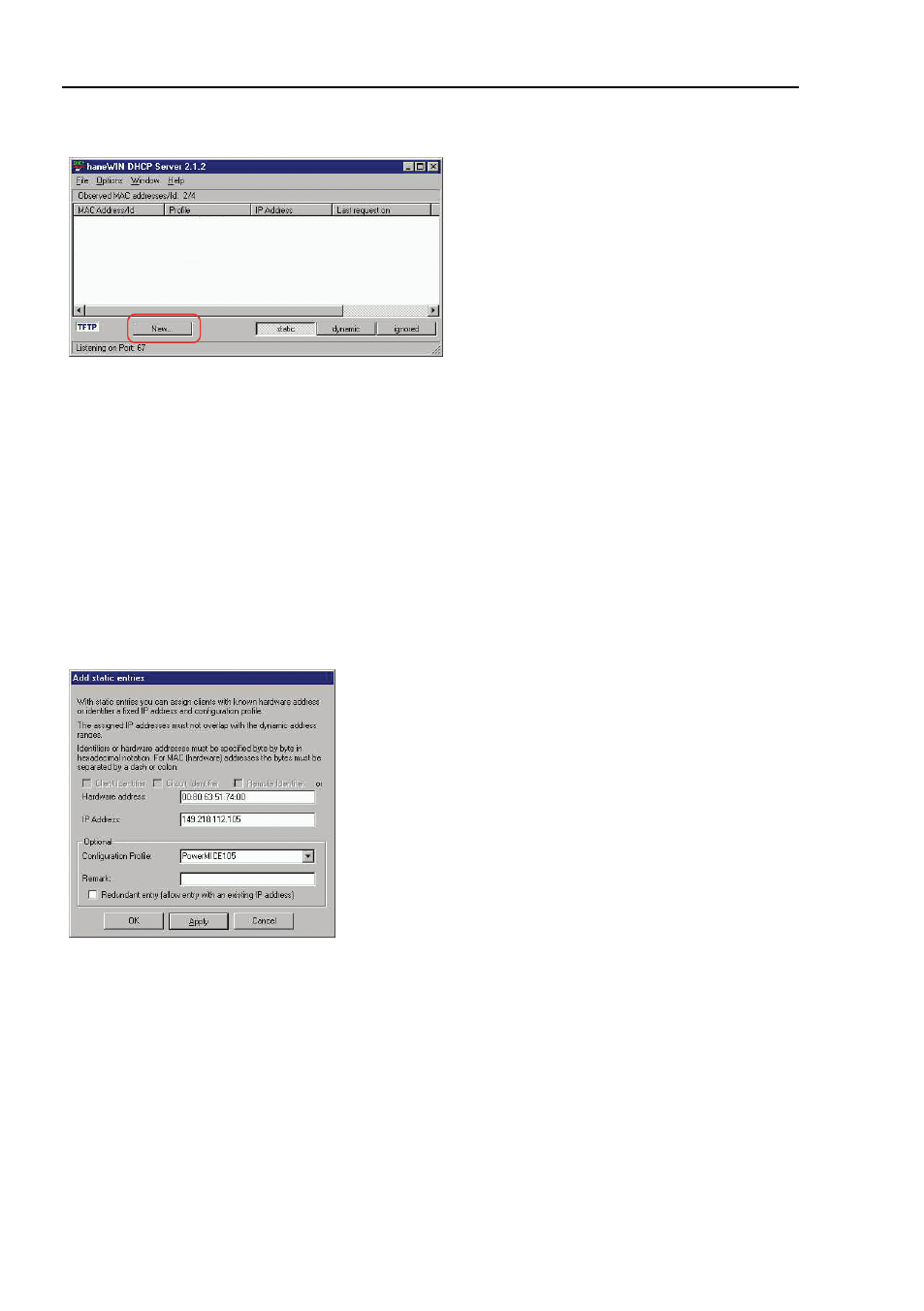
Setting up configuration environment
184
A.1 Setting up DHCP/BOOTP server
PSSnet SHL - Basic Configuration
Pilz GmbH & Co. KG, Felix- Wankel Str. 2, 73760 Ostfildern
Figure 61: Adding static addresses
Enter the MAC address of the device.
Enter the IP address of the device.
Select the configuration profile of the device.
Click Apply and then OK.
Figure 62: Entries for static addresses
Add an entry for each device that will get its parameters from the DHCP
server.
Advertising
This manual is related to the following products: