15 r-com remote handset, 1 using r-com, 2 r-com keys – Naim Audio NAC-N 172 XS User Manual
Page 22: R-com remote handset
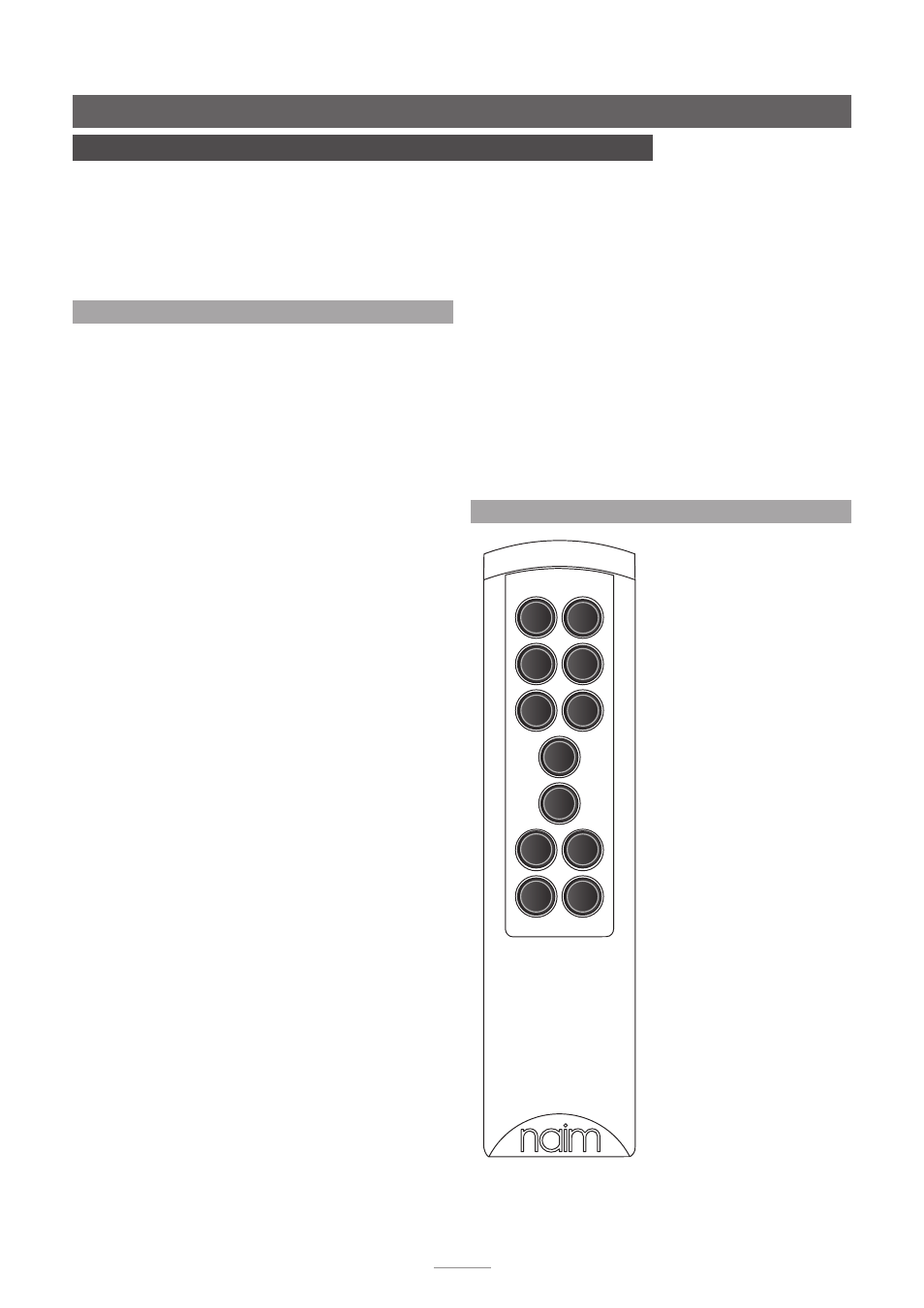
E20
R-com Remote Handset
15 R-com Remote Handset
The R-com remote handset is supplied with the NAC 552 and can be purchased as an
accessory. It offers quick and intuitive control of the most often used functions of CD players,
preamplifiers, integrated amplifiers and tuners.
To fit batteries, remove the bottom end cover using the tool provided and insert the batteries
into the body taking care with their orientation. Replace the end cover. Remove the batteries
if the R-com is to be packed and shipped.
15.2 R-com Keys
play
stop
prev
next
vol +
pause
vol -
mute
open
tun
disp
pre
15.1 Using R-com
R-com keys primarily provide control of the functions most
often used on CD players, preamplifiers, integrated amplifiers
and tuners. In order to extend battery life, R-com will enter a
“sleep” mode when unused. It will “wake” on being touched.
R-com has three operational modes - CD Player mode,
Preamplifier/Integrated amplifier mode and Tuner mode. Its
default mode is CD player. When awake in CD Player mode,
all R-com keys will illuminate green. To switch the R-com into
Preamplifier/Integrated amplifier mode or Tuner mode press
the
pre
or
tun
keys respectively. The
pre
or
tun
key will then
illuminate white. To switch R-com back into CD player mode
either press the
pre
or
tun
key again.
In default mode the R-com keys have the following functions:
disp:
Scrolls through the display options of track, time and
display off.
open:
Opens the door on the CD555.
stop:
Stops CD replay.
play:
Begins CD replay.
prev:
Selects the previous track or index point.
next:
Selects the next track or index point.
vol +:
Increases the preamplifier/integrated amplifier
volume.
vol –:
Decreases the preamplifier/integrated amplifier
volume.
mute:
Reduces the volume to zero. A second press restores
the volume.
pause:
Pauses CD replay. A second press restores play.
In Preamplifier/Integrated amplifier mode (press
pre
key), the
following keys will change function:
disp:
Switches the preamplifier/integrated amplifier front panel
button indicators & knob indicators off and on.
prev:
Selects the previous source input.
next:
Selects the next source input.
Note:
Preamplifier or integrated amplifier program mode can
be selected from the R-com by pressing and holding the pre
key. Program mode functions can then be accessed from the
equipment front panel.
In Tuner mode (press
tun
key) the following keys will change
function:
disp:
Switches the tuner display and front panel button
indicators off and on.
prev:
Selects the tuner “down” function.
next:
Selects the tuner “up” function.
Note:
Tuner modes can be selected from the R-com by an
extended press of the tun key.