Lenco CARTAB-925 User Manual
Page 2
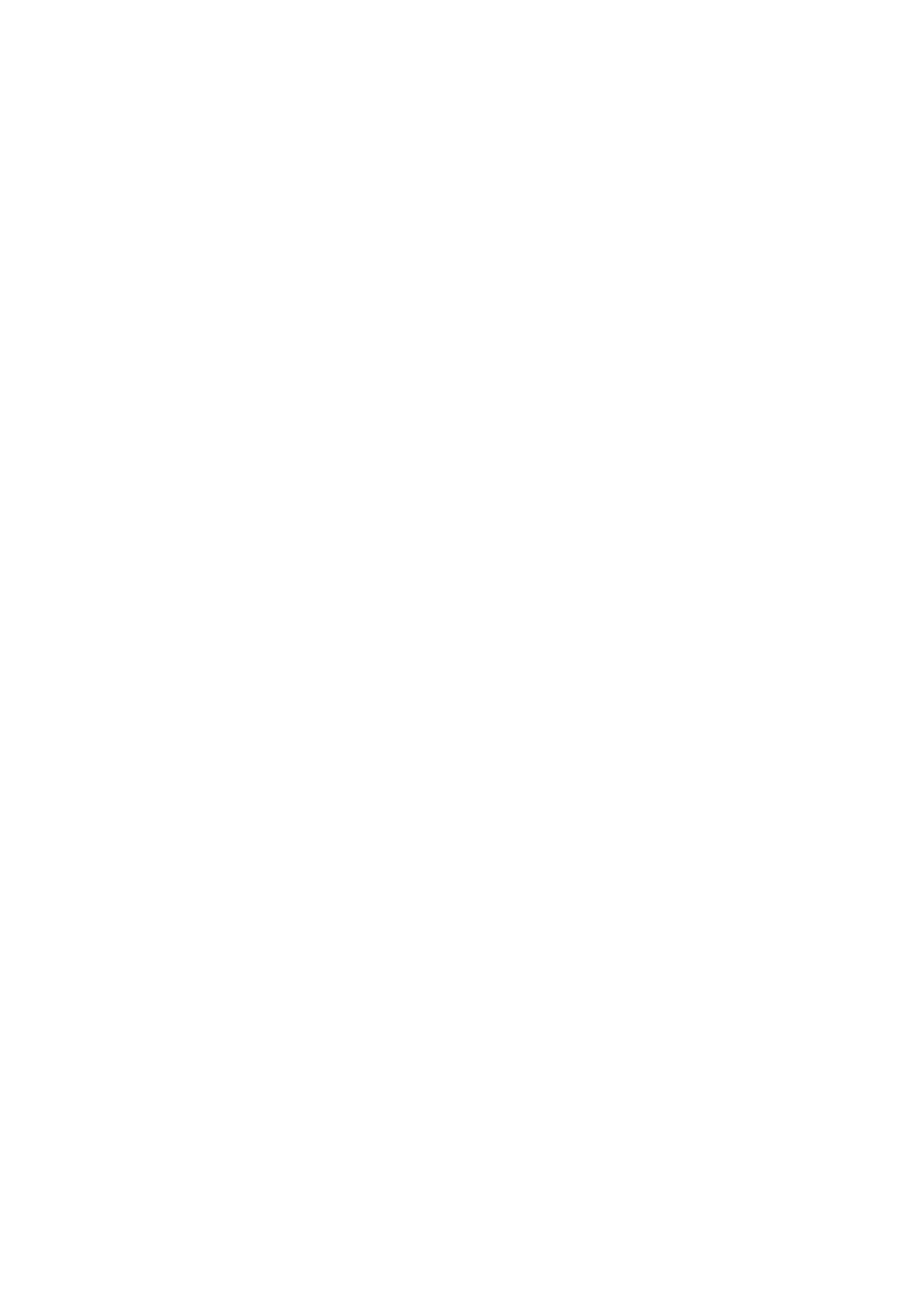
2
Table of content
Safety instruction...........................................................................................3
Power on/off ................................................................................................... 6
Using touch screen ........................................................................................ 6
Interfaces ........................................................................................................ 6
1. Desktop .................................................................................................... 6
2. Locked screen ......................................................................................... 7
Operating programs ...................................................................................... 8
1. Player ....................................................................................................... 8
2. Music........................................................................................................ 8
3. Recorder .................................................................................................. 9
4. Camera ................................................................................................... 10
5. Browser ................................................................................................. 11
6. Play
store
............................................................................................... 11
7. Calendar ................................................................................................ 12
8. Clock ...................................................................................................... 12
9. Calculator .............................................................................................. 13
10. Downloading ....................................................................................... 13
11. Map ....................................................................................................... 13
12. Email .................................................................................................... 14
13. File manager ........................................................................................ 16
Settings ......................................................................................................... 17
Wi-Fi settings ............................................................................................... 18
3G settings ................................................................................................... 18
Use of extended storage ............................................................................. 19
1. Using USB disk ..................................................................................... 19
2. Using SD card ....................................................................................... 19
Downloading, installing/uninstalling applications .................................... 20
Connecting to PC ......................................................................................... 20
Charging ....................................................................................................... 21
Precautions .................................................................................................. 21