Locations of parts and controls – Lenco CR-3301 User Manual
Page 3
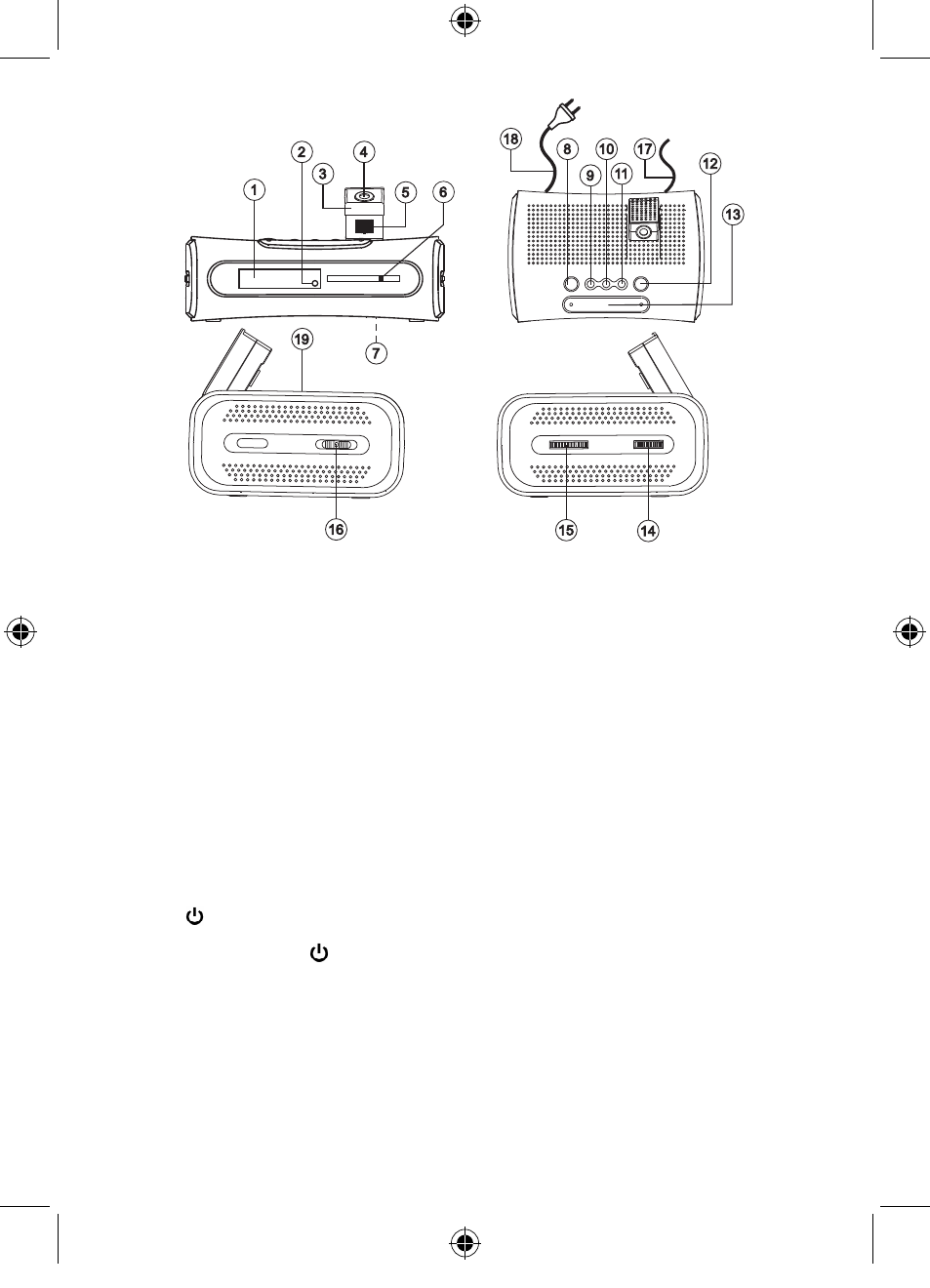
GB 2
1. LED display
2. Alarm Indicator
3. Time Projector
4. Time Projector Lens
5. Focus control
6. Dial scale
7. Battery compartment
8. Alarm set button
9. Time set button
LOCATIONS OF PARTS AND CONTROLS
10. Hour button
11. minute button
12. Standby button
13. Snooze/Sleep button
14. volume control
15. Tuning control
16. Function switch
17. Wire Antenna
18. 230V power supply cable
19. Speaker
POWER SUPPLY
This unit is designed to operate from AC230~50Hz household mains supply. The 9V type (1x006p) battery is used for
clock back up only.
Note: When inserted a back up battery the unit will conserve the settings during power outage.
the disconnect device shall remain readily operable.
LISTEN TO THE RADIO
1. Press the Standby button.
2. Adjust the Volume Control into the desired listening level and select your favourite station with the Tuning Control.
3. To turn off the radio, press the Standby button again.
TO SET THE TIME
1. Press and hold the Time set button.
2. Press the Hour button to set hours.
3. Press the minute button to set minutes.
4. Release the Time set button. The correct time is shown on the display.
TO SET THE ALARM
1. Press and hold the Alarm set button while repeating step 2 and 3 described under " TO SET THE TIME" to set the
desired wake-up time.
2. To check the correct alarm time, press the Alarm set button.
CR3301-LENCO FM ONLY ENG IM REV03 3
3/10/2009 6:15:06 PM