Lenco DF-1031 User Manual
Page 4
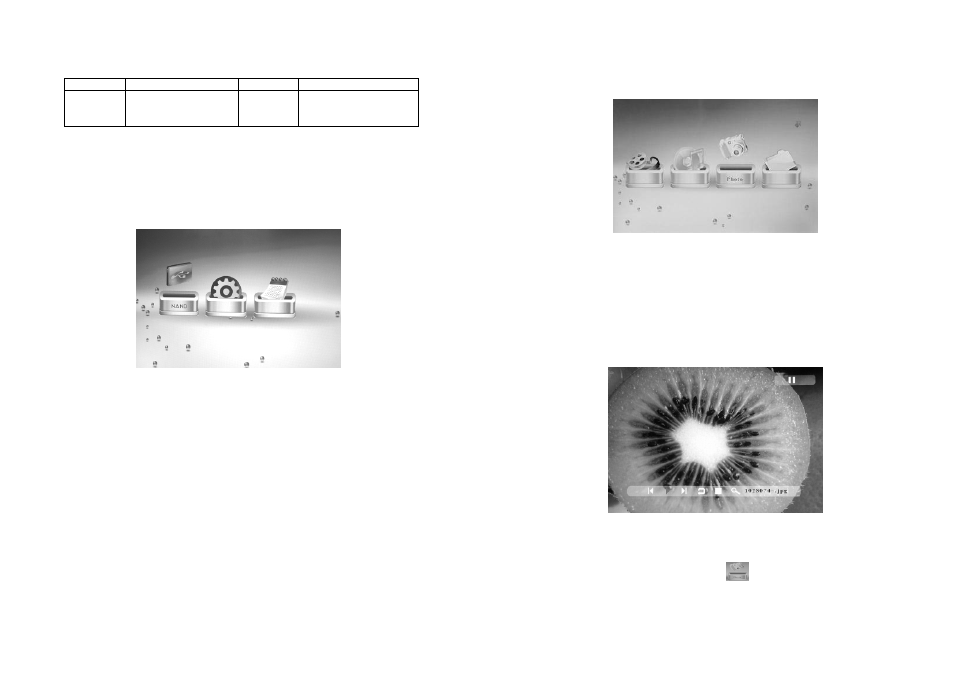
6
2.2 Keyboard
Key value
Key function
Key value
Key function
right
left
up
right
(3)
left
(2)
up
down
mode
exit
down
OK
exit and return
(1)
Note:
(1). Exit working directory and return to parent directory.
(2). In folder operation, return to parent directory.
(3). In folder operation, choose file that you want operate.
Chapter 3: Explanation for Operation
3.1 Main Menu
3.1.1 Main Menu
Operation:
Press the "
/
" key to choose the menu, press "OK/MODE"
key to go into the item.
7
3.2 Function Choice
3.2 Function Choice
Operation:
Press "
/
" key to choose the function, press " OK/MODE "
key to into the the item.
3.3 Photo Play
3.3 Picture Play -Info Bar
Operation:
Press “
/
” key to choose “
” in function menu, press
“OK/MODE” key to choose the photo to play.