Lenco DVL-1953 User Manual
First time installation
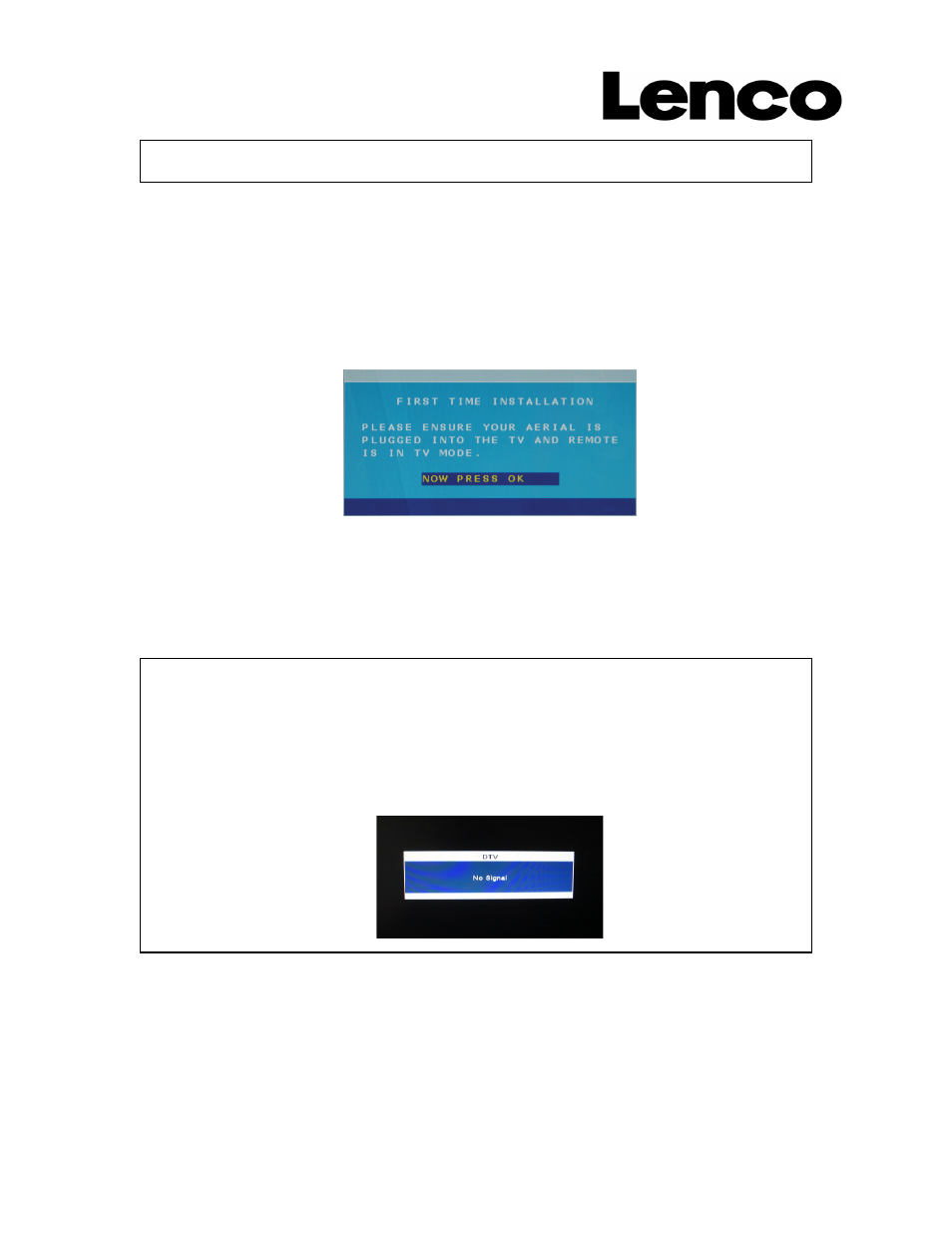
Installation guide DVL-XX53 series – default source after FTI V1.0
First Time Installation
1. Connect the AC/DC power adapter with the TV and the AC outlet.
2. Connect the analogue antenna cable or DVB-T antenna to the RF 75Ω
socket.
3. Switch the power switch into the “ON” position, this switch can be found
right back side of the unit.
4. Switch on the TV by pressing the power button.
5. The “The First time installation" menu will appear on your screen. (Picture
below).
6. Press “OK” button on the remote control to start the Tuning process. The
TV will automatically find all available ATV and / or DTV channels and
store them.
After the First Time Installation wizard is complete the TV will enter the default
source DTV mode (DTV mode = DVB-T).
IMPORTANT NOTE:
So if only the analogue antenna cable is connected you will get no
signal (below picture) because the default mode is DTV and not ATV
(ATV = Analogue cable). You can switch to ATV mode as follow:
1. Press “input” button.
2. Select “ATV” source.
For information and support, www.lenco.eu