Unit and accessories – Lenco DVL-1953 User Manual
Page 7
Advertising
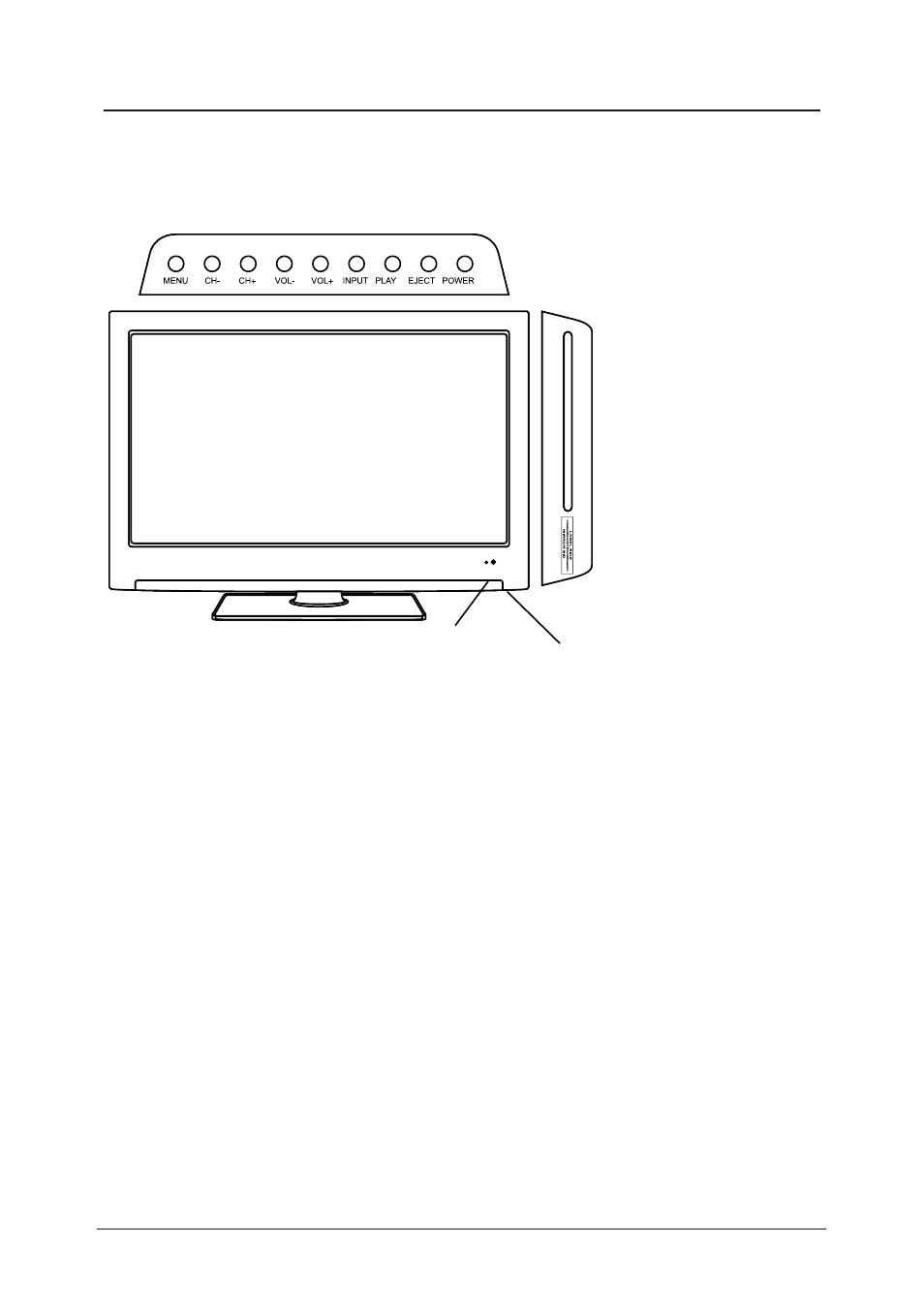
Unit and Accessories
The functions of the TV buttons are described below.
MENU Press to display the OSD menu, Press again to exit the menu.
:
CH-/CH+: Press to scan through channels.
They are also can be used to move down/up in the OSD menu screen.
VOL-/VOL+: Press to adjust the volume.
They are also can be used to move left/right in the OSD menu screen.
VOL+ button can be used to skip forward to next menu.
INPUT: Press to select the source.
PLAY: Play / Pause the disc playing.
EJECT: Eject the disc.
Power: Turn on/off the TV set.
Please insert a 12cm
disc according to the silk
4
Led Indicator & Remote Control window
(Keep clear)
SWITCH
Turn on/off the power supply.
Advertising